Cause, What to do – Canon imagePROGRAF TM-300 36" Large-Format Inkjet Printer with L36ei Scanner Kit User Manual
Page 893
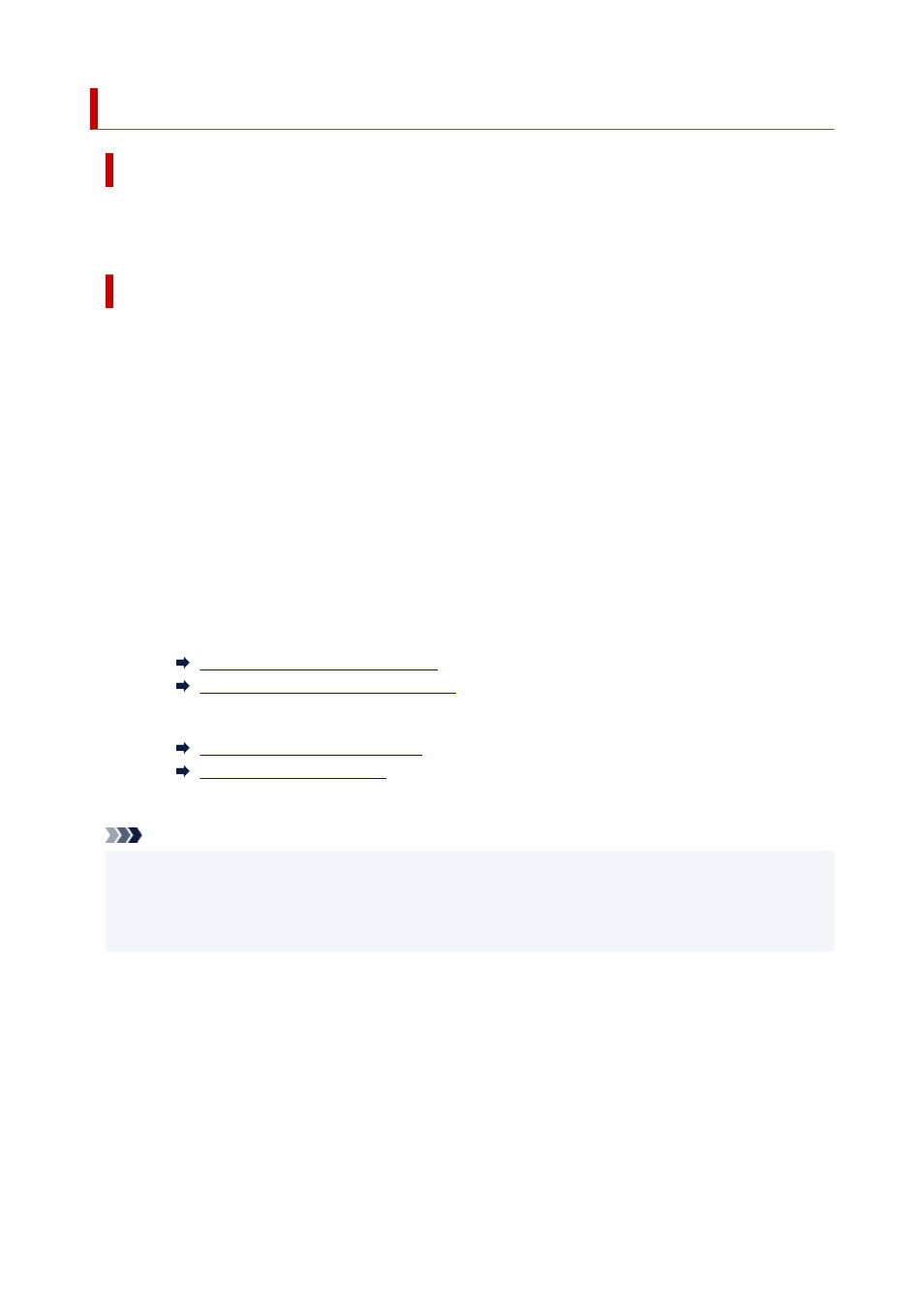
4910
Cause
The width of the roll paper set in
Fit Roll Paper Width
in the printer driver is not the same as the width of
the roll paper loaded in the printer.
What to Do
Tap
OK
on the touch screen to go to the next screen.
Check the media type and size that appear and tap
OK
.
•
Printing without changes
Tap
Print with the loaded paper.
.
However, note that this error may cause paper jams and affect the printing quality.
•
Stopping printing
Tap
Cancel
on the touch screen or press the
Stop
button.
•
Replacing the roll paper
Follow the steps below to replace the paper with roll paper of the width set in the printer driver.
1. Tap
Replace the paper and print
, then remove the roll paper.
Removing the Roll from the Printer
Removing Rolls From the Roll Holder
2. Replace the paper with paper of the width set in the printer driver.
Loading Rolls on the Roll Holder
Loading Rolls in the Printer
Printing begins.
Note
• To change print settings in Windows, select
Fit Roll Paper Width
in the printer driver and set the roll
paper width in the dialog box that appears.
• To change print settings in macOS, open the printer driver and select
Fit Roll Paper Width
, and then
set the roll paper width in that panel to the width of the paper loaded in the printer.
893