Canon imagePROGRAF TM-300 36" Large-Format Inkjet Printer with L36ei Scanner Kit User Manual
Page 518
Advertising
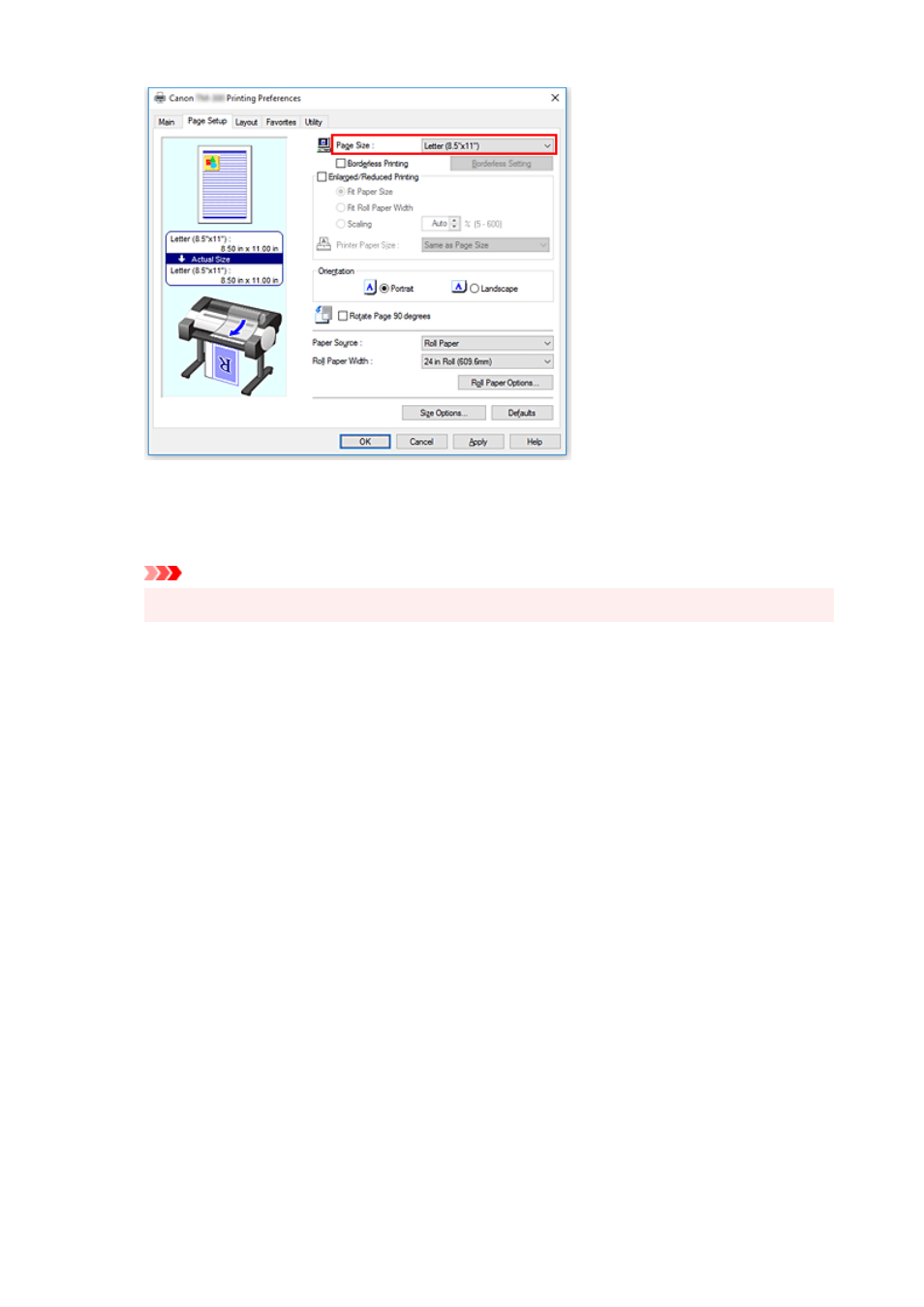
6.
Select the paper source
For
Paper Source
, select the setting that matches your purpose.
Important
• The paper feed method will differ according to the paper settings.
7.
Set the other items
Set the other items as necessary.
8.
Complete the setup
Click
OK
.
When you print, the document is printed to match the specified print purpose.
518
Advertising