Sheet printing – Canon imagePROGRAF TM-300 36" Large-Format Inkjet Printer with L36ei Scanner Kit User Manual
Page 479
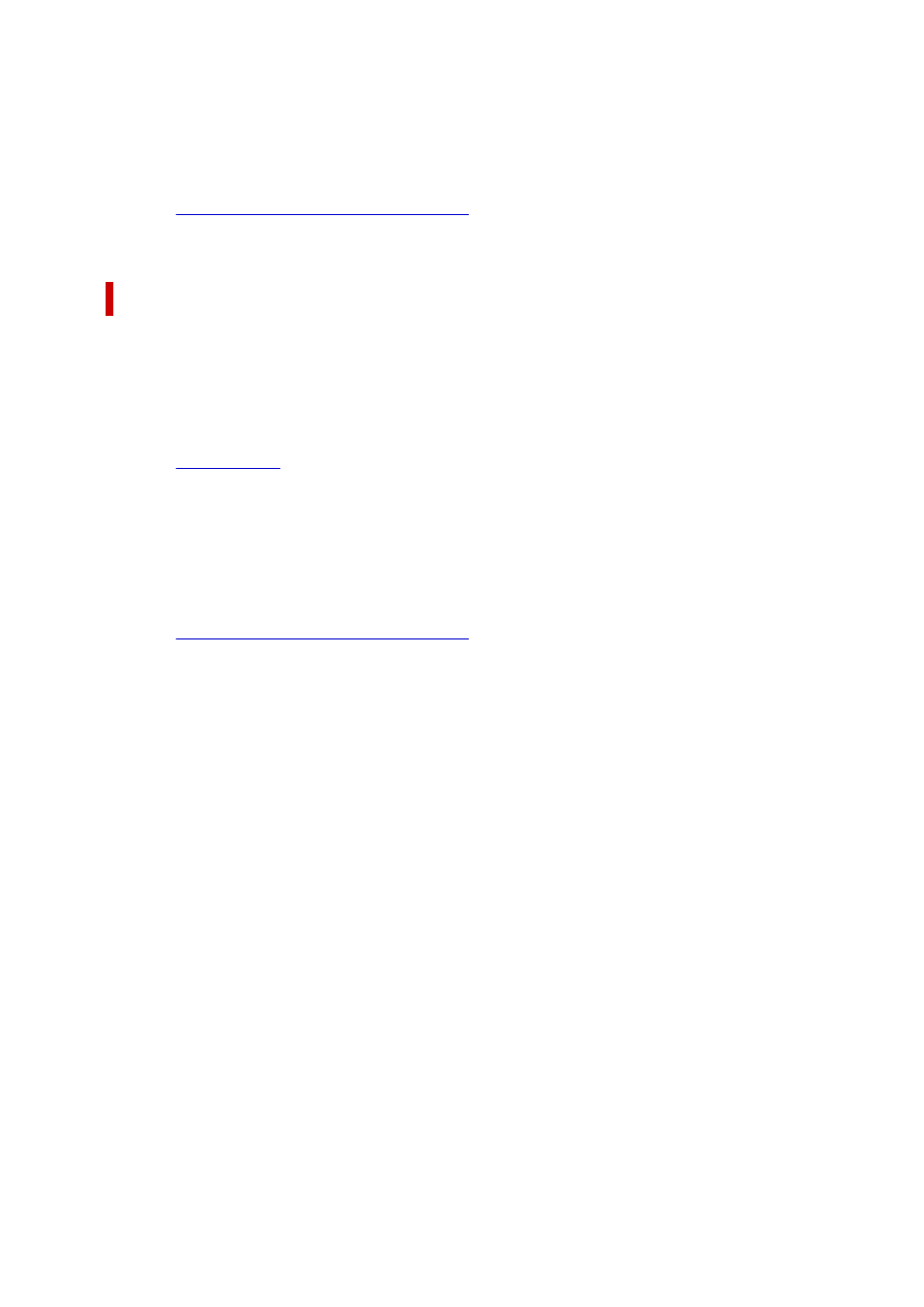
• imagePROGRAF Free Layout (Windows), imagePROGRAF Free Layout (macOS) and Canon Free
Layout plus (Windows)
Print multiple documents from multiple applications (such as word-processing programs, spreadsheet
programs, and so on) next to each other.
(See "
Lining Up and Printing Multiple Documents
" (Windows).)
(See "Lining Up and Printing Multiple Documents" (macOS).)
Sheet printing
Sheets refer to individual sheets of paper.
Insert the sheet between the platen and the paper retainer.
• Enlarged/reduced printing
You can freely adjust the size of originals by enlarging or reducing originals before printing.
(See "
" (Windows).)
(See "Scaled Printing" (macOS).)
• imagePROGRAF Free Layout (Windows), imagePROGRAF Free Layout (macOS) and Canon Free
Layout plus (Windows)
Print multiple documents from multiple applications (such as word-processing programs, spreadsheet
programs, and so on) next to each other.
(See "
Lining Up and Printing Multiple Documents
" (Windows).)
(See "Lining Up and Printing Multiple Documents" (macOS).)
479