Canon imagePROGRAF TM-300 36" Large-Format Inkjet Printer with L36ei Scanner Kit User Manual
Page 436
Advertising
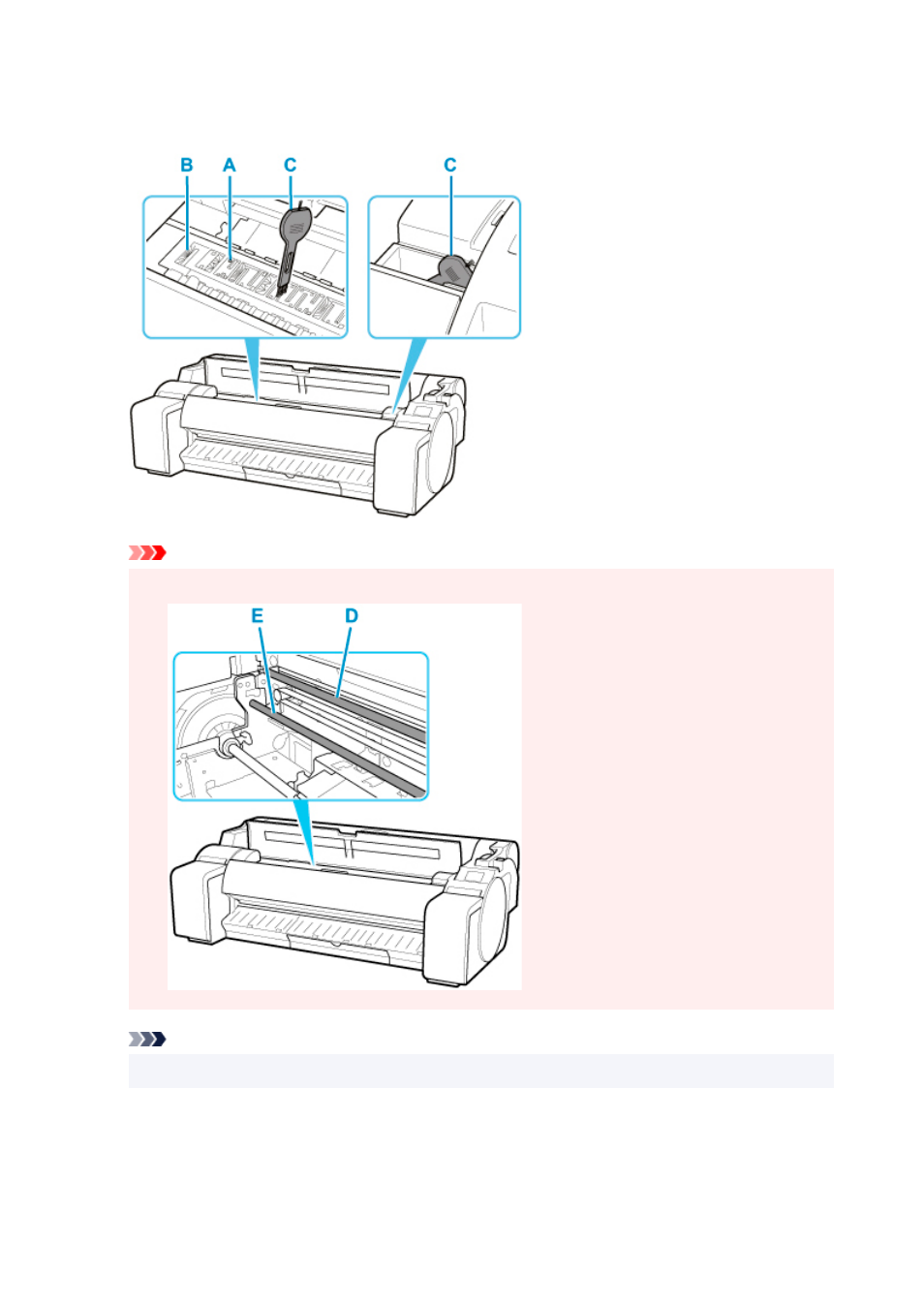
5.
If paper dust has accumulated in vacuum holes (A) on platen or in borderless printing ink
grooves (B), use cleaning brush (C), provided with printer, to wipe it away.
Important
• Do not touch the linear scale (D) or carriage shaft (E). Touching these may cause malfunction.
Note
• If the cleaning brush is dirty, rinse it in water.
6.
Using a damp cloth that you have wrung out completely, wipe inside the top cover to clean
it.
436
Advertising