Stand – Canon imagePROGRAF TM-300 36" Large-Format Inkjet Printer with L36ei Scanner Kit User Manual
Page 267
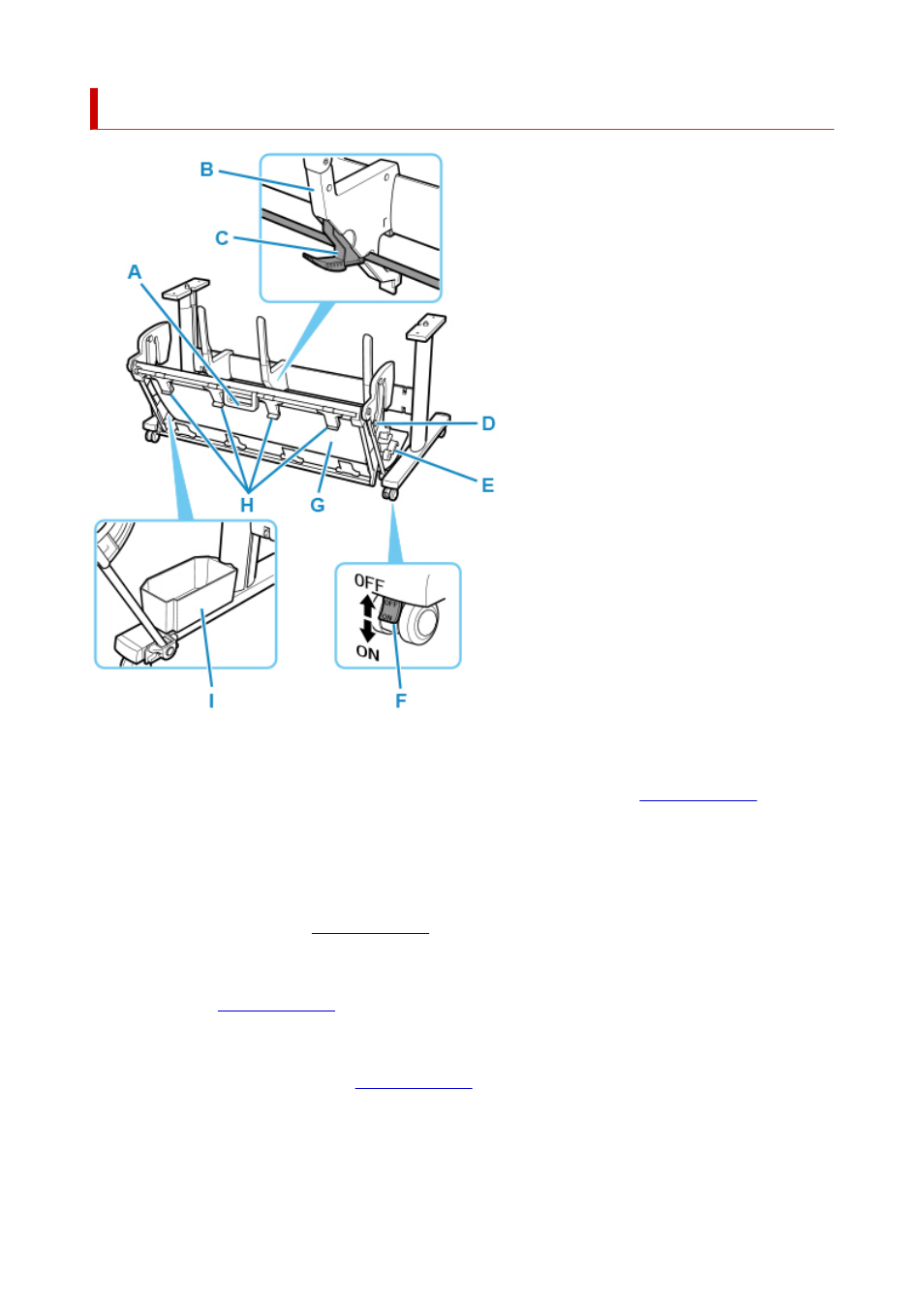
Stand
(A) Basket Handle
Hold this handle to support the sliding basket as you put the basket in its extended position B and to
return it to its normal position. For details about the extended position, see "
(B) Paper Guide
Guides the output printed documents to the basket.
(C) Adjustable Stopper
Extends according to the paper size when using the basket in the extended position A. For details about
the extended position, see "
".
(D) Support Rod
Can change the position when changing the position of the basket. For details about the extended
position, see "
".
(E) Basket Release Lever
Releases the basket when it is set in the extended position B and the lever is pulled forward. For details
about the extended position, see "
(F) Locking Caster
The casters can be locked securely. When moving the printer, be sure to unlock the 4 casters. If you
move it while the locking casters are locked, the floor may become scratched.
267