Canon imagePROGRAF TM-300 36" Large-Format Inkjet Printer with L36ei Scanner Kit User Manual
Page 748
Advertising
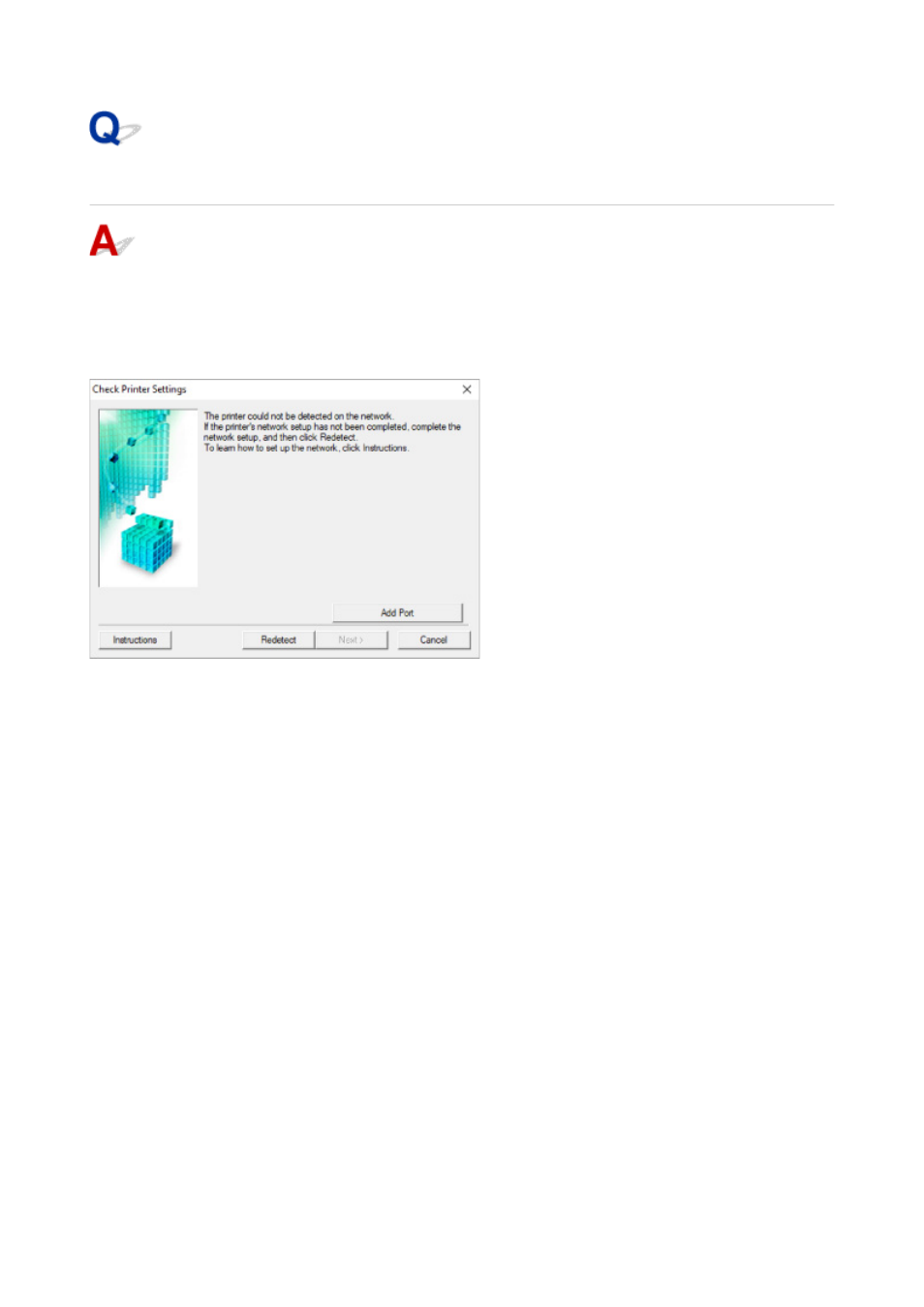
Cannot Find Printer on Check Printer Settings Screen (Windows)
If the printer cannot be found and the
Check Printer Settings
screen appears after searching the printer by
Automatic search
on the
Search for Printers
screen, click
Redetect
and search for the printer again by
the IP address on the
Search for Printers
screen.
If the printer has not been found after searching it by the IP address, check network settings.
748
Advertising