Printing stops and an error message is displayed – Canon imagePROGRAF TM-300 36" Large-Format Inkjet Printer with L36ei Scanner Kit User Manual
Page 718
Advertising
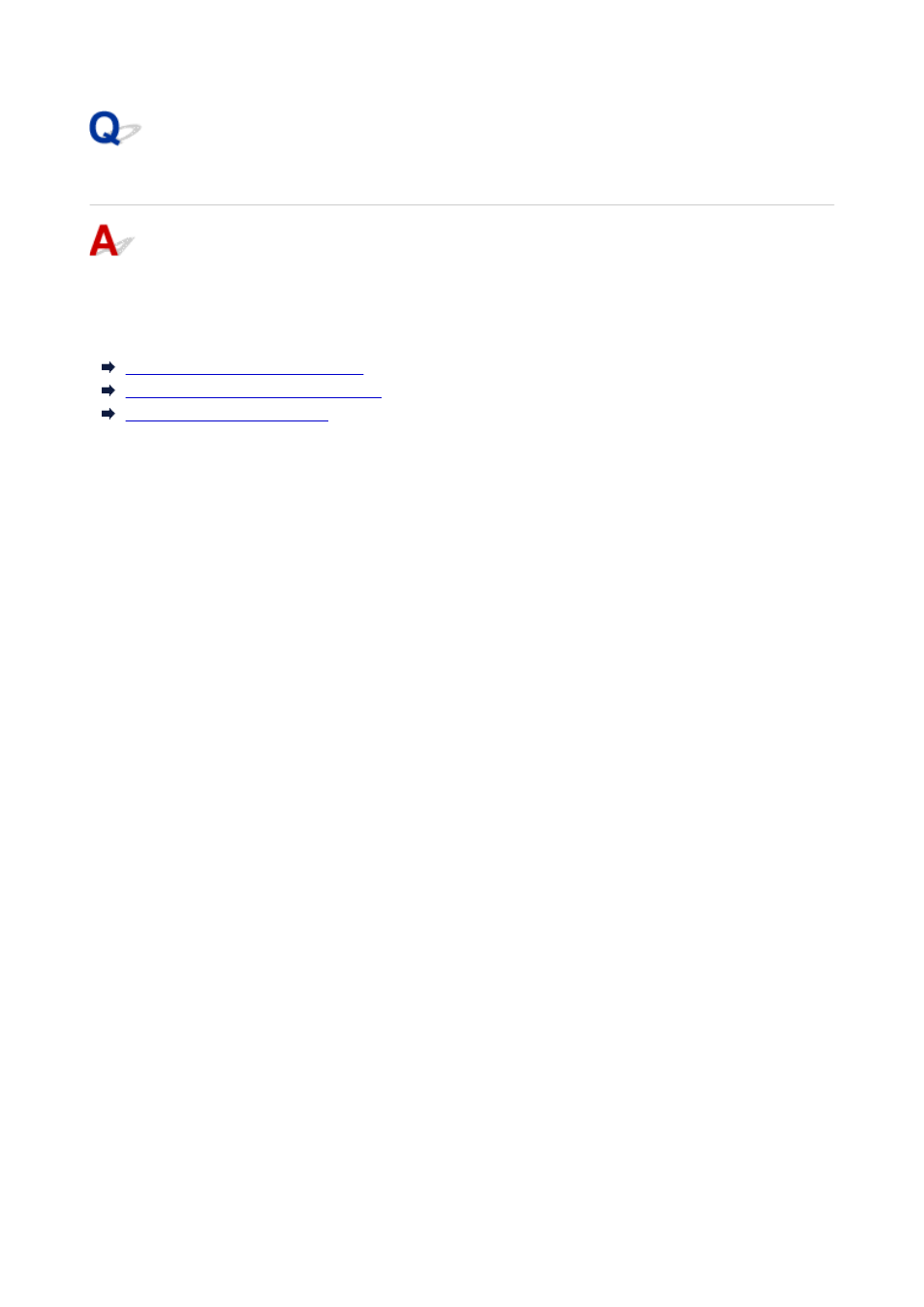
Printing stops and an error message is displayed
The last portion of roll paper was used during a print job, and paper could not be advanced because the
trailing edge is taped to the roll.
Remove the used roll and insert a new roll.
Removing the Roll from the Printer
Removing Rolls From the Roll Holder
Loading and Printing on Rolls
718
Advertising