If the printer makes a strange sound – Canon imagePROGRAF TM-300 36" Large-Format Inkjet Printer with L36ei Scanner Kit User Manual
Page 778
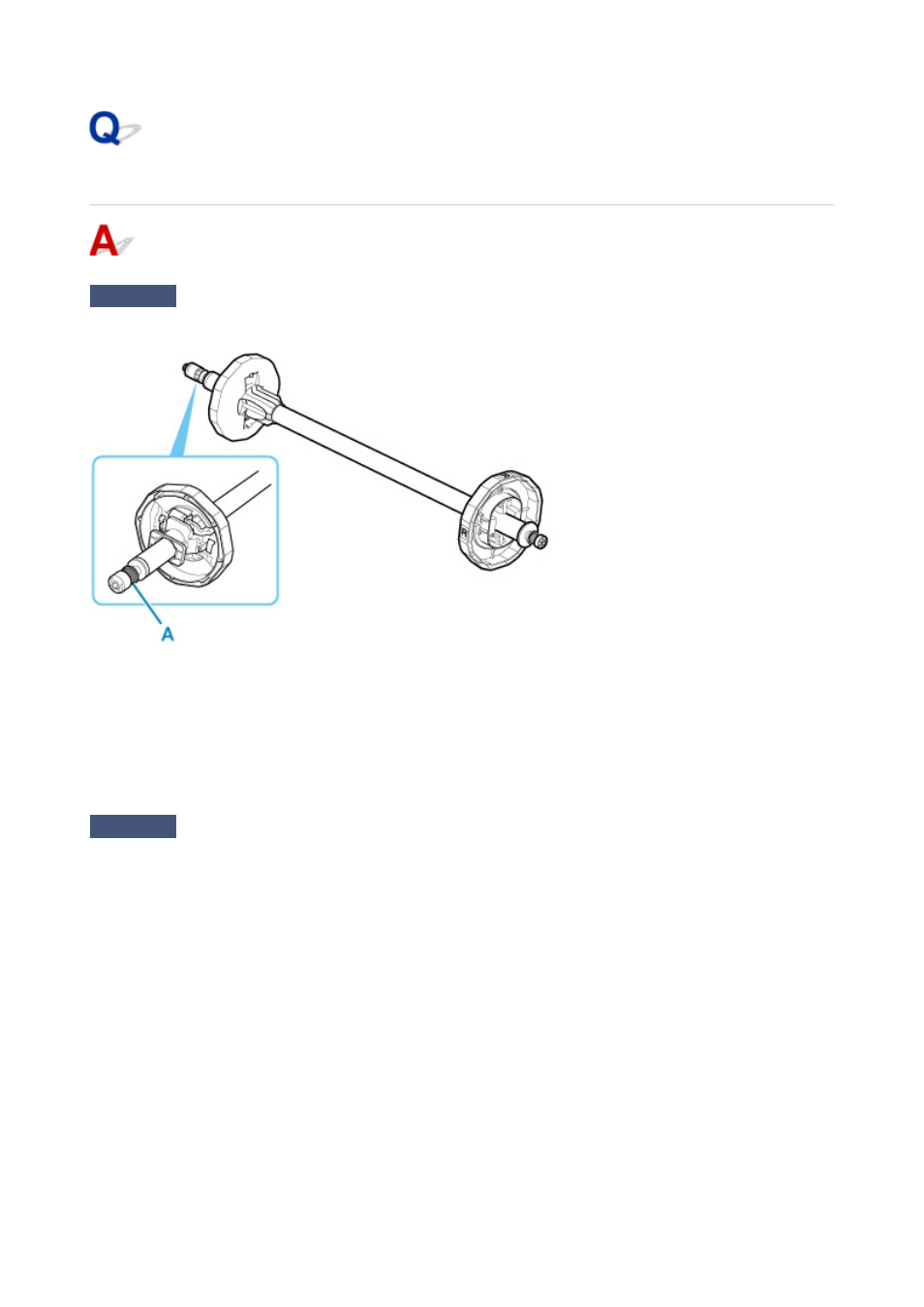
If the Printer Makes a Strange Sound
Check 1
Has an unusual noise been produced from the vicinity of the roll holder?
If dust accumulates on the gear (A) at the end of the roll holder, a noise may produced from that area.
When the noise starts, clean the gear with the following procedure.
1. Remove the roll holder from the printer.
2. Wipe the dust off the gear with a damp, tightly wrung cloth, and then dry with a dry cloth.
3. Insert the roll holder in the printer.
Check 2
Operating noise may be heard from the printer even when not printing.
The following sounds do not indicate a problem with the printer.
• A suction sound can be heard from the platen
To prevent the paper from rising, the surface of the platen has vacuum holes that create suction on the
paper.
• Roll paper makes a fluttering sound during printing.
There may be a fluttering sound when large paper is advanced.
• You suddenly hear the sound of cleaning operations.
Cleaning is automatically performed at specified intervals in order to keep the printer maintained.
• You suddenly hear the sound of ink agitation.
Ink is automatically agitated after specified intervals to maintain optimal print quality. Agitation takes
approximately 20 seconds to 2 minutes.
778