Cannot print over bonjour networks, Cannot print over bonjour networks (macos) – Canon imagePROGRAF TM-300 36" Large-Format Inkjet Printer with L36ei Scanner Kit User Manual
Page 746
Advertising
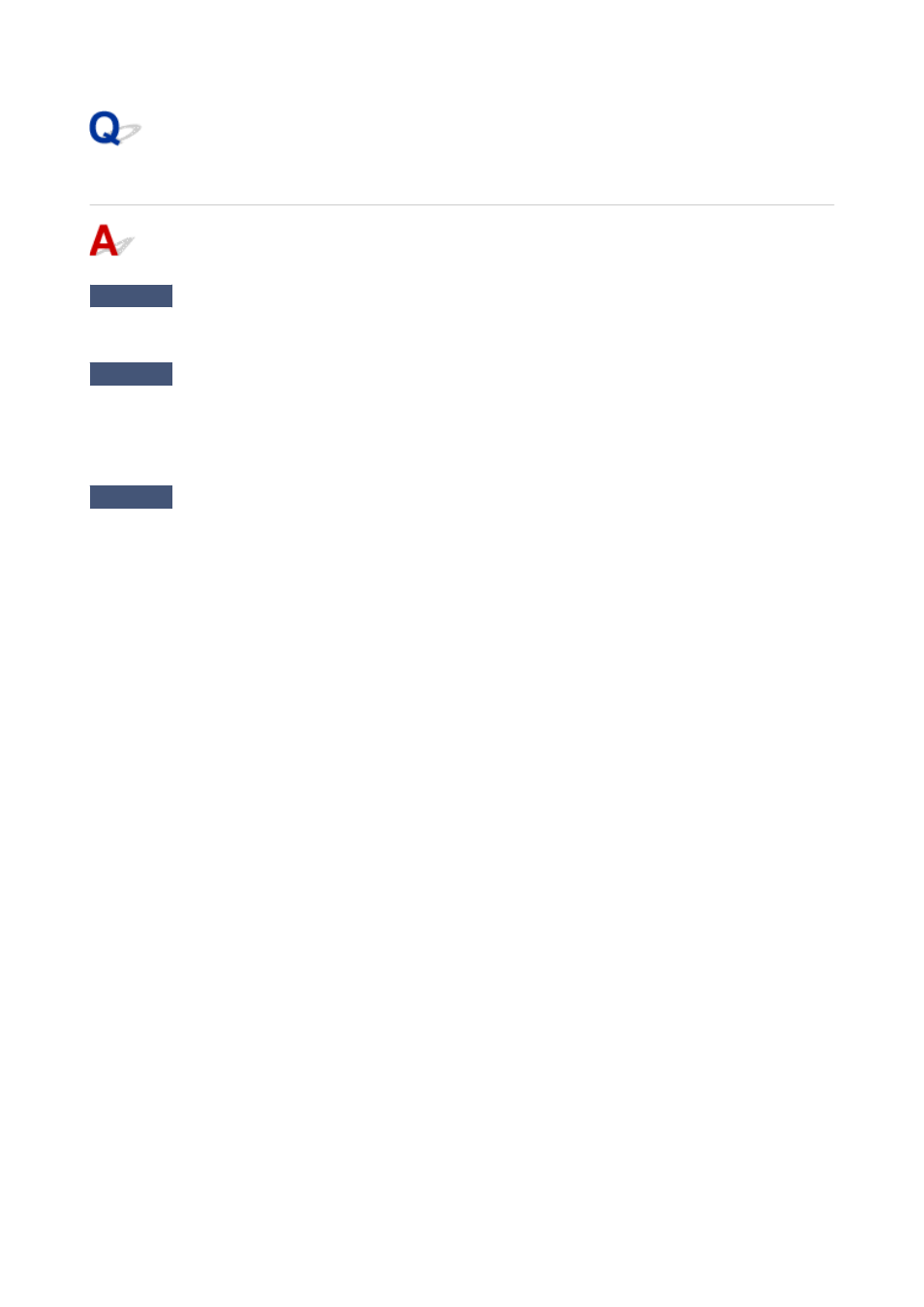
Cannot Print over Bonjour networks
Check1
Is the computer you are trying to print from configured correctly?
Make sure the computer is configured correctly.
Check2
Are the computer and printer on the same network?
Due to the nature of Bonjour, printing may not be possible if the printer is on another network behind a router.
Make sure the computer and printer are on the same network. For information about network settings, ask your
network administrator.
Check3
Are the printer's Bonjour settings configured correctly?
Make sure the Bonjour settings are configured correctly.
746
Advertising