Canon imagePROGRAF TM-300 36" Large-Format Inkjet Printer with L36ei Scanner Kit User Manual
Page 419
Advertising
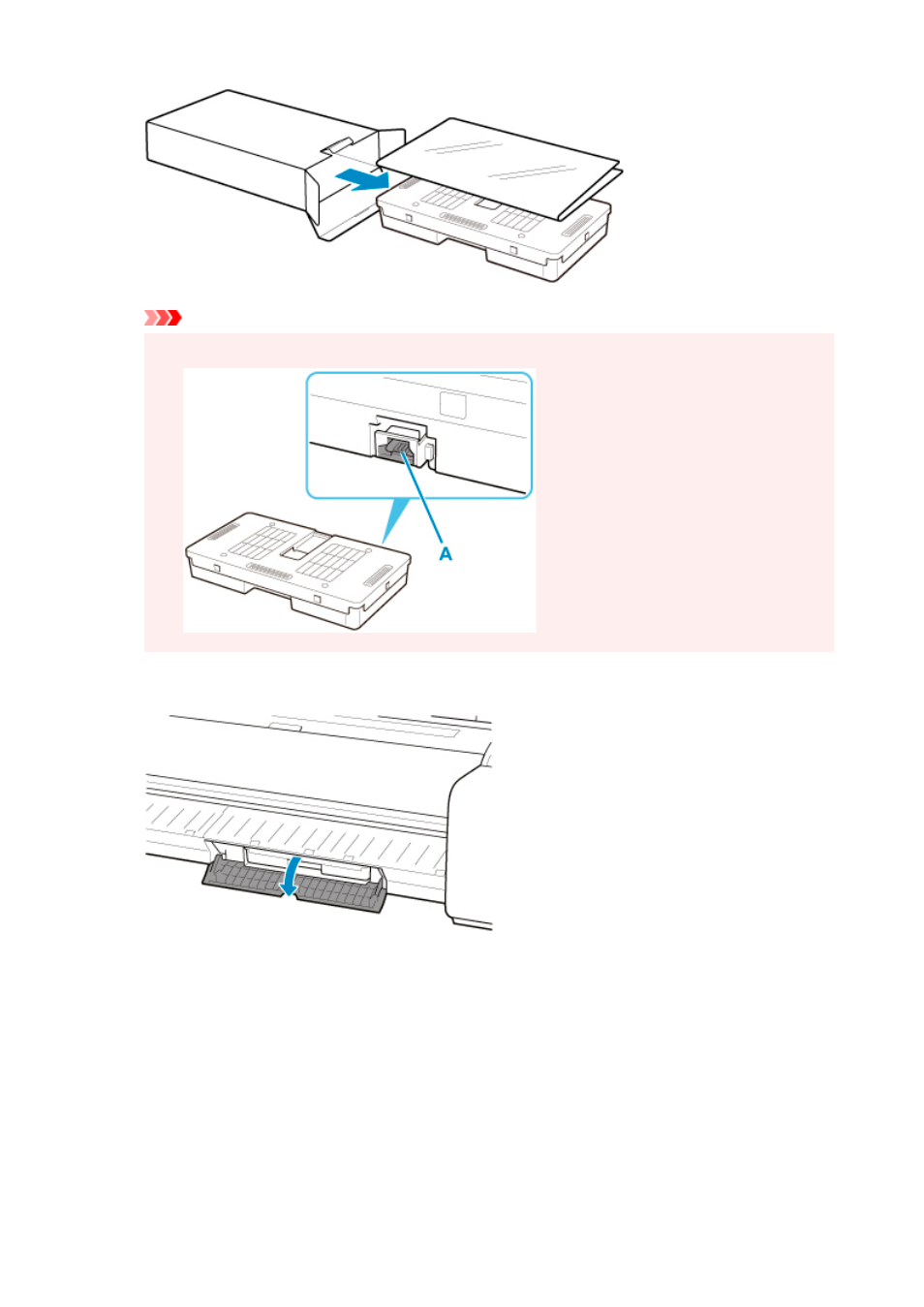
Important
• Never touch the metal contacts (A). This may damage the maintenance cartridge.
5.
Open maintenance cartridge cover.
6.
Hold the used maintenance cartridge by the grip (B) with one hand and put your other
hand under the maintenance cartridge to hold it firmly on the bottom, keeping it level as
you pull it out.
419
Advertising