Print settings – Canon imagePROGRAF TM-300 36" Large-Format Inkjet Printer with L36ei Scanner Kit User Manual
Page 154
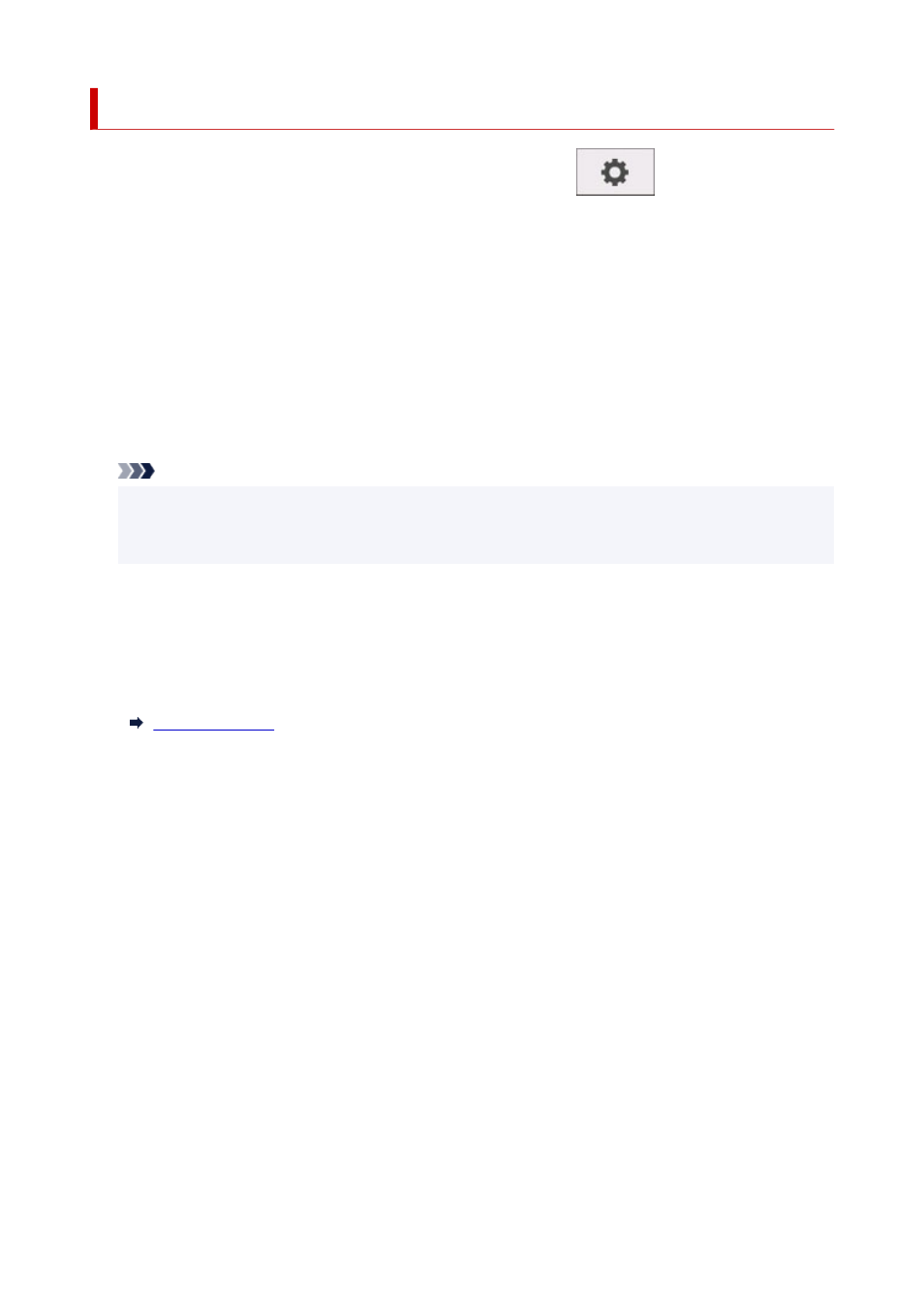
Print settings
This setting item is displayed by tapping
Device settings
after tapping
(
Setup
) on the HOME
screen.
•
Print head movable width setting
Adjusts the print head movable width.
•
Prioritize paper size
This is a setting item for roll paper.
Select
Enable
to use the paper size setting as the basis for printing instead of other settings. The text or
images in the margin are not printed.
Select
Disable
to give priority to printing text or images.
Note
• The printed paper length is longer than the actual paper length. This is because the printed paper
includes the upper/lower margins specified by
Roll Paper Safety Margin
and
Leading Edge
Margin
in the printer driver and excludes the paper margins.
•
JPEG print settings
Performs JPEG print settings.
•
HP-GL/2 print settings
Performs HP-GL/2 print settings.
•
Direct print settings from FTP
Performs print settings when printing directly from FTP. You can perform four settings individually.
•
Default print settings
Prints out the default values of print settings.
•
Print setting print
Prints out the print settings list.
154