View menu – Canon imagePROGRAF TM-300 36" Large-Format Inkjet Printer with L36ei Scanner Kit User Manual
Page 339
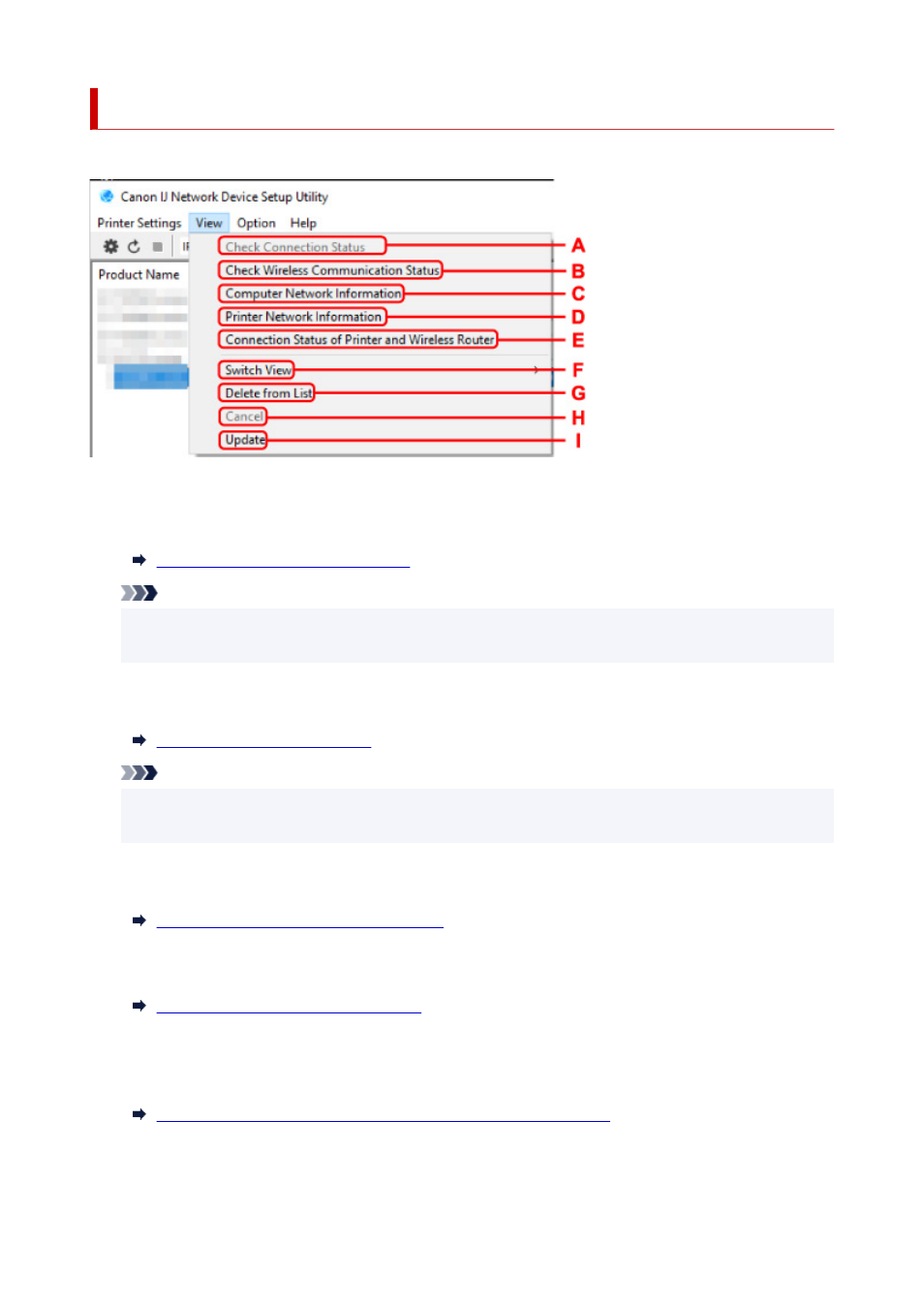
View Menu
This section describes the items displayed on the
View
menu.
A: Check Connection Status
If you cannot use a printer you used on the network before, compare the current network status with
that when you can use the printer and check the difference.
Checking Network Setting Difference
Note
• Right-clicking a printer on the
Canon IJ Network Device Setup Utility
screen also displays this
item.
B: Check Wireless Communication Status
Check Wi-Fi communication status.
Note
• Right-clicking a printer on the
Canon IJ Network Device Setup Utility
screen also displays this
item.
C: Computer Network Information
Check the computer network information.
Displaying Computer Network Information
D: Printer Network Information
Check the printer network information.
Displaying Printer Network Information
E: Connection Status of Printer and Wireless Router
Searches wireless routers and check the wireless router information (wireless channel, communication
status, and signal strength) detected by the printer.
Checking Connection Status between Printer and Wireless Router
339