Web link setup – Lexmark CX622ade Color Laser Printer User Manual
Page 114
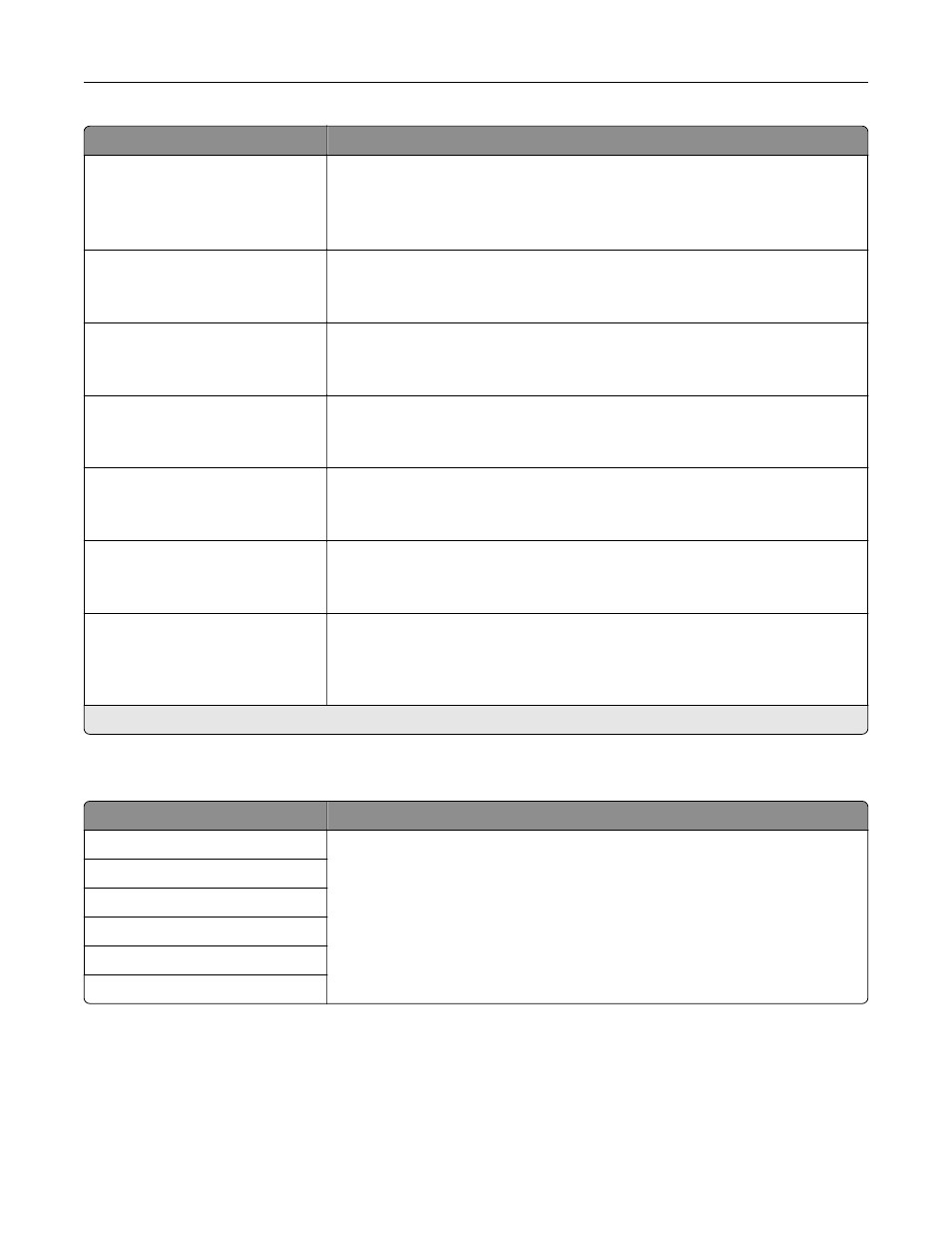
Menu item
Description
Transmission Log
Print log*
Do Not Print Log
Print Only For Error
Print a log for successful e
‑
mail transmission.
Log Paper Source
Tray [x] (1*)
Multipurpose Feeder
Specify the paper source for printing logs.
Custom Job Scanning
Off*
On
Turn on scanning of custom jobs by default.
Note:
This menu item appears only when a hard disk is installed.
Scan Preview
Off
On*
Show the scan preview on the display.
Note:
This menu item appears only when a printer hard disk is installed.
Allow Save as Shortcut
Off
On*
Save e-mail addresses as shortcuts.
Note:
When set to Off, the Save As Shortcut button does not appear on the
e-mail Destination screen.
E
‑
mail Images Sent As
Attachment*
Web Link
Specify how to send the images in e
‑
mail.
Reset E-mail Information After
Sending
Off
On*
Restore the default e-mail information after sending an e-mail.
Note:
An asterisk (*) next to a value indicates the factory default setting.
Web Link Setup
Menu item
Description
Server
Set the printer to send e
‑
mail as a web link.
Login
Password
Path
File Name
Web Link
Understanding the printer menus
114