Power management – Lexmark CX622ade Color Laser Printer User Manual
Page 72
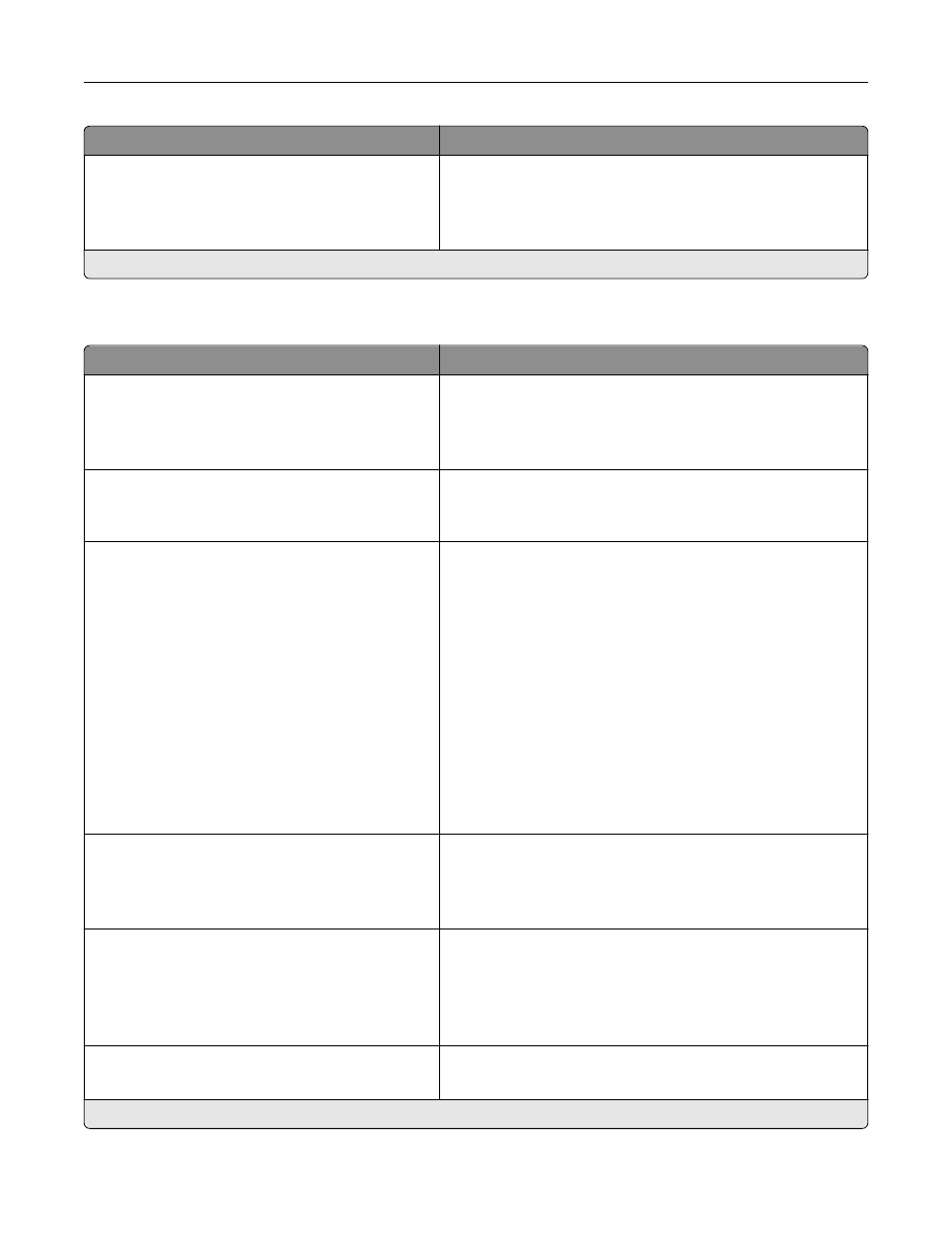
Menu item
Description
Jam Content Recovery
Scanner Jam Recovery
Job level
Page level*
Specify how to restart a scan job after resolving a paper jam.
Note:
An asterisk (*) next to a value indicates the factory default setting.
Power Management
Menu item
Description
Sleep Mode Profile
Print With Display Off
Display on when printing
Allow printing with display off*
Allow printing with the display turned off.
Timeouts
Sleep Mode
1–120 minutes (15*)
Set the idle time before the printer begins operating in Sleep
mode.
Timeouts
Hibernate Timeout
Disabled
1 hour
2 hours
3 hours
6 hours
1 day
2 days
3 days*
1 week
2 weeks
1 month
Set the time before the printer enters Hibernate mode.
Timeouts
Hibernate Timeout on Connection
Hibernate
Do Not Hibernate*
Set the printer to Hibernate mode even when an active
Ethernet connection exists.
Eco-Mode
Off*
Energy
Energy/Paper
Paper
Minimize the use of energy, paper, or specialty media.
Note:
Setting Eco
‑
Mode to Energy or Paper may affect
printer performance, but not print quality.
Schedule Power Modes
Schedules
Schedule the printer when to enter Sleep or Hibernate mode.
Note:
This menu item appears only in some printer models.
Note:
An asterisk (*) next to a value indicates the factory default setting.
Understanding the printer menus
72