Lexmark CX622ade Color Laser Printer User Manual
Page 33
Advertising
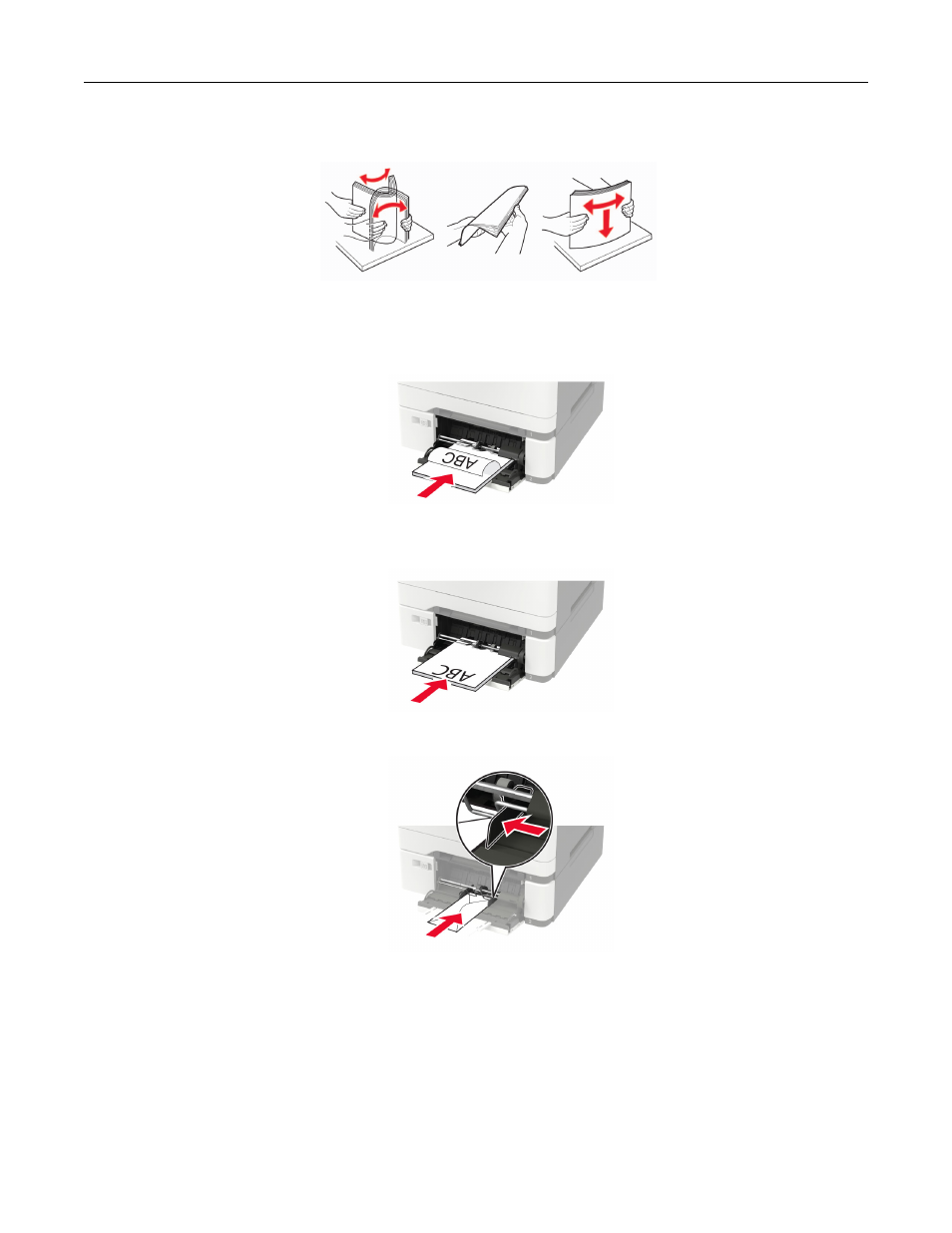
3
Flex, fan, and align the paper edges before loading.
4
Load paper with the printable side facedown.
•
Load letterhead with the printable side facedown and the top edge entering the printer first for one
‑
sided
printing.
•
Load letterhead with the printable side faceup and the top edge entering the printer last for two
‑
sided
printing.
•
Load envelopes with the flap side up and against the right side of the paper guide.
Warning—Potential Damage:
Do not use envelopes with stamps, clasps, snaps, windows, coated
linings, or self
‑
stick adhesives.
5
From the control panel, set the paper size and paper type to match the paper loaded.
Loading paper and specialty media
33
Advertising