Lexmark CX622ade Color Laser Printer User Manual
Page 239
Advertising
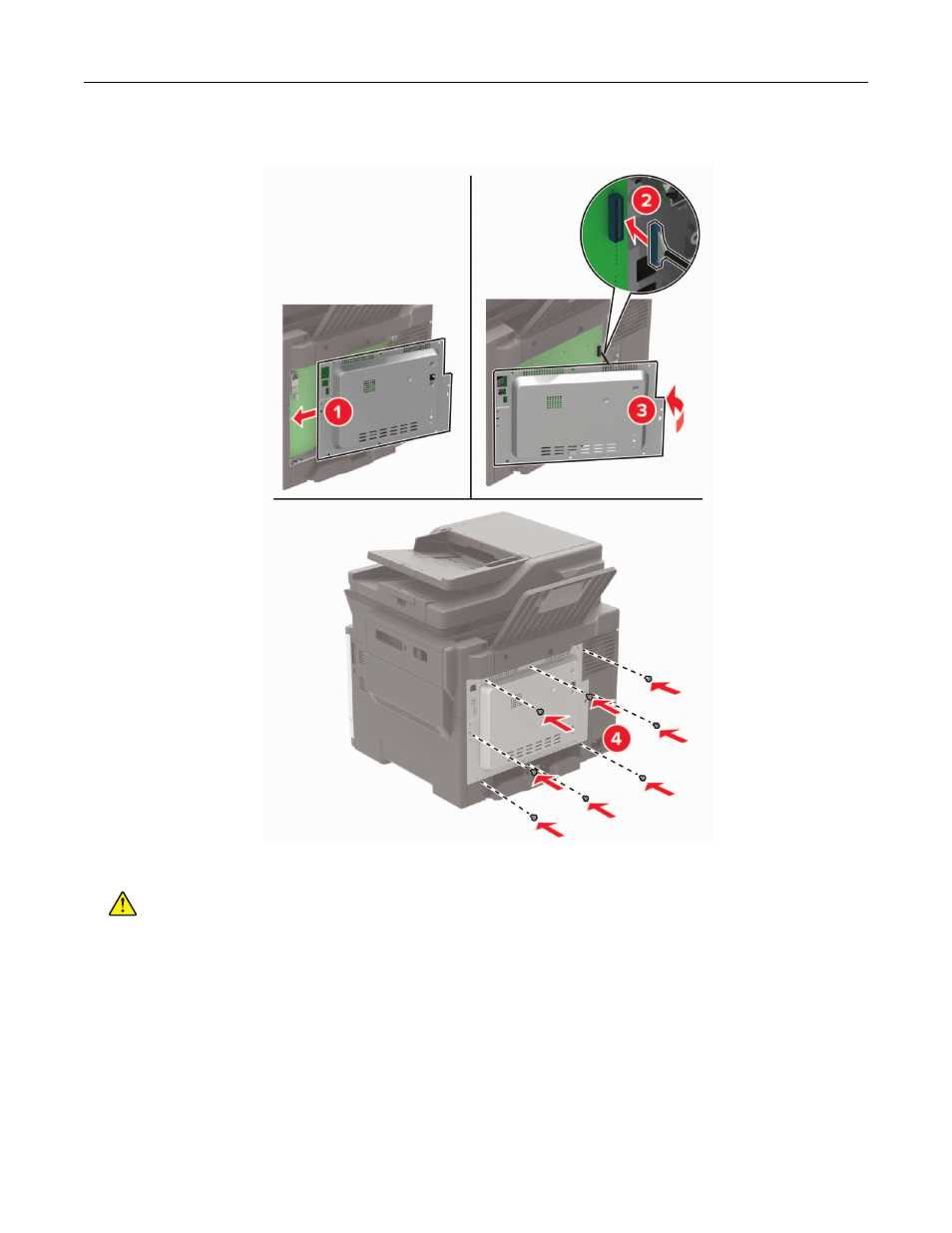
4
Attach the access cover.
5
Connect the power cord to the printer, and then to the electrical outlet.
CAUTION—POTENTIAL INJURY:
To avoid the risk of fire or electrical shock, connect the power cord
to an appropriately rated and properly grounded electrical outlet that is near and easily accessible.
6
Turn on the printer.
Upgrading and migrating
239
Advertising