Scanner maintenance required, use adf kit, Paper feed problems, Envelope seals when printing – Lexmark CX622ade Color Laser Printer User Manual
Page 197: Collated printing does not work
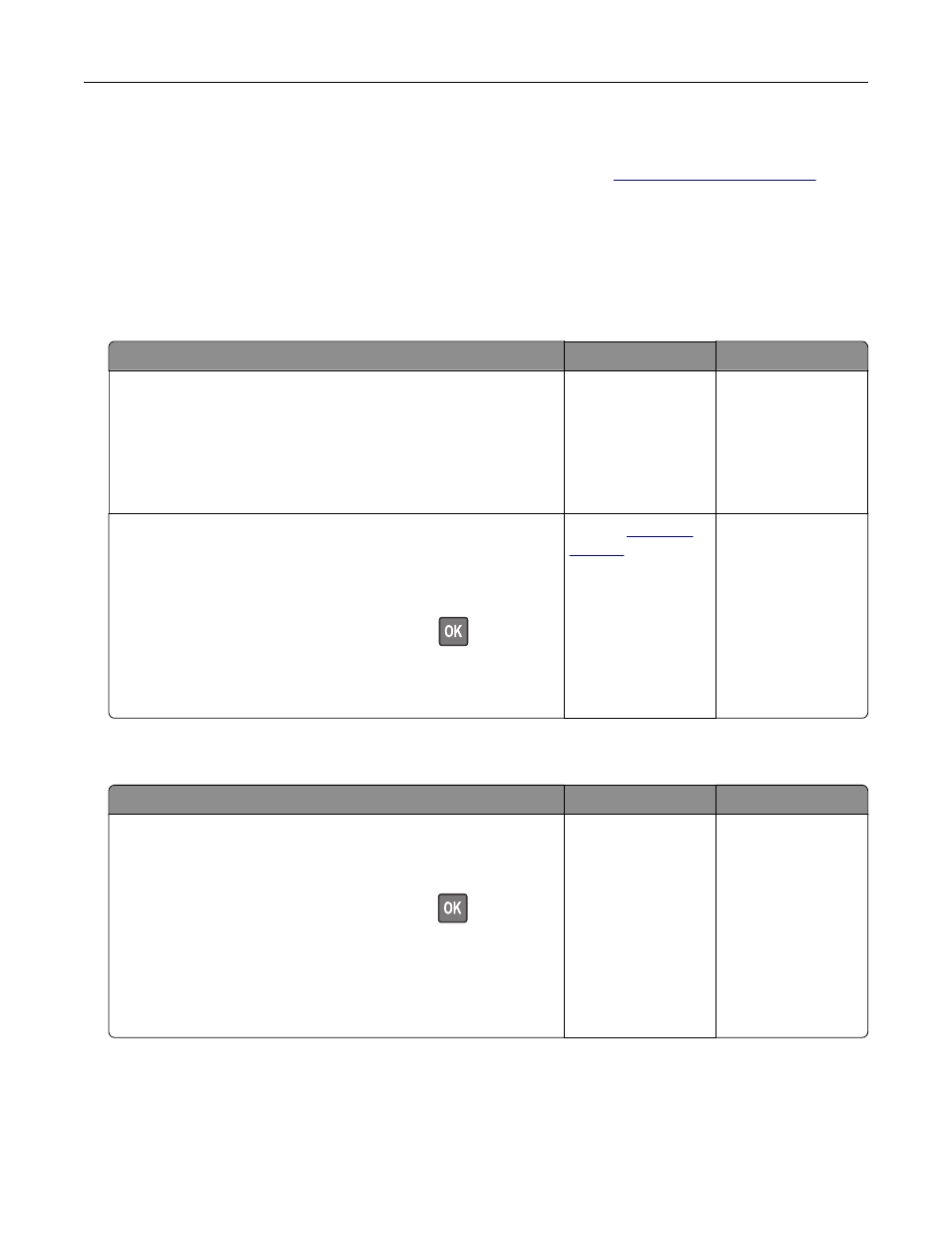
Scanner maintenance required, use ADF Kit
The printer is scheduled for maintenance. For more information, go
contact your service representative, and then report the message.
Paper feed problems
Envelope seals when printing
Action
Yes
No
Step 1
a
Use an envelope that has been stored in a dry environment.
Note:
Printing on envelopes with high moisture content can
seal the flaps.
b
Send the print job.
Does the envelope seal when printing?
Go to step 2.
The problem is
solved.
Step 2
a
Make sure that paper type is set to Envelope.
From the control panel, navigate to:
Settings
>
Paper
>
Tray Configuration
>
Paper Size/Type
For non
‑
touch
‑
screen printer models, press
to navigate
through the settings.
b
Send the print job.
Does the envelope seal when printing?
.
The problem is
solved.
Collated printing does not work
Action
Yes
No
Step 1
a
From the printer control panel, navigate to:
Settings
>
>
Layout
>
Collate
For non-touch-screen printer models, press
to navigate
through the settings.
b
Set Collate to
On
.
c
Print the document.
Are the pages collated correctly?
The problem is
solved.
Go to step 2.
Troubleshooting
197