Ordering a maintenance kit, Configuring supply notifications, Replacing parts and supplies – Lexmark CX622ade Color Laser Printer User Manual
Page 161: Replacing a toner cartridge, Configuring supply notifications
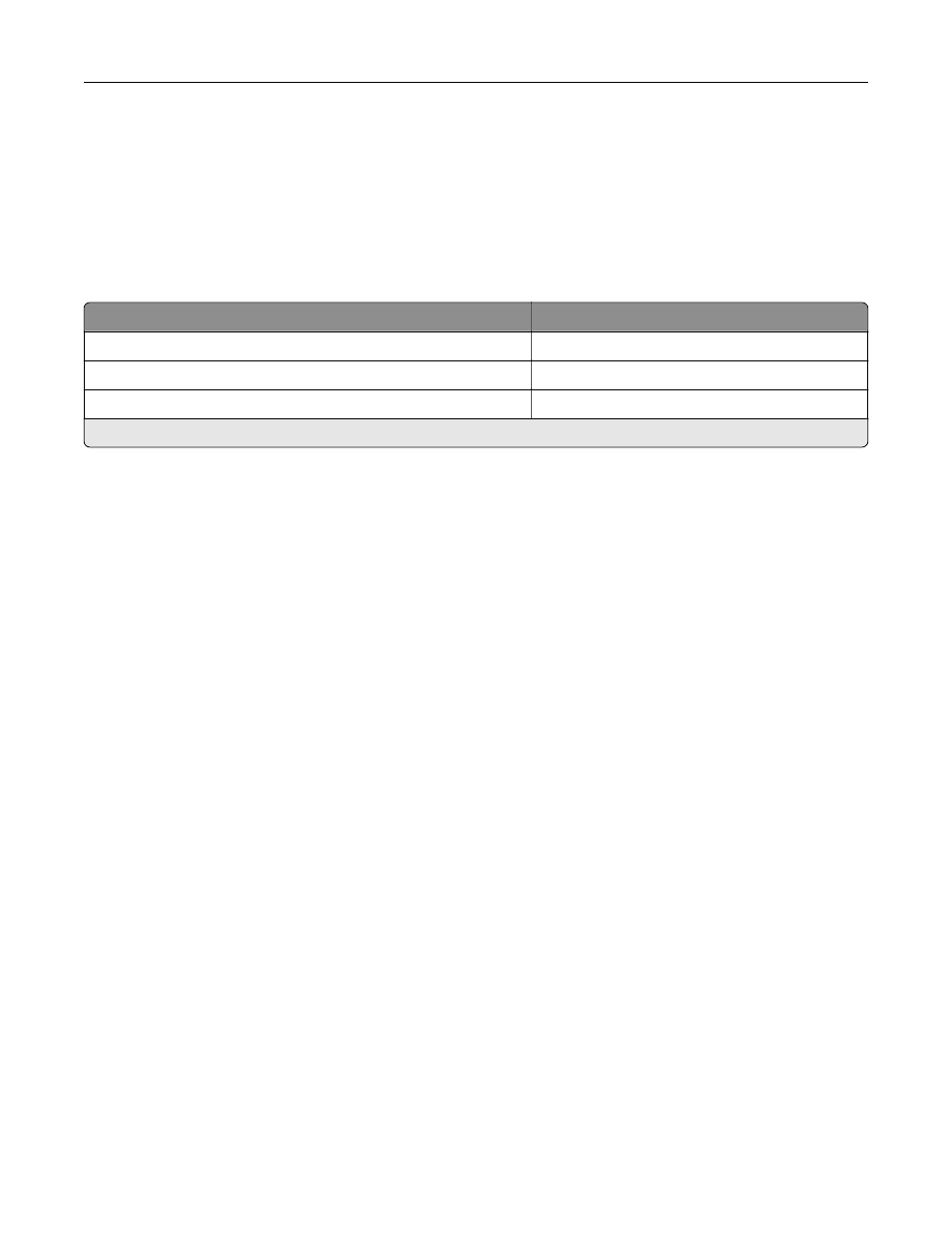
Ordering a maintenance kit
Match the maintenance kit to the printer voltage.
Notes:
•
Using certain types of paper may require more frequent replacement of the maintenance kit.
•
The maintenance kit includes a fuser and pick tires. These parts may be individually ordered and
replaced if necessary.
Item
Part number
100 V fuser maintenance kit
41X2095
110 V fuser maintenance kit
41X2096
220 V fuser maintenance kit
41X2097
Note:
Only an authorized service technician can replace the maintenance kit. Contact your service provider.
Configuring supply notifications
1
Open a web browser, and then type the printer IP address in the address field.
Notes:
•
View the printer IP address on the printer home screen. The IP address appears as four sets of
numbers separated by periods, such as 123.123.123.123.
•
If you are using a proxy server, then temporarily disable it to load the web page correctly.
2
Click
Settings
>
Device
>
Notifications
.
3
From the Supplies menu, click
Custom Supply Notifications
.
4
Select a notification for each supply item.
5
Apply the changes.
Replacing parts and supplies
Replacing a toner cartridge
1
Open door B until it
clicks
into place.
Warning—Potential Damage:
To prevent damage from electrostatic discharge, touch any exposed metal
frame of the printer before accessing or touching interior areas of the printer.
Maintaining the printer
161