Google cloud print, Wi-fi direct, Wi ‑ fi direct – Lexmark CX622ade Color Laser Printer User Manual
Page 135
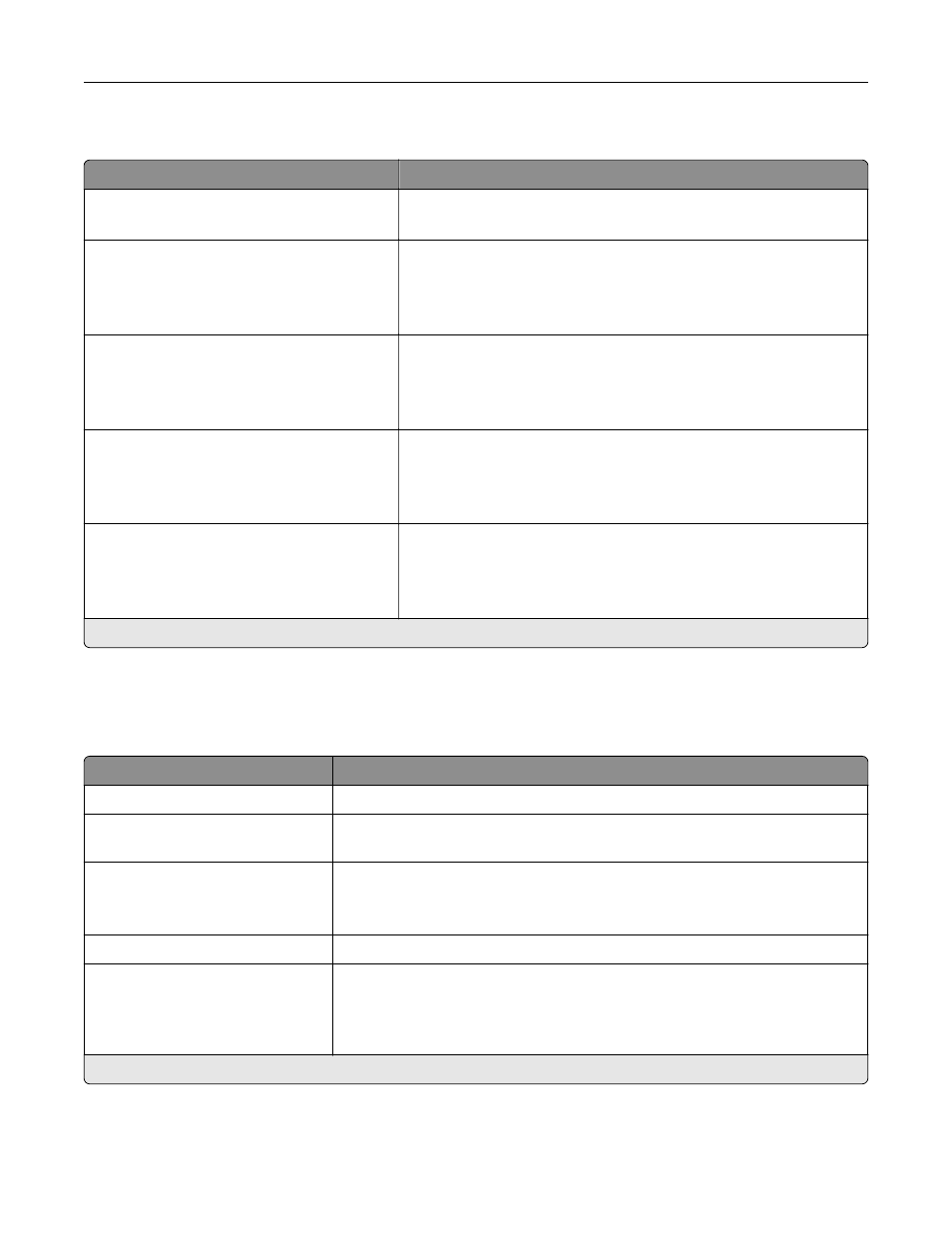
Google Cloud Print
Menu item
Description
Registration
Register
Register the printer to the Google Cloud Print server.
Options
Enable Google Cloud Print
Off
On*
Print directly from your Google account.
Options
Enable Local Discovery
Off
On*
Allow the registered user and other users on the same subnet to
send jobs to the printer locally.
Options
Enable SSL Peer Verification
Off
On*
Verify authenticity of the peer certificate to connect to your Google
account.
Options
Always Print As Image
Off*
On
Set the printer to process PDF files as an image for faster printing.
Note:
An asterisk (*) next to a value indicates the factory default setting.
Wi
‑
Fi Direct
Note:
This menu appears only when a direct Wi
‑
Fi network is the active network.
Menu item
Description
SSID
Specify the service set identifier (SSID) of the Wi
‑
Fi network.
Set Preshared Key
Set the preshared key (PSK) to authenticate and validate users on a Wi
‑
Fi
connection.
Show PSK on Setup Page
Off
On*
Show the PSK on the Network Setup Page.
Group Owner IP Address
Specify the IP address of the group owner.
Auto
‑
Accept Push Button
Requests
Off*
On
Accept requests to connect to the network automatically.
Note:
Accepting clients automatically is not secured.
Note:
An asterisk (*) next to a value indicates the factory default setting.
Understanding the printer menus
135