Lexmark CX622ade Color Laser Printer User Manual
Page 17
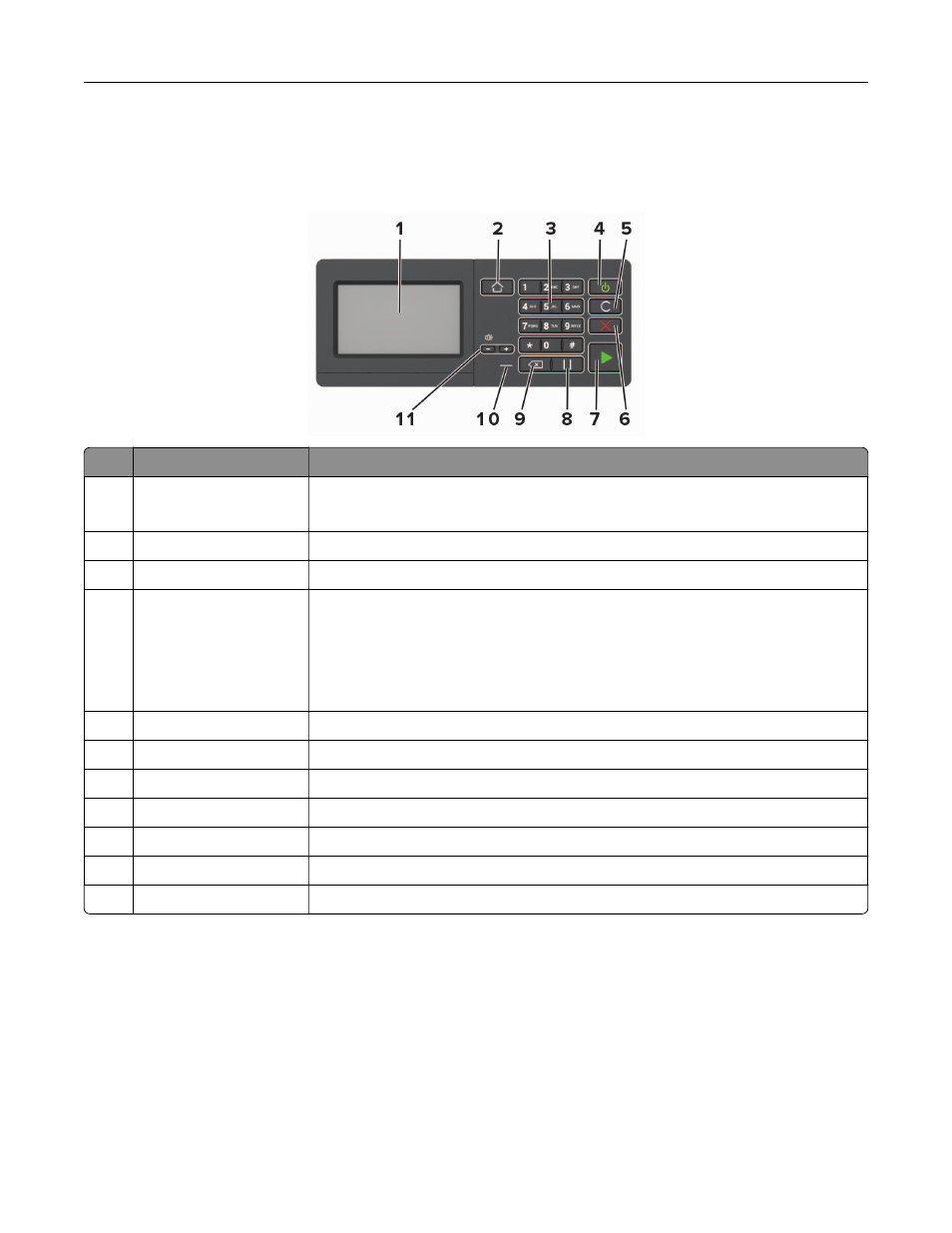
Lexmark CX522, CX622, MC2535, MC2640, and XC2235
MFPs
Use the
To
1
Display
•
View the printer messages and supply status.
•
Set up and operate the printer.
2
Home button
Go to the home screen.
3
Numeric keypad
Enter numbers or symbols in an input field.
4
Power button
•
Turn on or turn off the printer.
Note:
To turn off the printer, press and hold the power button for five
seconds.
•
Set the printer to Sleep or Hibernate mode.
•
Wake the printer from Sleep or Hibernate mode.
5
Clear all or Reset button Reset the default settings of a function such as copying, faxing, or scanning.
6
Stop or Cancel button
Stop the current printer task.
7
Start button
Start a job, depending on which mode is selected.
8
Pause button
Place a dial pause in a fax number.
9
Backspace button
Move the cursor backward and delete a character in an input field.
10
Indicator light
Check the printer status.
11
Volume buttons
Adjust the speaker volume.
Using the control panel
17