Ordering parts and supplies, Checking the status of parts and supplies – Lexmark CX622ade Color Laser Printer User Manual
Page 156
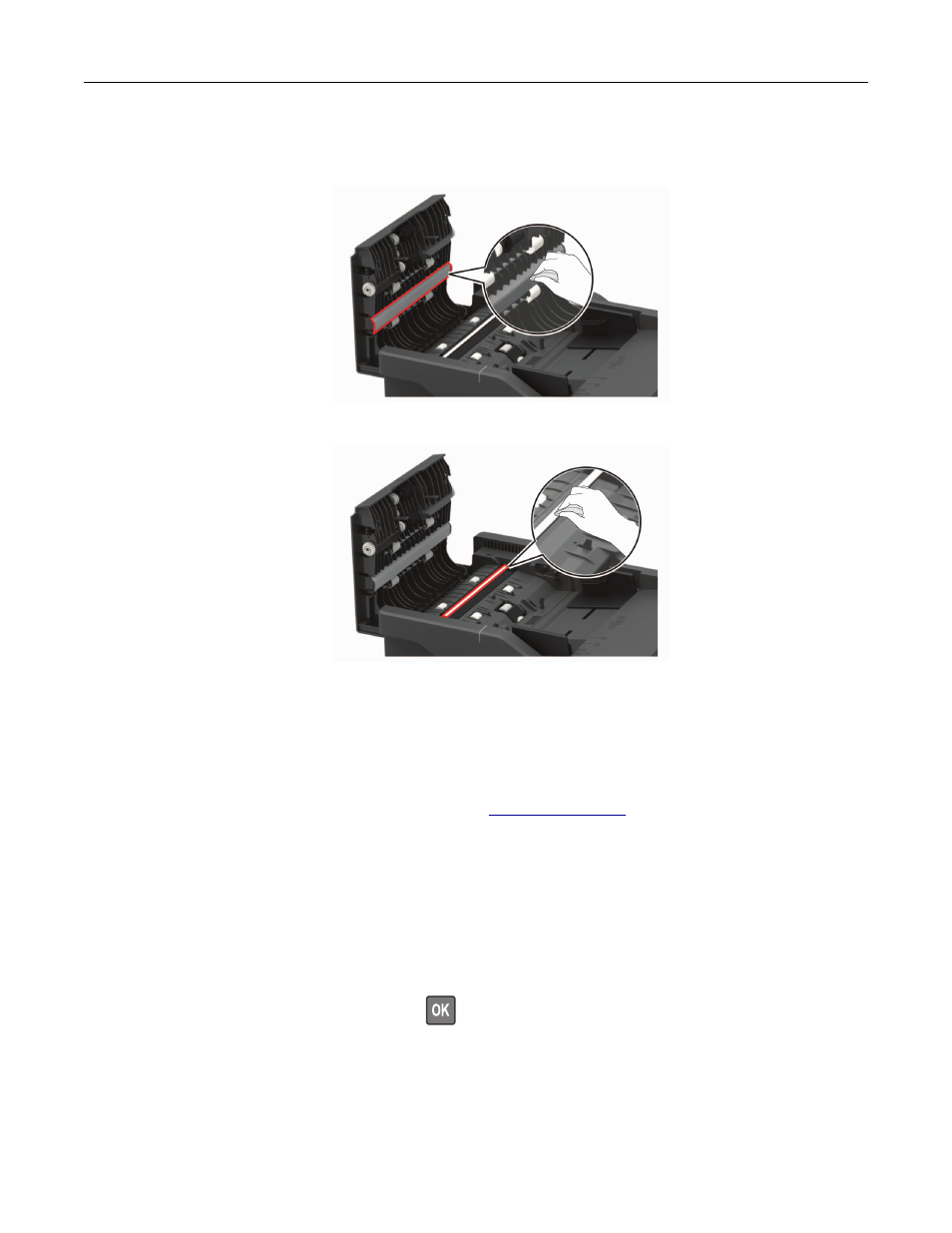
5
Using a damp, soft, lint-free cloth, wipe the following areas:
•
ADF glass pad in door C
•
ADF glass in door C
6
Close the door.
Ordering parts and supplies
To order parts and supplies in the U.S., contact 1-800-539-6275 for information about Lexmark authorized
dealers in your area. In other countries or region
or contact the place where you
purchased the printer.
Note:
All life estimates for printer supplies assume printing on letter
‑
or A4
‑
size plain paper.
Checking the status of parts and supplies
1
From the control panel, navigate to:
Settings
>
Reports
>
Device
>
Device Statistics
For non
‑
touch
‑
screen printer models, press
to navigate through the settings.
2
From the Supply Information section of the pages printed, check the status of parts and supplies.
Maintaining the printer
156