Blocking junk faxes, Holding faxes, Forwarding a fax – Lexmark CX622ade Color Laser Printer User Manual
Page 61
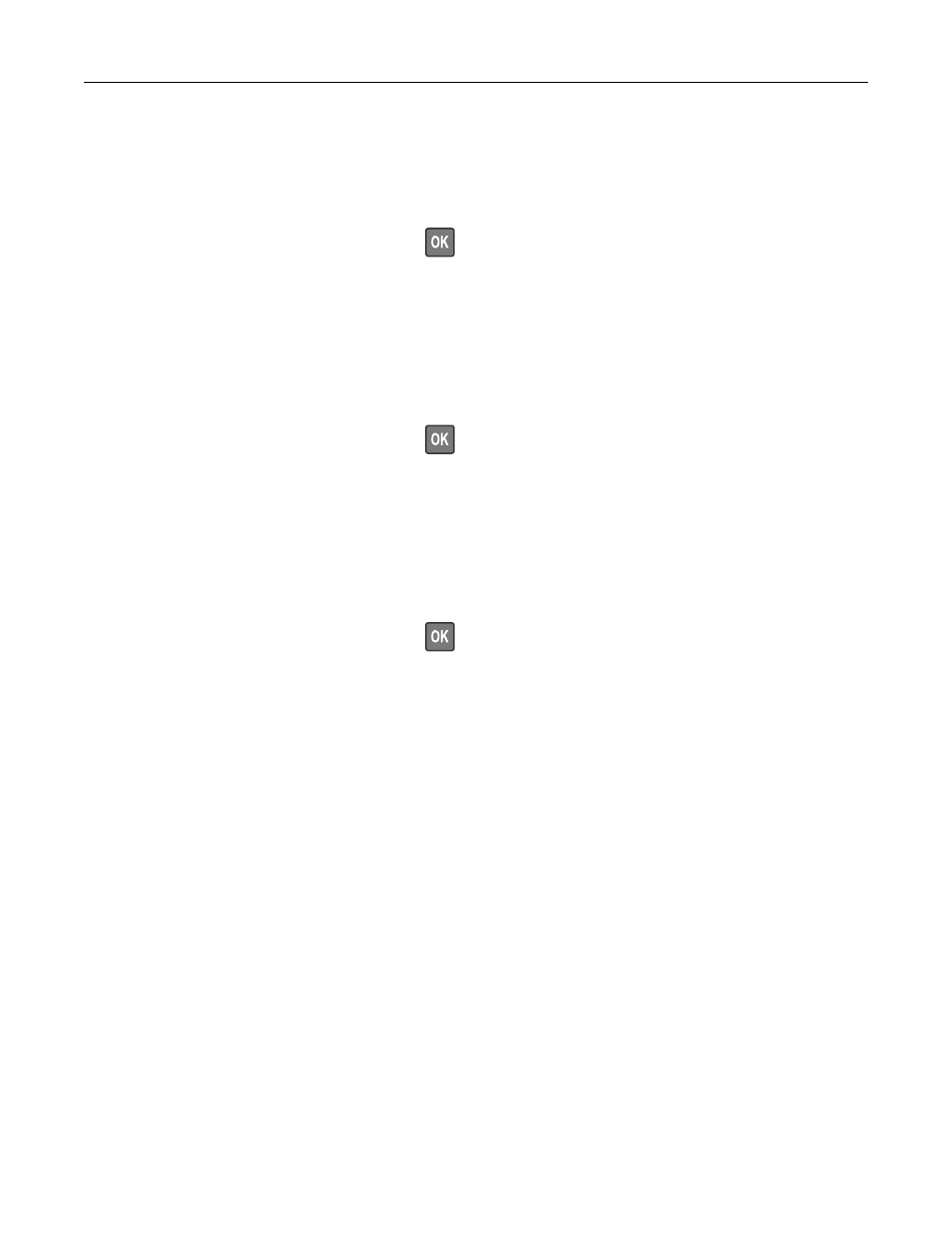
Blocking junk faxes
1
From the control panel, navigate to:
Settings
>
Fax
>
Analog Fax Setup
>
Fax Receive Settings
>
Admin Controls
For non-touch-screen printer models, press
to navigate through the settings.
2
Set Block No Name Fax to
On
.
Holding faxes
1
From the control panel, navigate to:
Settings
>
Fax
>
Analog Fax Setup
>
Fax Receive Settings
>
Holding Faxes
For non-touch-screen printer models, press
to navigate through the settings.
2
Select a mode.
Forwarding a fax
1
From the control panel, navigate to:
Settings
>
Fax
>
Analog Fax Setup > Fax Receive Settings
>
Admin Controls
For non-touch-screen printer models, press
to navigate through the settings.
2
In the Fax Forwarding menu, select
Print and Forward
or
Forward
, and then configure the "Forward to" and
fax destination settings.
Faxing
61