4 expansion cards, 1 card with 8 digital inputs / 8 outputs – CIRCUTOR CVMk2 Series User Manual
Page 106
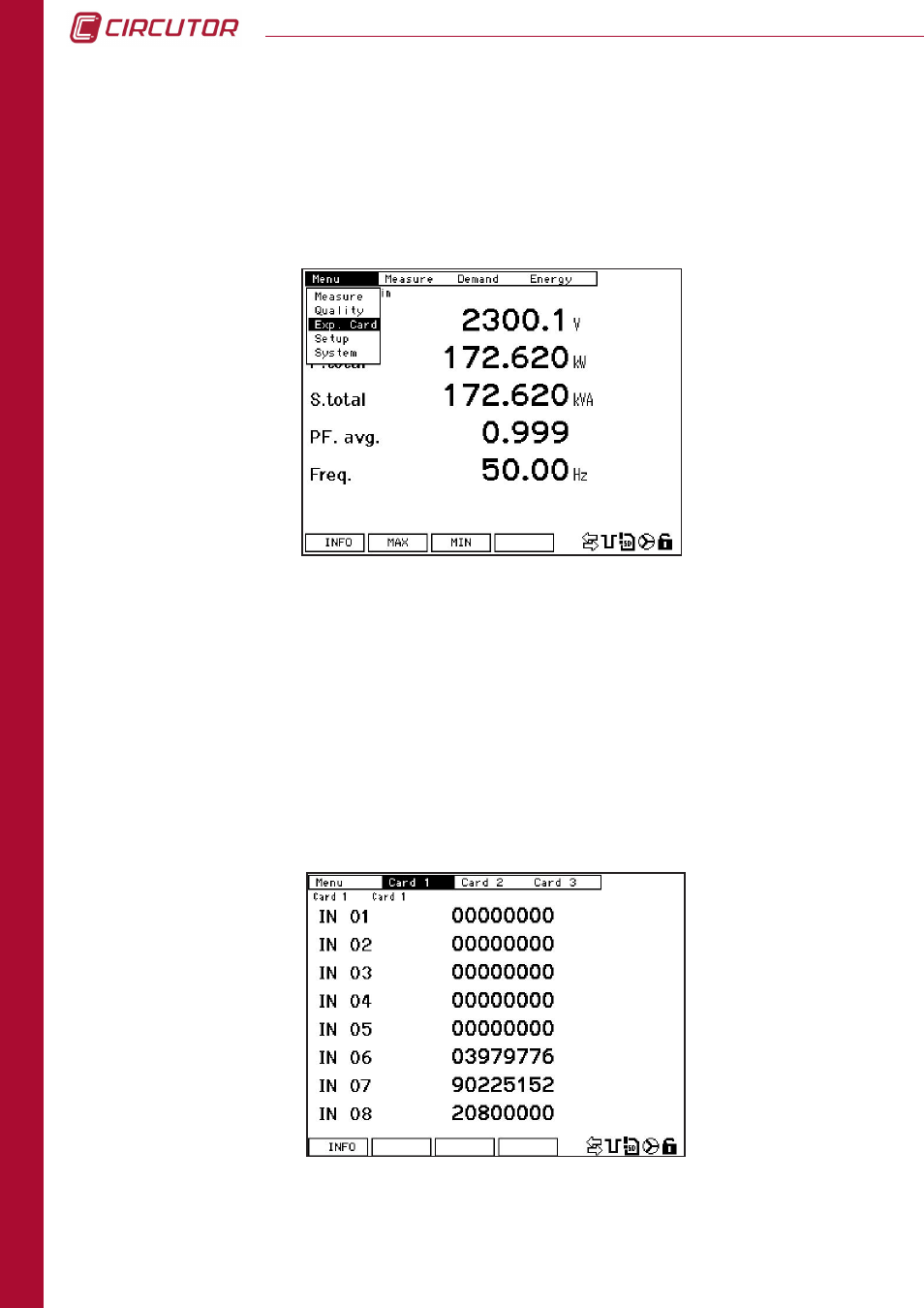
106
CVM
k2
DISPLA
Y
6.4.1 CARD WITH 8 DIGITAL INPUTS / 8 OUTPUTS
6.4 EXPANSION CARDS
In order to view the status of the expansion card inputs or outputs, navigate to
cards
on the
menu
, and select the
cards
option. Then, select the appropriate option on the top menu (card
1, card 2 or card 3), depending on the position in which the card to be displayed is inserted.
If there is no card inserted in the position selected or the card is not recognised, the
NO CARD
message will be displayed.
If a position is selected in which a static digital input / output card is inserted, the following
screen will be displayed.
The figure provides the status of the digital inputs or the number of pulses received in each
one of the inputs, depending on how the inputs were configured.