Expansions card icons, Ethernet card features – CIRCUTOR CVMk2 Series User Manual
Page 64
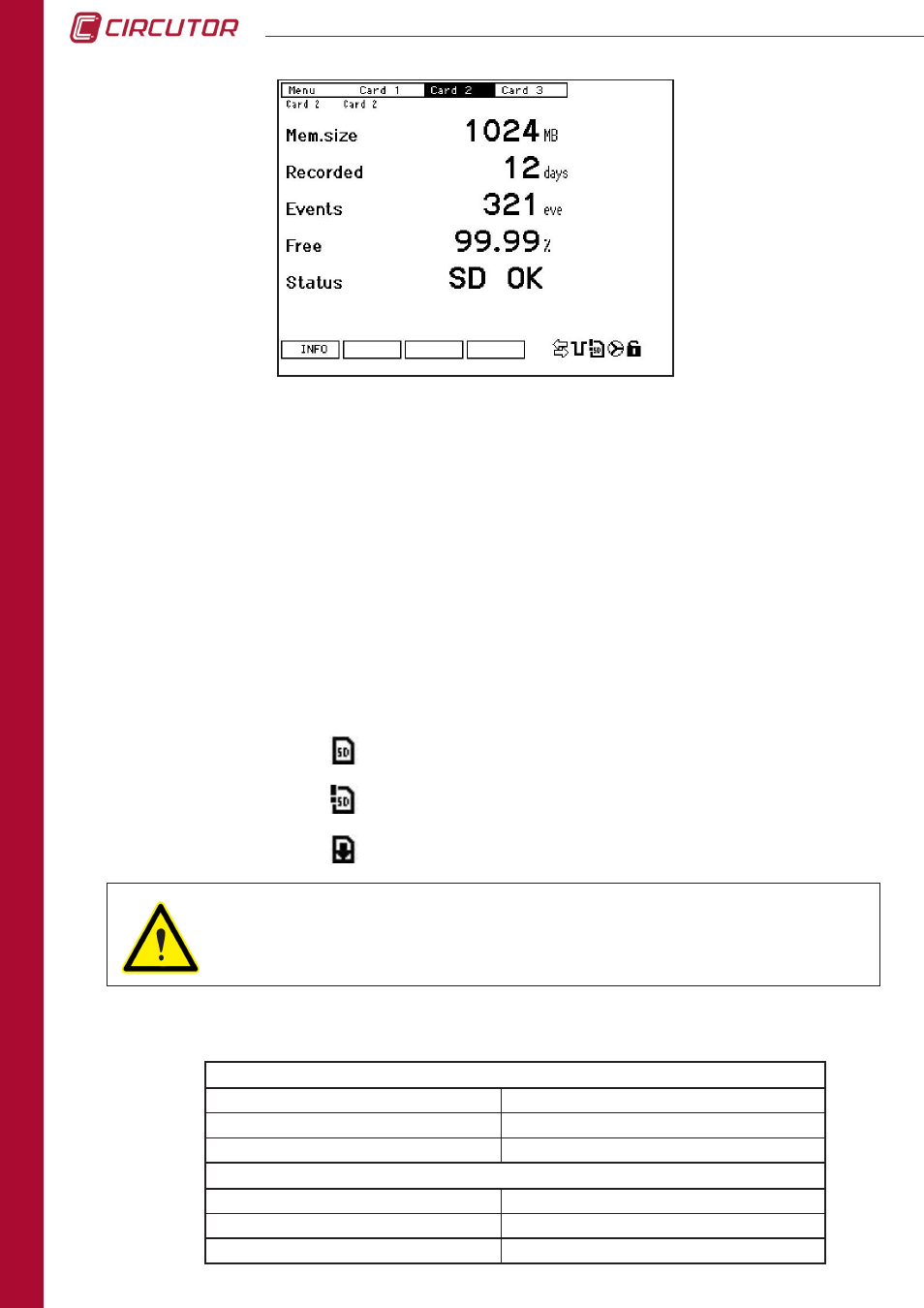
64
CVM
k2
CONFIGURA
TION
Memory space
: This indicates the real capacity of the μSD card.
Registry
: This provides the days recorded since start or from the last format.
Events
: This indicates the number of voltage events detected since start or from the last
formatting.
Free
: This indicates the percentage of free memory space.
Status
: The memory status is indicated with text as well as with the icon on the
bottom of the screen.
a)
SD OK
: The memory card is functioning properly
b)
No SD
: There is no card inserted.
c)
WRITE PROT
: The card is write protected.
d)
error
: There is a problem with the μSD card, and it should be formatted.
Correct μSD memory status.
Incorrect μSD memory status.
Extraction of μSD card enabled.
4.7.4.6. Ethernet card features
ETHERNET OUTPUT
Network protocol
RJ-45 Ethernet
Communication protocol
Modbus-TCP
Speed
10baseT / 100baseTx compatible
μSD CARD
Model
μSD
Size
2 Gb
Format
FAT 16
If there is a card error, it is advised to format the card. If the error persists after
formatting the μSD card, make sure that it is μSD FAT 16 format and that the
capacity is equal to or less than 2 Gb. Any other format or greater capacity will
not work. If the error persists, replace the memory card.
4.7.4.5. Expansions card icons