2 voltage phasors display, Hold, Phas – CIRCUTOR CVMk2 Series User Manual
Page 91: Data
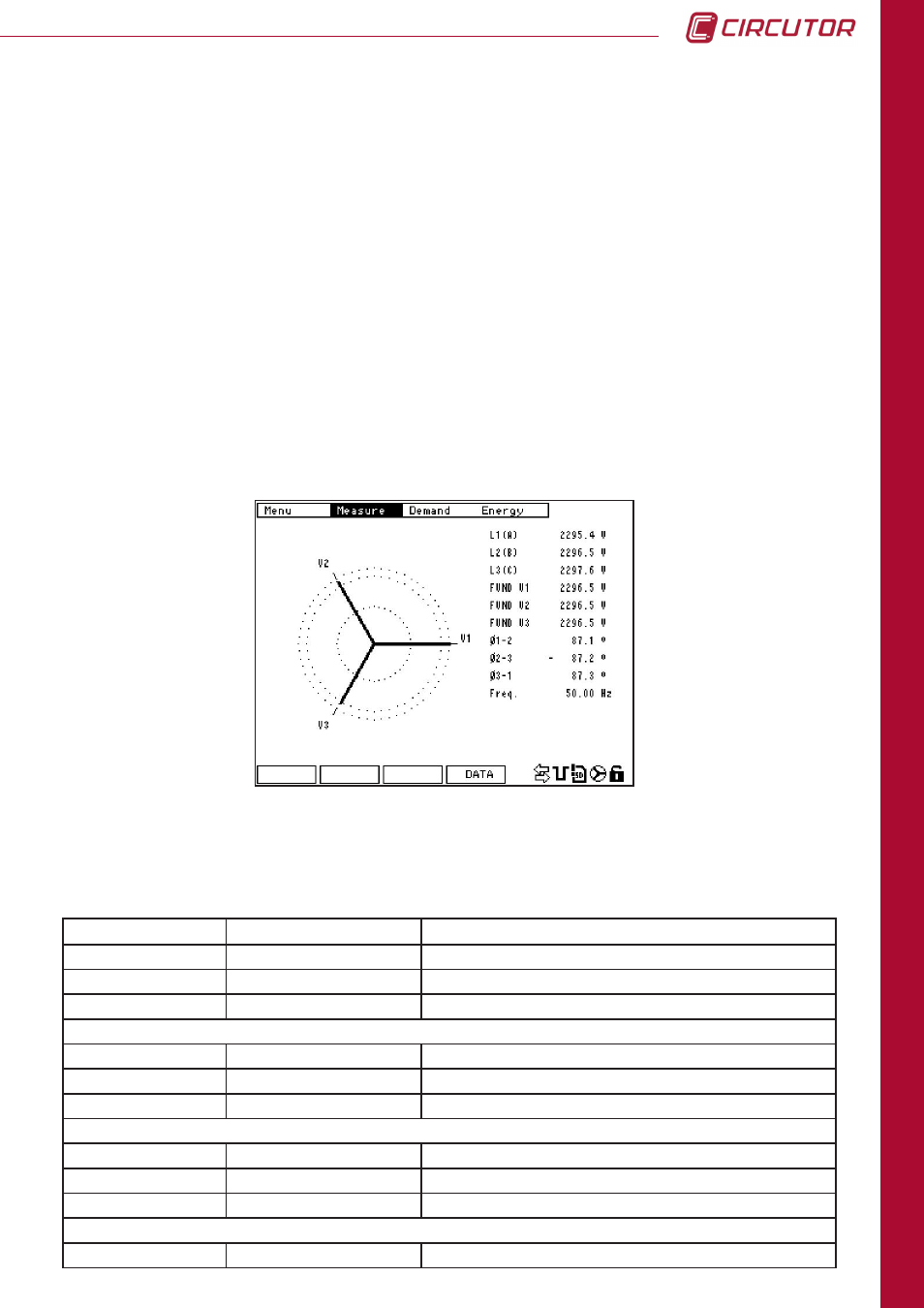
91
CVM
k2
DISPLA
Y
z
vx1:
This button can be pressed to vertically zoom in on the waveform displayed.
This is a cyclic zoom with x1, x2, x4 and x8 options, which then returns to
normal.
Hold
:
This option takes a screen shot of the waveform currently being viewed. The
run
button allows returning to the continuous waveform display mode.
Phas
:
This accesses the phasors graphical display screen. The phasors display
screen only gives the
data
(F4) option on the bottom menu. Pressing
data
will return the user to the screen that displays the variables' real time numeric
values. (See Section 6.1.2.)
Phasors are graphically displayed on this screen. A table of the most representative numeric
values is also displayed on this screen.
TEXT
VALUE
DESCRIPTION
L1
240.0
RMS value for VL1
L2
239.8
RMS value for VL2
L3
240.1
RMS value for VL3
V1 FUND
230.2
Value of the phase 1 fundamental.
V2 FUND
230.0
Value of the phase 2 fundamental.
V3 FUND
230.4
Value of the phase 3 fundamental.
Ø 1-2
120.4 º
Angular difference between phases 1 and 2.
Ø 2-3
120.4 º
Angular difference between phases 2 and 3.
Ø 3-1
119.2 º
Angular difference between phases 3 and 1.
Freq:
50.14
Phase 1 frequency.
6.1.2.2 Voltage phasors display