Start-up – CIRCUTOR CVMk2 Series User Manual
Page 28
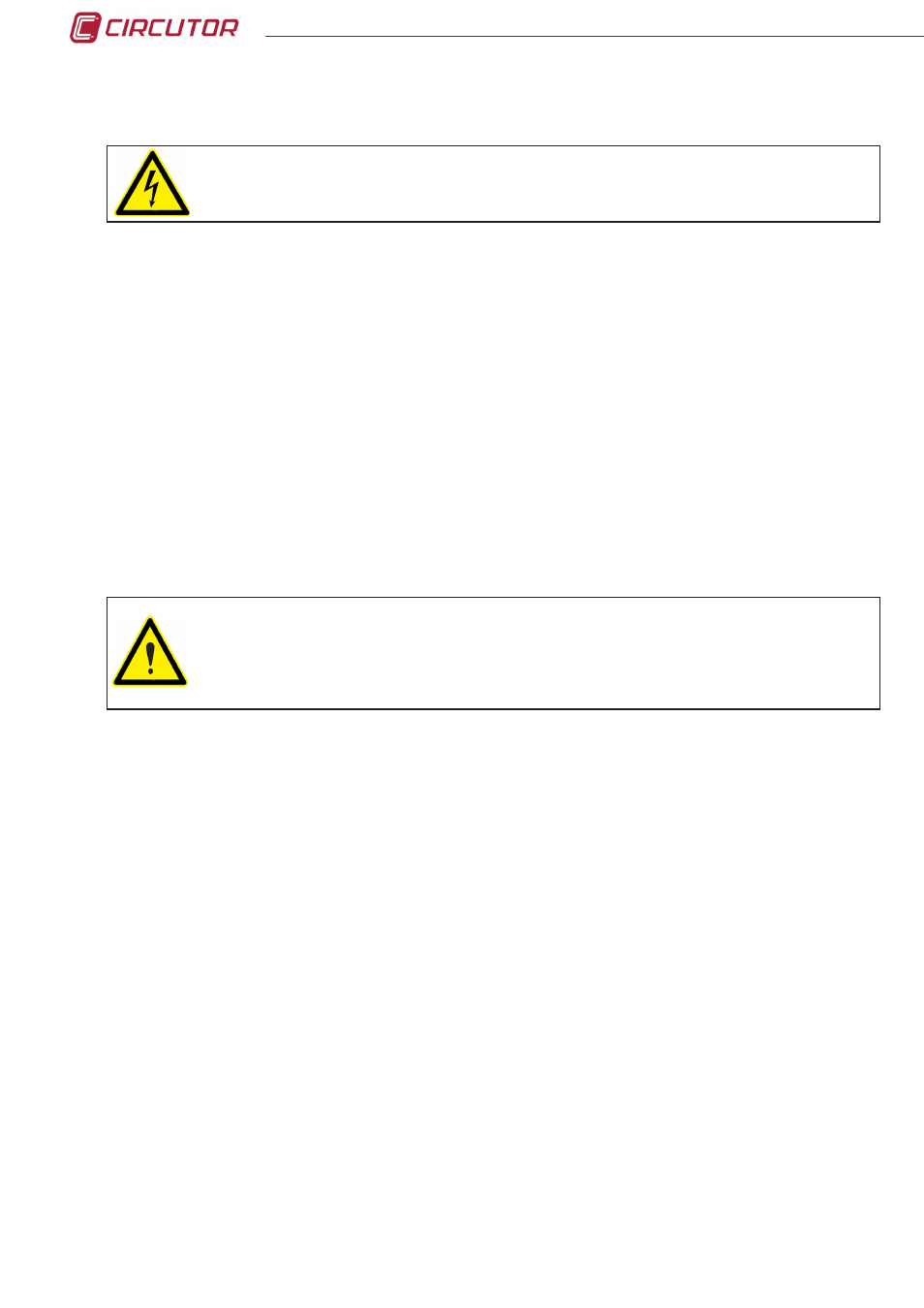
CVM
k2
OPERA
TION
When power supply is connected to the
CVMk2, the system will show an initial presentation
and initialize its internal software indicating the firmware version on the display screen. After a
time of searching, it will also display the firmware versions of the modules that are connected to
the COM 1 DISPLAY port as well as the cards that are inserted in each one of the modules.
Once initialization is complete, the
CVMk2 will display the switched module's real time values
on the main screen.
The
CVMk2 principal screen changes. This is because the system will keep a memory the
last screen that was viewed for more than 20 seconds before disconnected. This screen will
be displayed the next time the display is turn on except if it is an expansion card screen. They
are not stored in memory.
3.2. START-UP
Before power ON the device, make sure that all the cables are properly connected.
A bad connection can cause serious injuries to the personnel that are working on
the equipment and can damage the equipment.
Once the CVMk2 has been installed, is recommended to restart the meter and the
maximums and minimums of the device. It is possible that the installation process
will produce some recorded parameters outside the range of normal working and
subsequently affect the display of records in graphs or tables.