6 communications – CIRCUTOR CVMk2 Series User Manual
Page 37
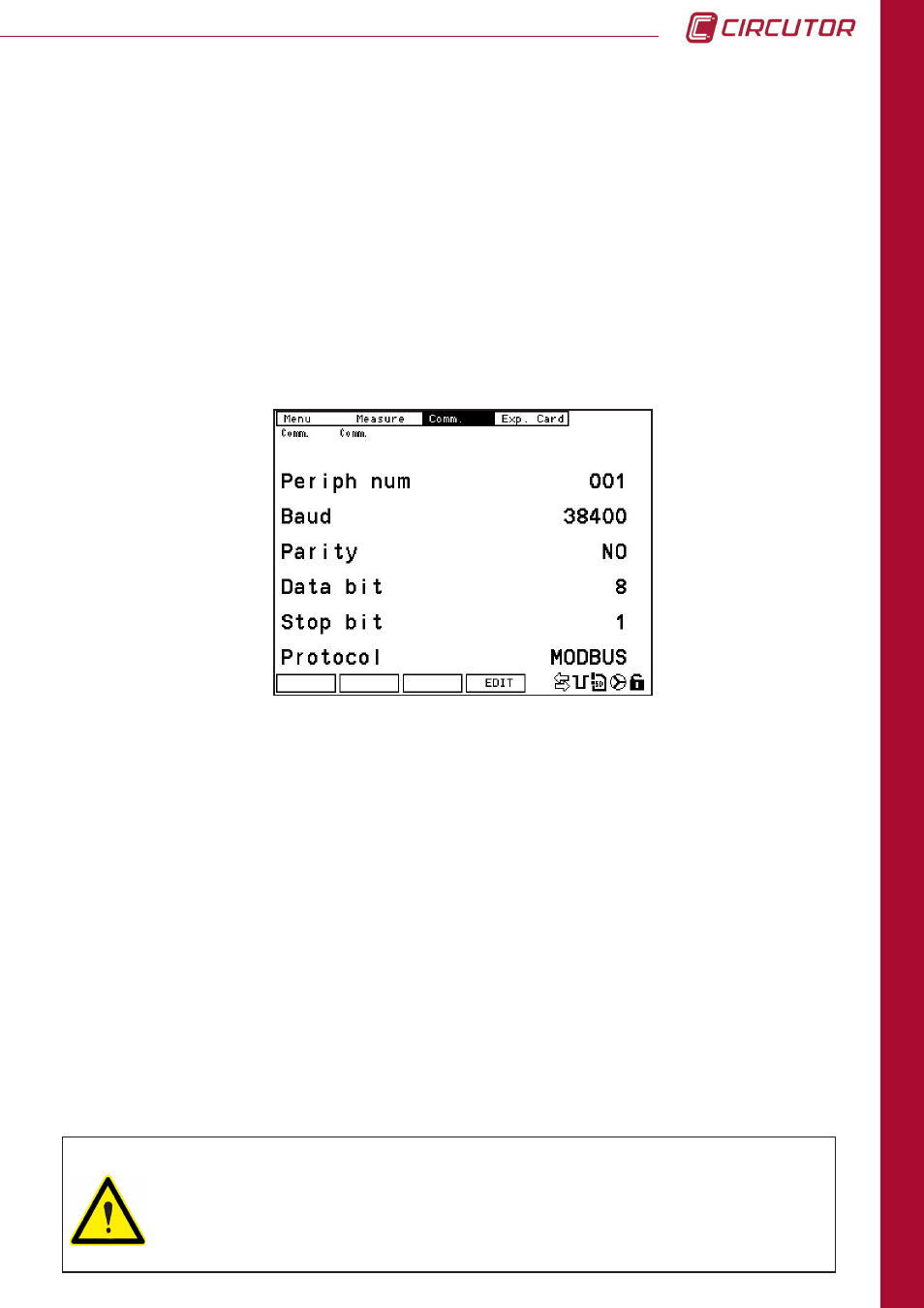
37
CVM
k2
CONFIGURA
TION
•
demand
.: Zero the maximum demand values, including those for different tariff.
•
ext. cont.
: Zero accumulated pulse values for the inputs from all static digital input
expansion cards.
4.6 COMMUNICATIONS
To access the
CVMk2 communications configuration, select
Setup
inside the
Menu.
Once inside the configuration menu, select
ComM
and press
SET
to enter the menu. In this
screen, configure the COM2 port to communicate the analyzer with the master PC or PLC.
The following entries can be edited in this menu:
•
Periph. no.
: Peripheral number to be assigned to the device. The value should be
between
1
and
255
.
•
bauds
:
Communication speed assigned to the COM2 serial port. The speeds that can
be configured are:
9600
,
19200
,
38400
or
57600
bps.
•
parity
: Choose between
NO
,
EVEN
,
ODD
.
•
data bit
:
8
; this cannot be modified (in Modbus/RTU protocol).
•
stop bit
: It is possible to choose
1
or
2.
•
protocol
:
MODBUS
; this cannot be modified.
The communications parameters set in this screen are for the measurement
module. The baudarte configured in that menu affect to the serial COM2 port
and the ethernet communications. In case of communicate through ethernet
expansion card o ethernet converter, the baudrate configured in that menu has
to be the same than configured in XPORT of the ethernet expansion card o TCP
2RS converter