Display screens, 1 measuring, 1 main – CIRCUTOR CVMk2 Series User Manual
Page 84: System information
Advertising
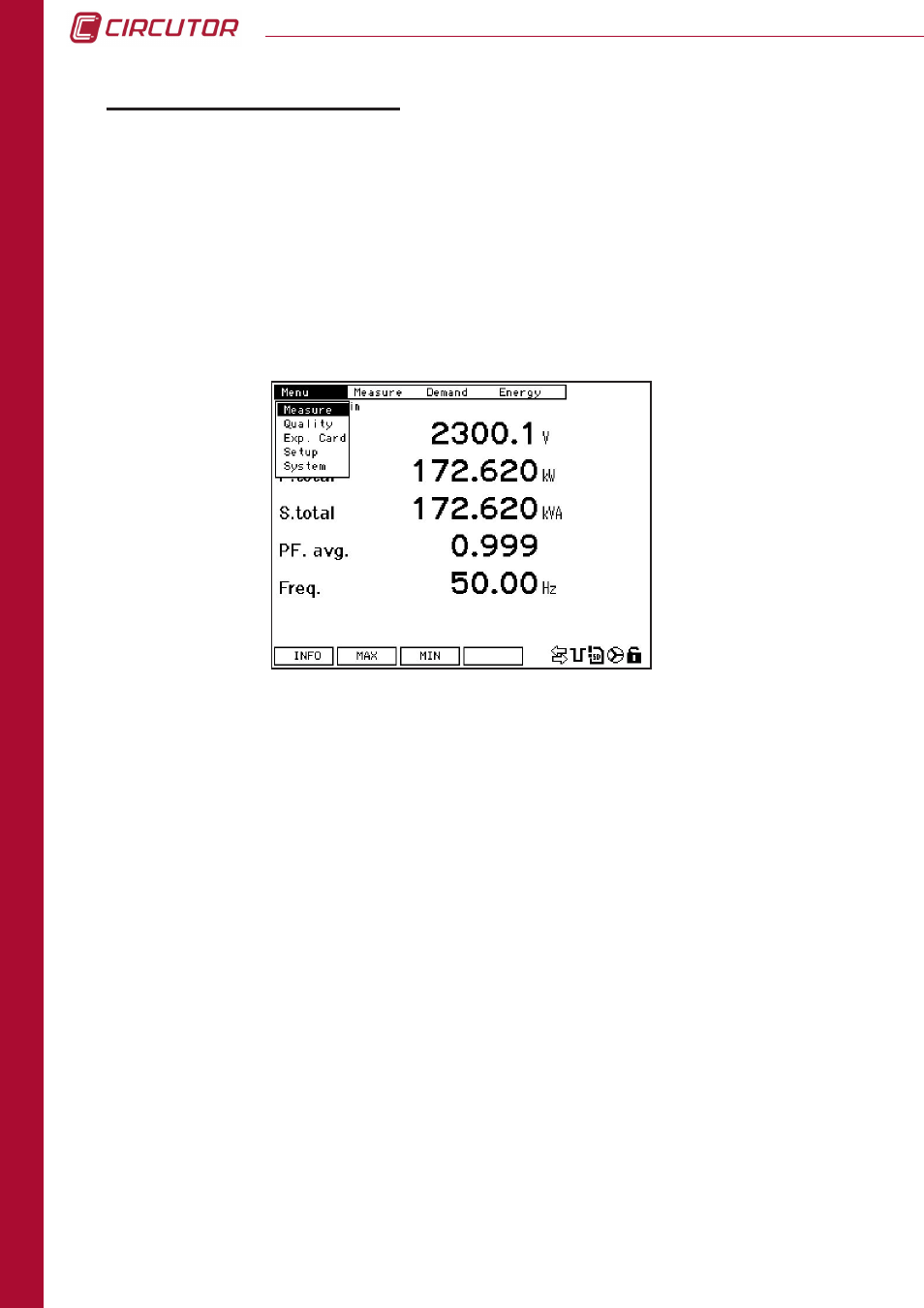
84
CVM
k2
DISPLA
Y
6. DISPLAY SCREENS
6.1 MEASURING
6.1.1 MAIN
To access the main display screen from which parameters can be viewed in real time, choose
the
measure
option from the
menu
.
The following variables are displayed on the main measurement screen.
v. avg
:
Mean value of the three phase-neutral voltages.
p. Total
:
Sum of the real time active power values of the three phases.
s. Total
:
Sum of the real time apparent power values of the three phases.
fp. avg
:
Three phase power factor
Freq
:
Frequency of phase 1.
The function keys allows to visualize the following information:
6.1.1.1. System information
Info
: (F1) System Information.
The first window gives information on the parameters configured in the display screen
and in the memory.
Advertising