4 - ethernet and sd memory, 4 - ethernet and μsd memory – CIRCUTOR CVMk2 Series User Manual
Page 60
Advertising
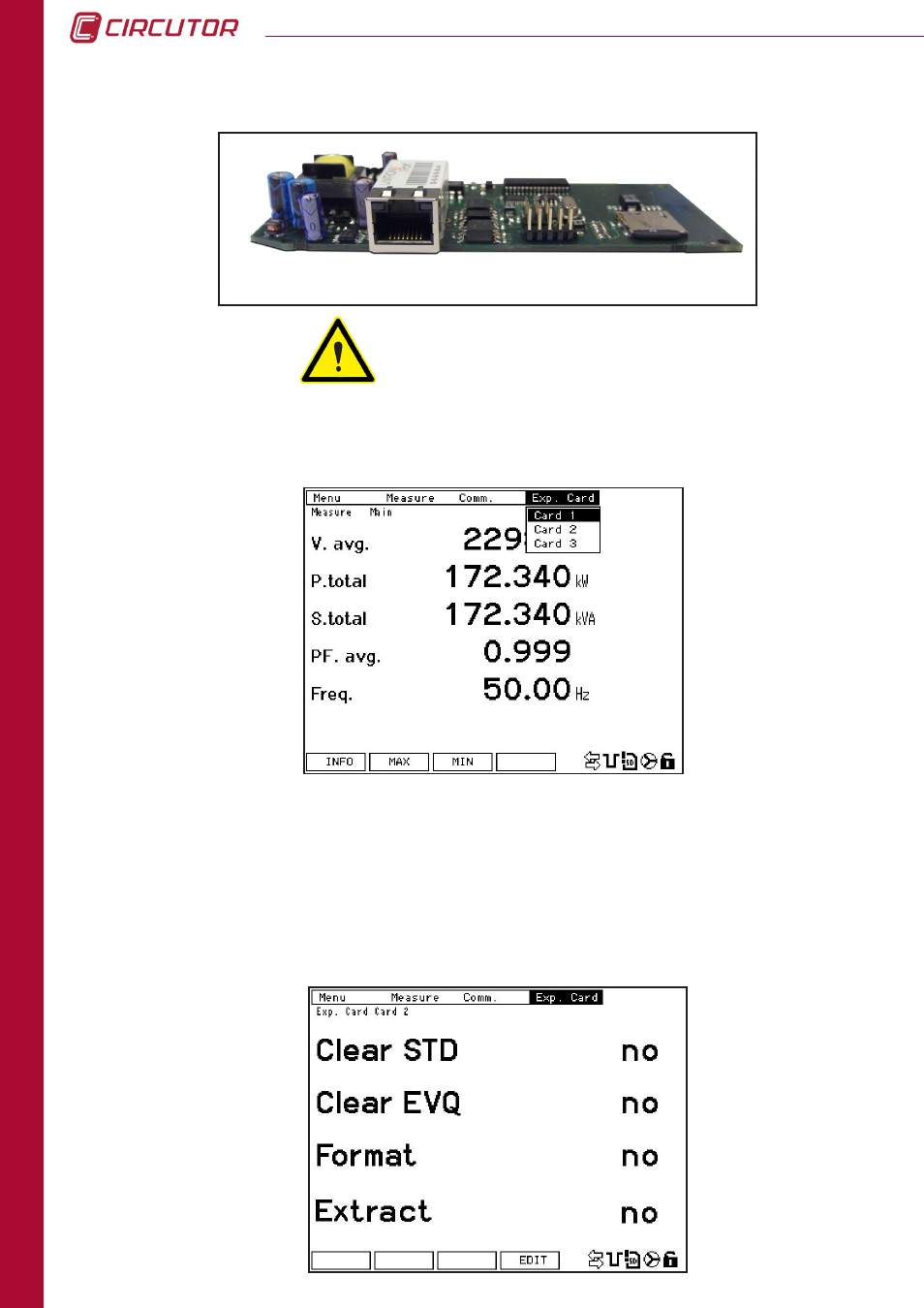
60
CVM
k2
CONFIGURA
TION
4.7.4 - ETHERNET AND μSD MEMORY
Read Section 4.7.0., Inserting
Expansion Cards.
To access the Ethernet and μSD memory card configuration, enter the configuration menu
(
menu ---> setup.
), and in the
EXP.CARD
menu, select the position where the card is inserted.
In the Ethernet and μSD memory card configuration screen, it is possible to delete every file
saved to the memory. The data saved is basically separated into two formats as seen in the
figure: quality events with the *.EVQ extension and the standard registries with the *.STD
extension.
A single *.EVQ events file is generated, in which are stores all the quality voltage events. The
*.STD files are automatically generated every day.
Advertising