Powering the controller, Adjusting the beeper level, Adjusting the viewing angle – Fluke Biomedical HHC3 User Manual
Page 21
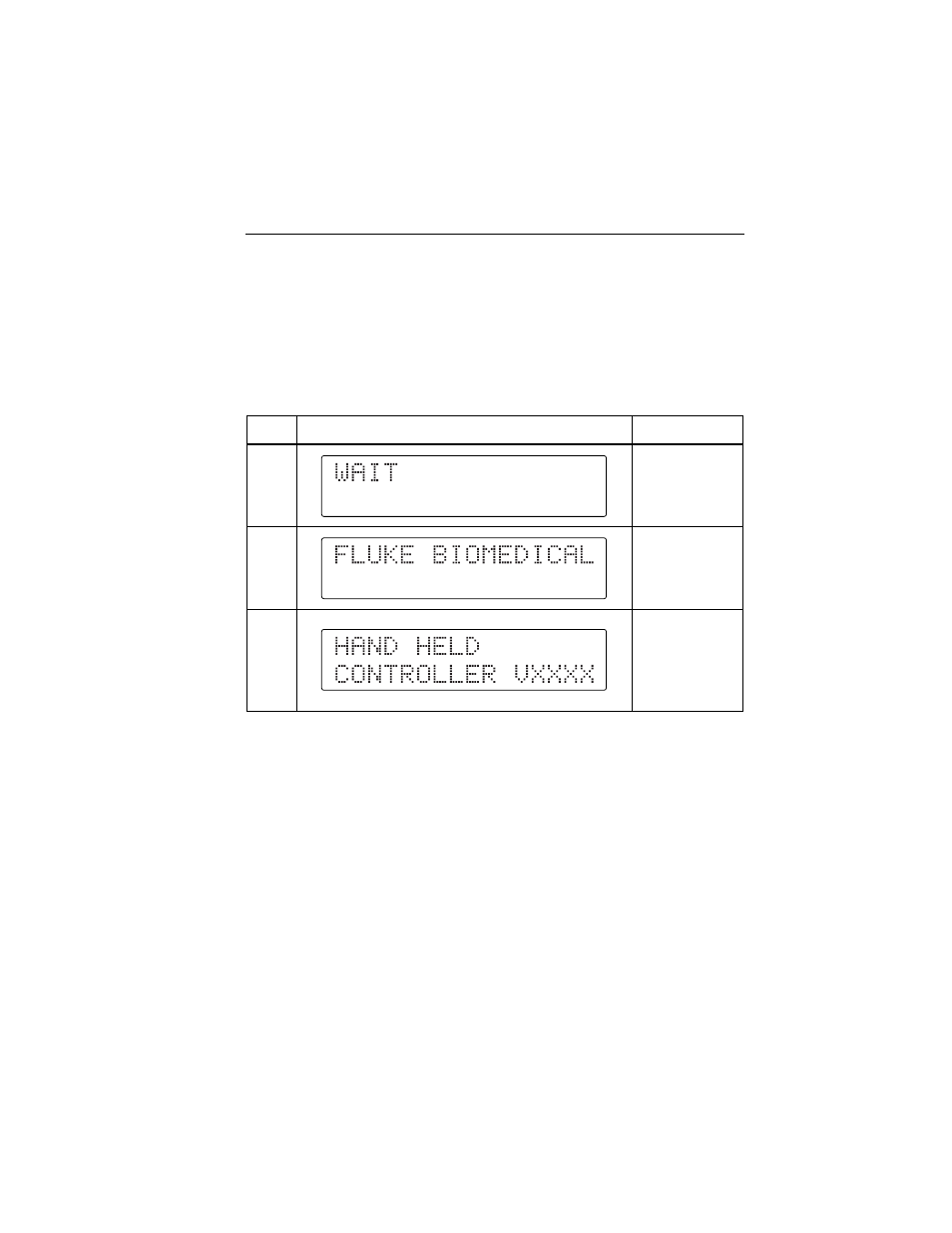
Using the Controller
Powering
the
Controller
2
2-7
Powering the Controller
With the medSim 300B, the Controller receives power via the RS232 cable.
With the MPS450 and Marq III, use four alkaline batteries or the Battery
Eliminator (PN 2720054).
Press A to power on the Controller. Refer to Table 2-2 for the sequence of
keys and display screens you will encounter during the power-on process.
Table 2-2. Start Up Sequence
Press Display
Notes
A
2 second delay
2 second delay
Firmware
number,
2 second delay
Adjusting the Beeper Level
The Controller emits a single beep at power on and after any valid key press.
An invalid key press yields a double beep. Begin adjusting the Controller
beeper level by pressing Q I N. Then press R or S to select a
new level.
Adjusting the Viewing Angle
Begin adjusting the Controller viewing angle by pressing Q I E.
Then press R or S to select a new angle.