Fluke Biomedical HHC3 User Manual
Page 29
Advertising
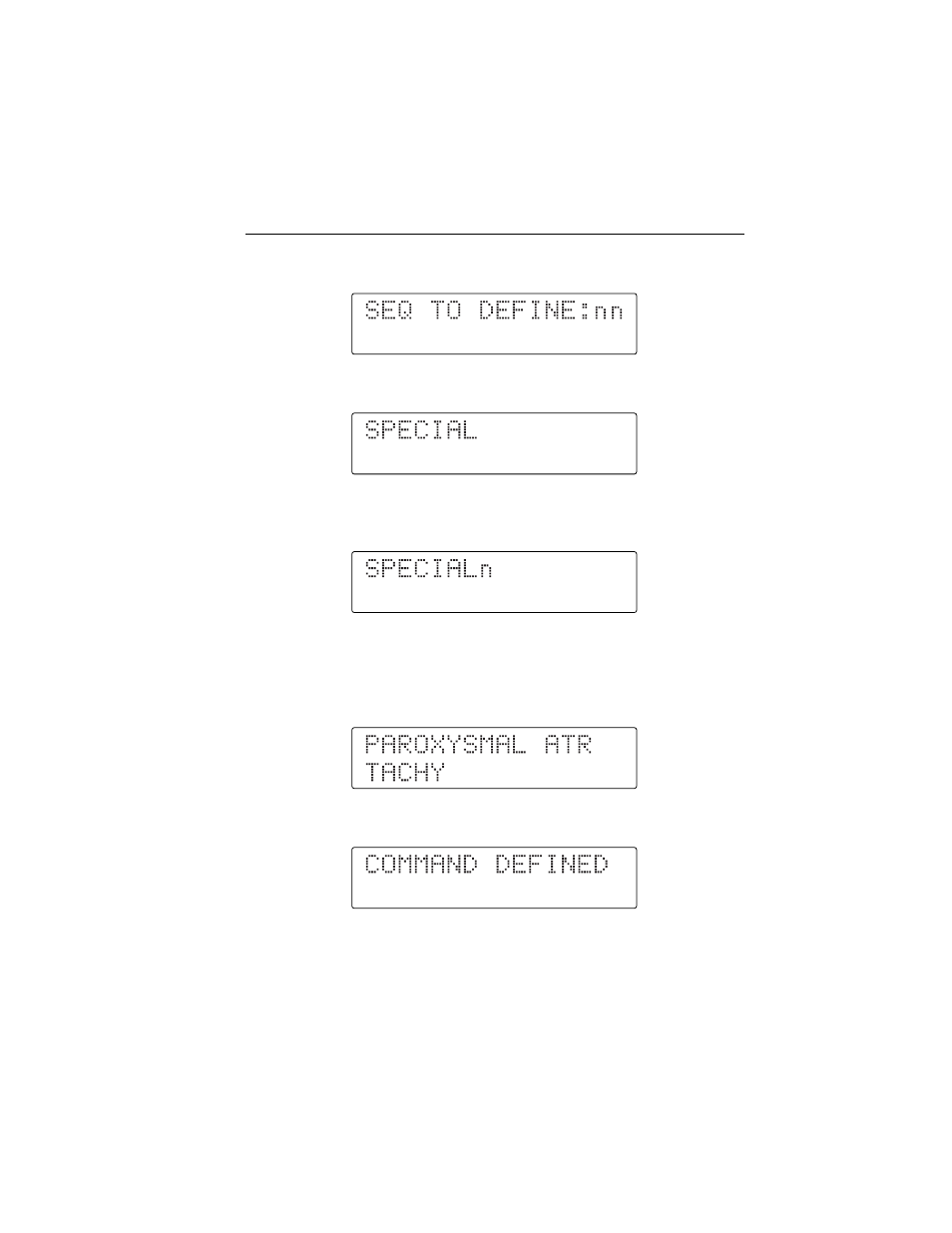
Programming User Sequences
Defining User Sequences
3
3-3
4. Press the second digit of the user-programmable dual keys. The display
shows:
5. Press Q to begin entering the dual key command. The display shows:
6. Press the first digit (from B to J) of the chosen two-digit waveform.
The display shows:
7. Press the second digit (from B to P) for the chosen two-digit
waveform. If the two-digit waveform number just entered is an immediate
command, the display shows the corresponding command description. For
example, if you pressed the dual keys C B, the display changes to:
8. Press T to define the new user sequence. The display changes to:
Advertising