Fluke Biomedical HHC3 User Manual
Page 7
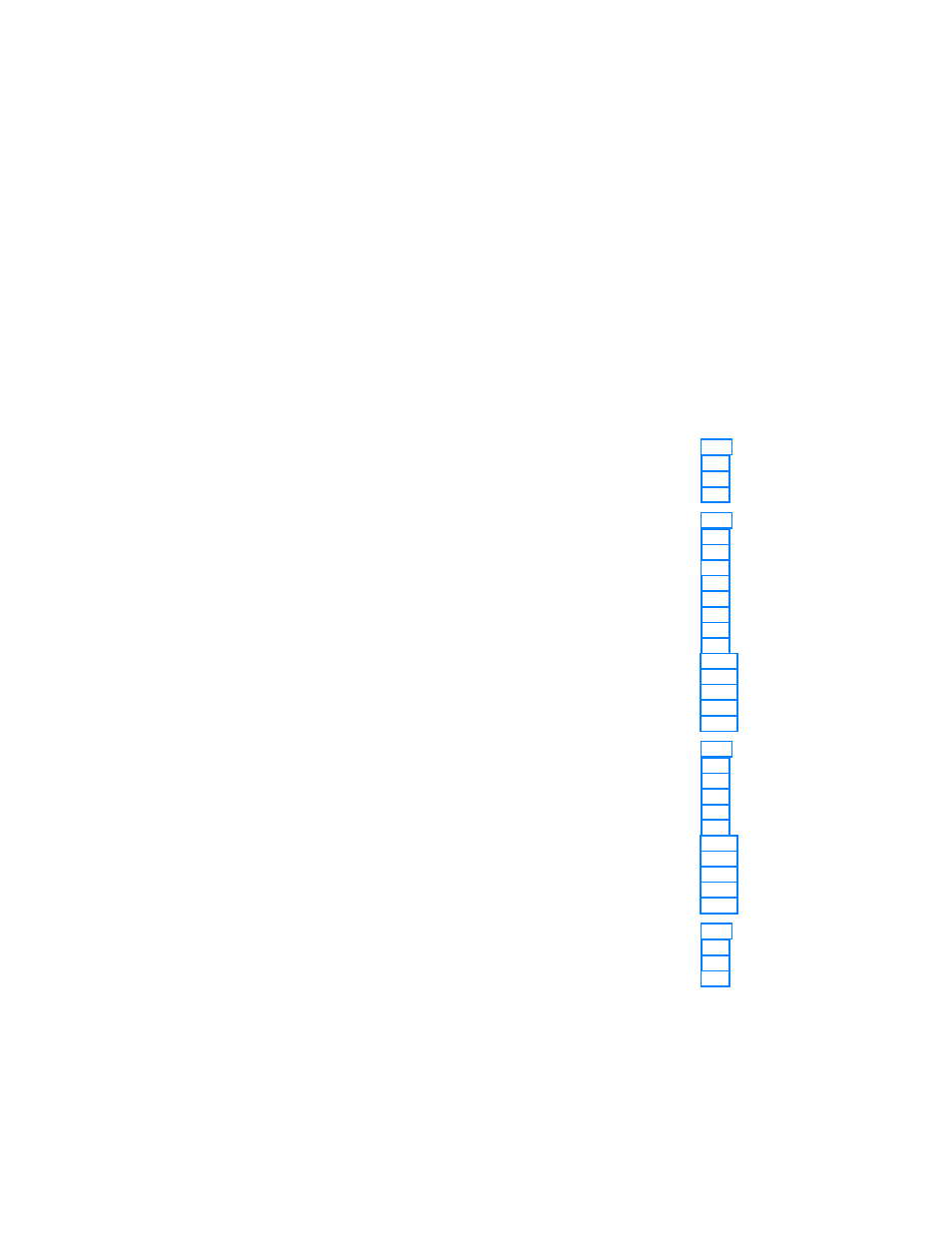
i
Table of Contents
Chapter Title Page
1
Introduction and Specifications.............................................. 1-1
Introduction .......................................................................................... 1-1
Safety.................................................................................................... 1-1
Specifications........................................................................................ 1-3
2
Using the Controller................................................................. 2-1
Controls and Connectors....................................................................... 2-1
Connecting the Controller to a Simulator ............................................. 2-1
Connecting the Controller to a PC ........................................................ 2-1
Powering the Controller........................................................................ 2-7
Adjusting the Beeper Level............................................................... 2-7
Adjusting the Viewing Angle ........................................................... 2-7
Command Types................................................................................... 2-8
Single-Key and Dual-Key Commands.............................................. 2-8
Immediate Commands ...................................................................... 2-10
Stepped Commands .......................................................................... 2-10
Factory Sequences ................................................................................ 2-11
User Sequences..................................................................................... 2-11
Replacing the Batteries ......................................................................... 2-12
3 Programming
User
Sequences ............................................... 3-1
Entering User Defined Mode ................................................................ 3-1
Defining User Sequences...................................................................... 3-2
Specifying the Advance Technique .................................................. 3-5
Viewing and Editing User Sequences ............................................... 3-7
Deleting Commands...................................................................... 3-9
Editing Commands........................................................................ 3-10
Skipping Command Editing.......................................................... 3-16
Adding Commands ....................................................................... 3-20
Deleting All User Sequences ............................................................ 3-23
Running a Factory or User Sequence.................................................... 3-24
4
Using the Application Software .............................................. 4-1
Introduction .......................................................................................... 4-1
Installing the HHC-Utility Software ..................................................... 4-1
Connecting the Controller to a PC ........................................................ 4-5