Viewing and editing user sequences – Fluke Biomedical HHC3 User Manual
Page 33
Advertising
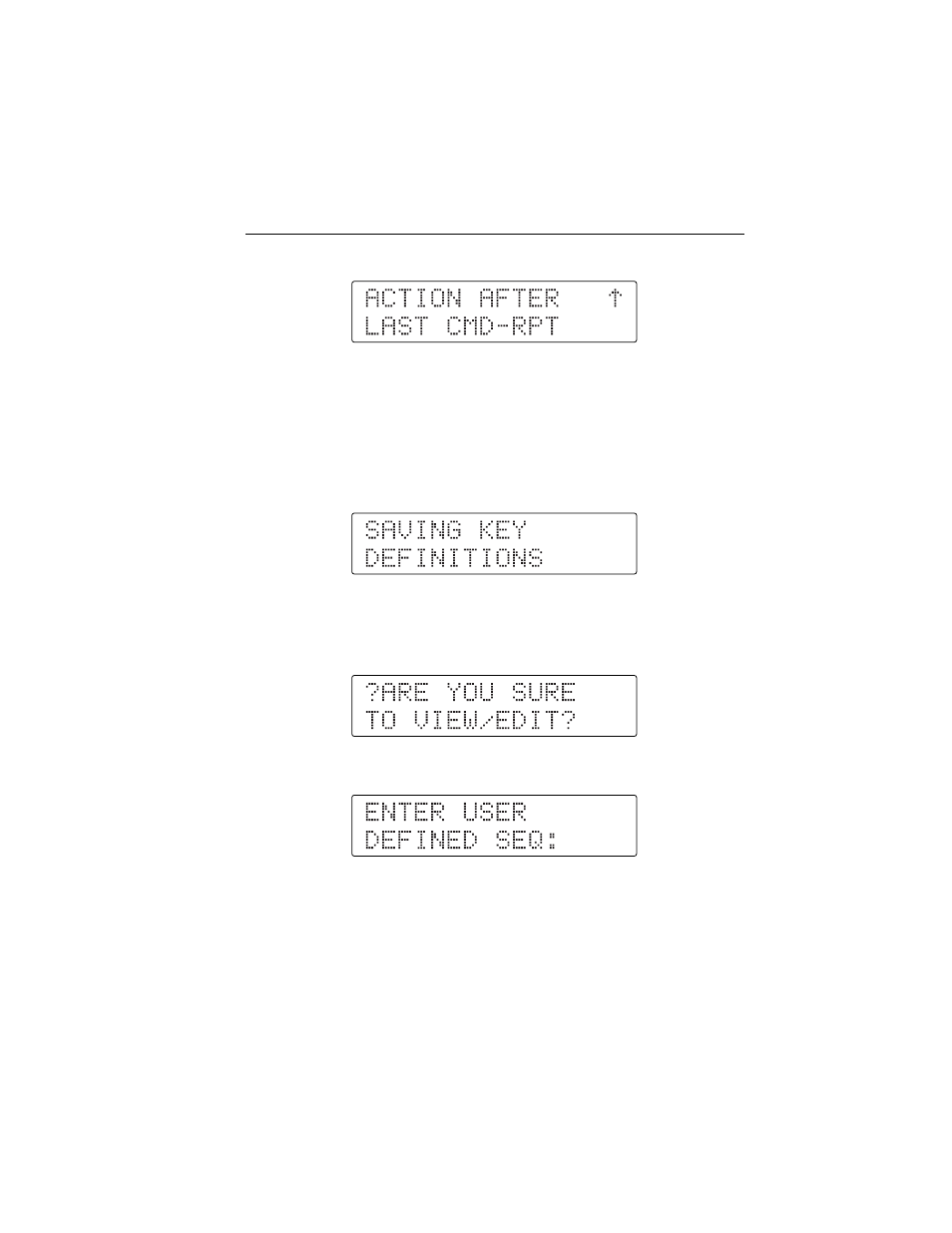
Programming User Sequences
Defining User Sequences
3
3-7
9. Press S or R to scroll through the menu. The display then shows:
10. Press T at ACTION AFTER LAST CMD - STOP. The Controller then
defines the action after executing the last command in the sequence as
STOP; the execution stops. Alternatively, if you press T at ACTION
AFTER LAST CMD - RPT, the Controller defines the action after
executing the last command in the sequence as REPEAT; the sequence
execution repeats again from the first command in the sequence. The
display then shows:
Viewing and Editing User Sequences
1. Press T at the VIEW/EDIT menu. The display then shows:
2. Press T to confirm. The display changes to:
Advertising