Fluke Biomedical HHC3 User Manual
Page 38
Advertising
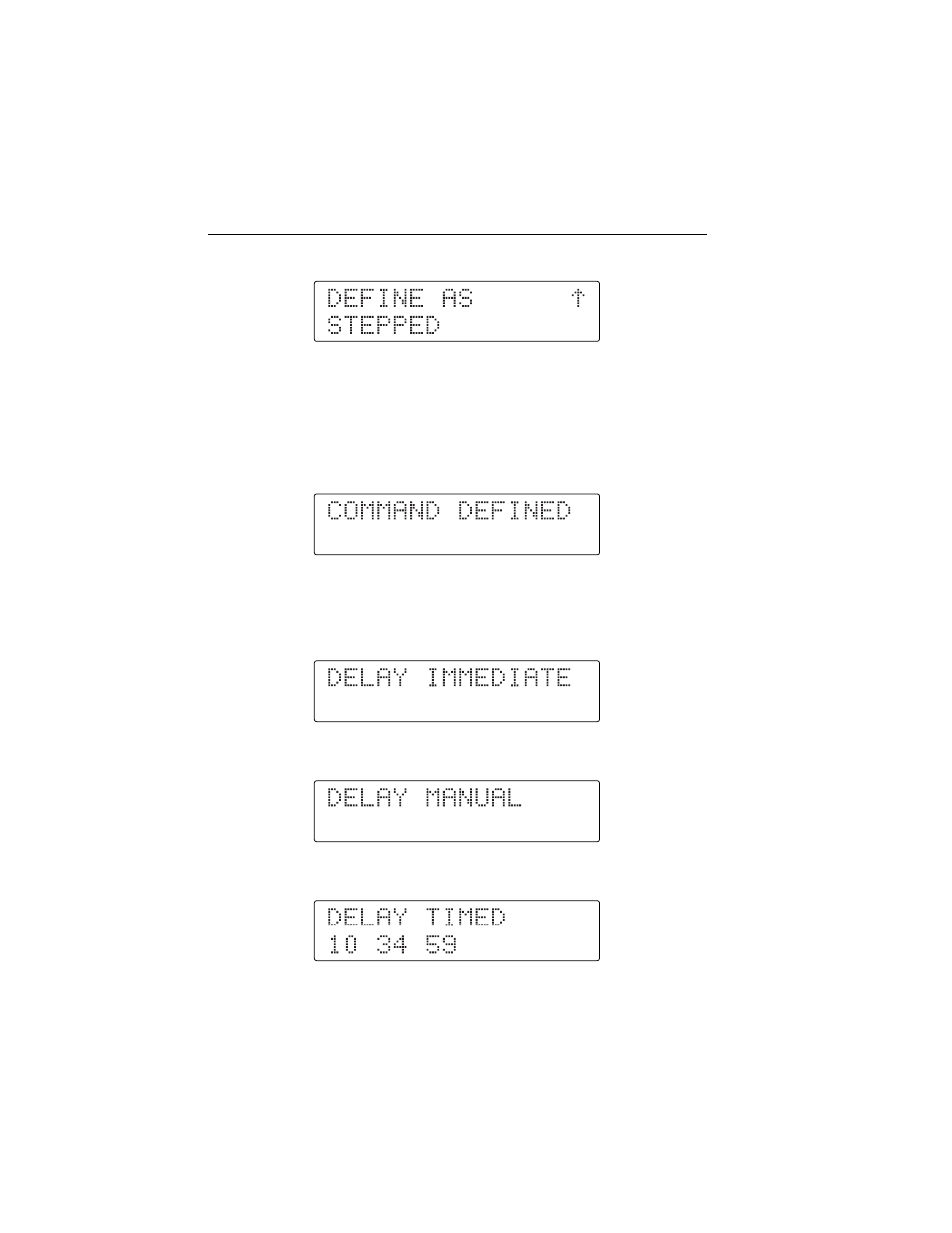
HHC3
Users Manual
3-12
7. Press S to scroll through the menu:
8. At this point, two choices are available. If you press T at the DEFINE
AS IMMEDIATE menu, the Controller defines the new user sequence as
an immediate command with the selected value of the stepped command.
Alternatively, if you press T at the DEFINE AS STEPPED menu, the
Controller defines the new user sequence as a stepped command. The
display then shows:
After two seconds, the display changes to show the type of delay defined
previously for that command.
If the defined DELAY was IMMEDIATE, the display shows:
If the defined DELAY was MANUAL, the display shows:
If you defined the DELAY as TIMED, the display shows:
Advertising