Factory sequences, User sequences – Fluke Biomedical HHC3 User Manual
Page 25
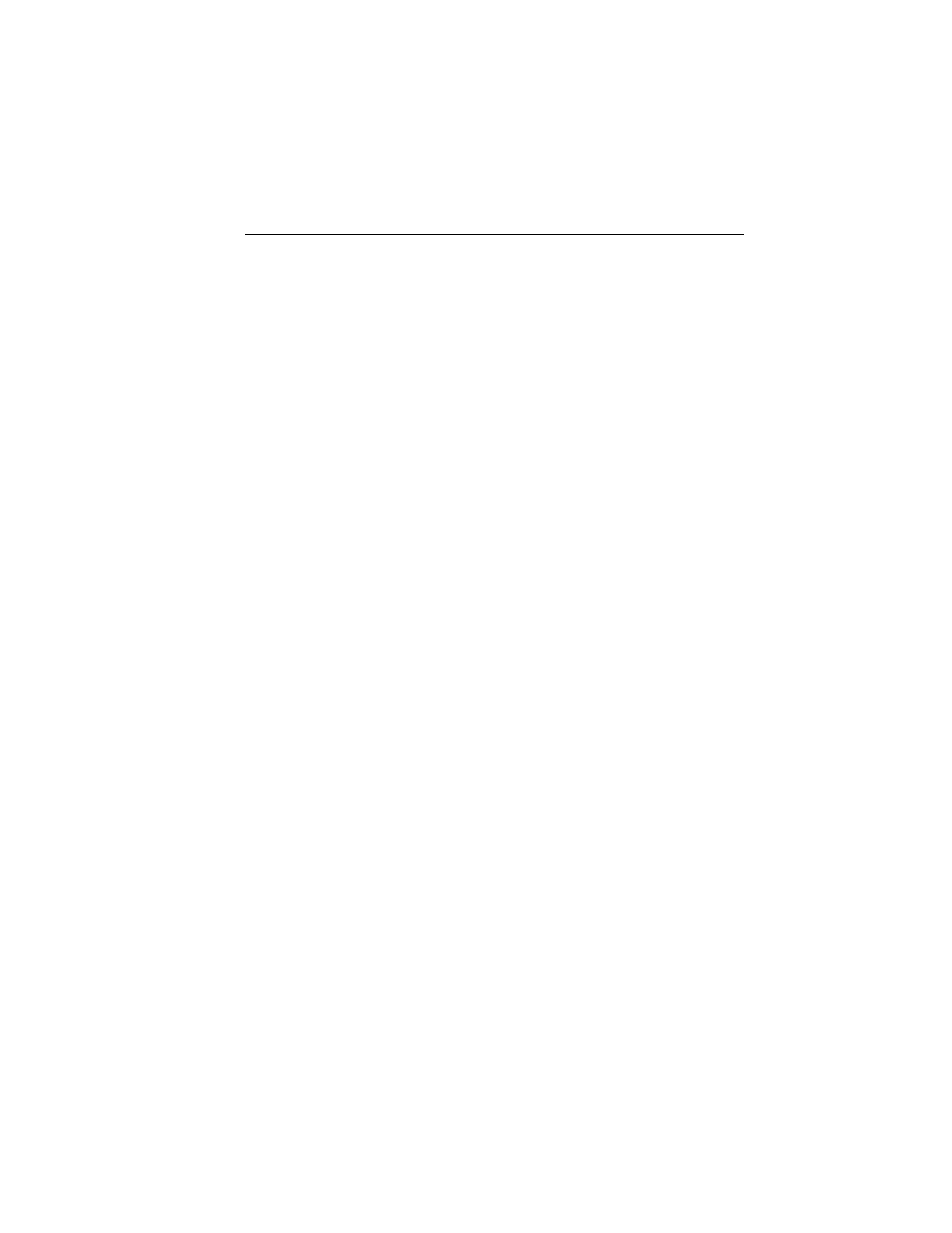
Using the Controller
Factory
Sequences
2
2-11
Factory Sequences
The Controller features several pre-programmed common test sequences
referred to as factory sequences. Start a factory sequence by pressing Q,
followed by the two keys for the sequence. Access factory sequences for the
medSim 300B by using dual keys G J through H E. Access
factory sequences for the MPS450 or Marq III by using dual keys L G
through M D. Factory sequences are immediate commands. The display
changes to identify each part of the sequence.
Note
With the Controller connected to the medSim 300B, you can also
access four user-defined sequences programmed on that simulator.
Access these sequences with keys H F through H I.
Refer to Appendix B for descriptions of factory sequences for the medSim
300B and MPS450/Marq III simulators.
User Sequences
User sequences allow you to set up test programs using the Controller’s
keypad. You will be able to program the user-defined command by selecting
up to 100 steps involving existing single- or dual-key commands and user-
entered delay times and termination techniques. You can set up user sequences
for dual keys K B through L F. Refer to Chapter 3 for a detailed
discussion of these user sequences.