Using the application software, Introduction, Installing the hhc-utility software – Fluke Biomedical HHC3 User Manual
Page 53: Chapter 4
Advertising
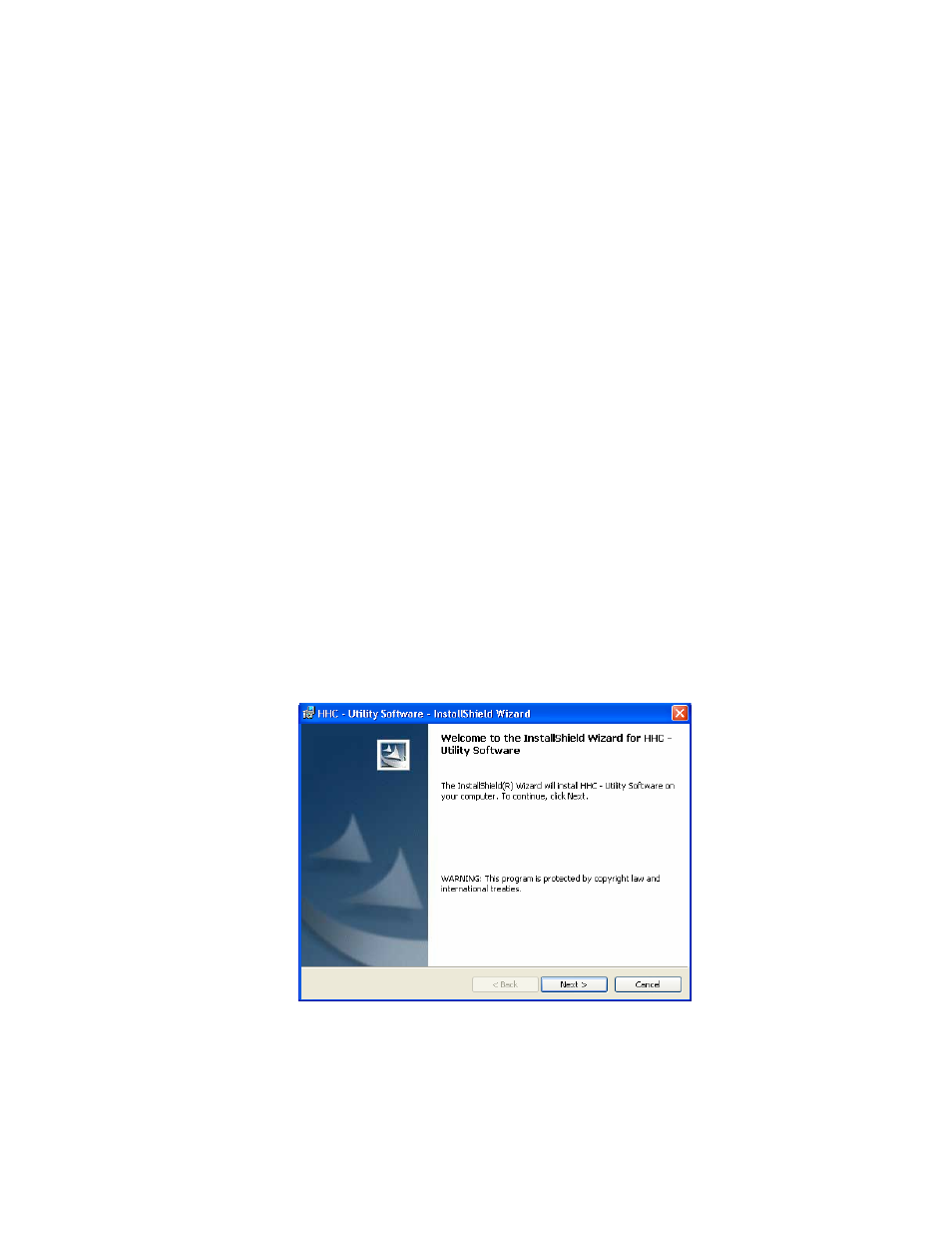
4-1
Chapter 4
Using the Application Software
Introduction
Use the HHC-Utility software to upload and download user-defined sequences
from and to a PC. Upload gets the user-defined sequences defined in the
Controller and saves them in a text file on the PC. Download sends the user-
defined sequences saved in a text file on the PC to the Controller.
Installing the HHC-Utility Software
Note
Install the software prior to connecting the hardware.
Select Start | Run | SetUp.exe to install the HHC-Utility software. Soon after
the installation starts, click the Next > button; a window appears as follows:
ems027s.bmp
Advertising