Deleting all user sequences – Fluke Biomedical HHC3 User Manual
Page 49
Advertising
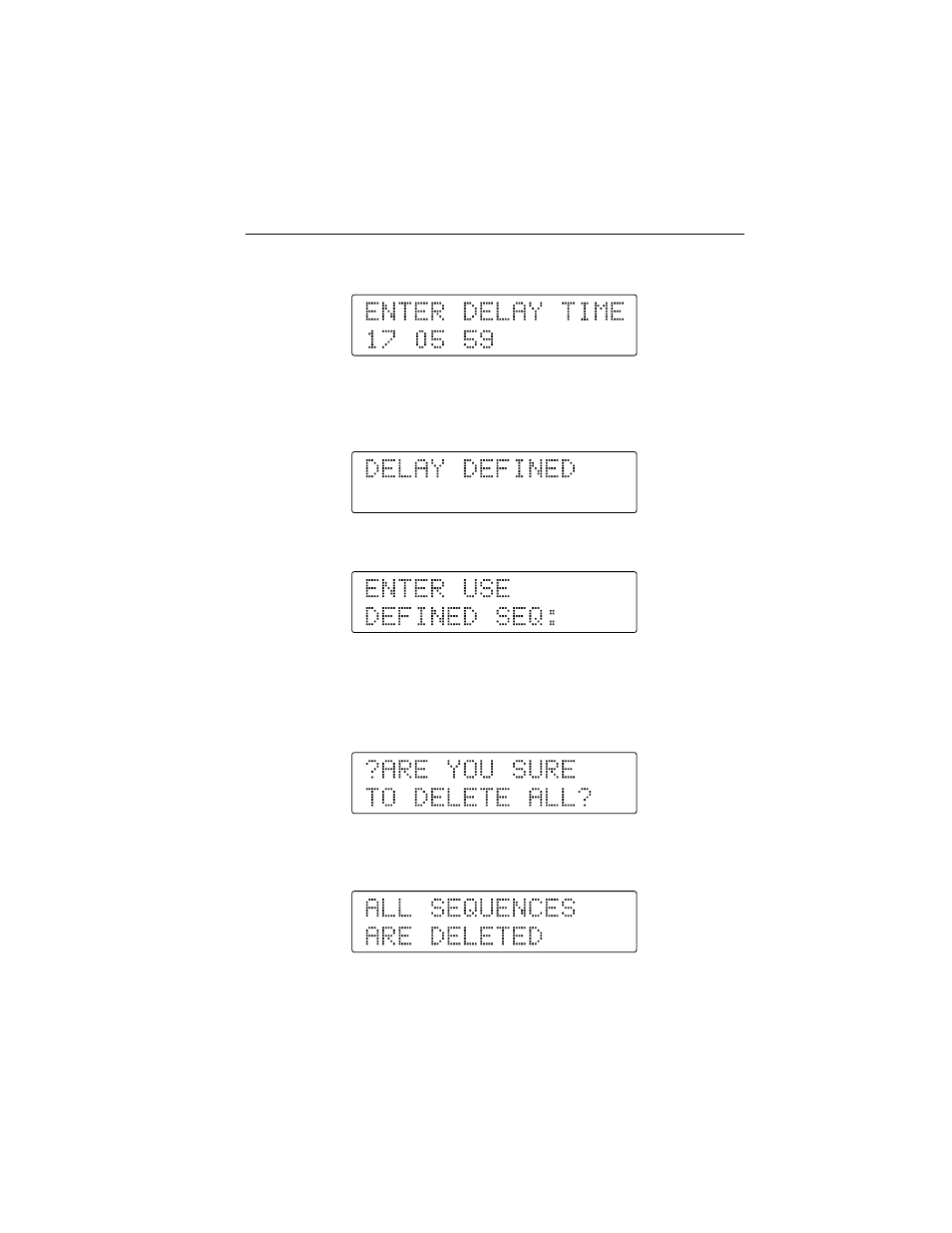
Programming User Sequences
Defining User Sequences
3
3-23
10. Enter the time delay after the command in hours, minutes, seconds (HH
MM SS) format. For example:
11. Press T after you define the delay. The display returns to the initial
display, which again repeats in the same way as for other user-defined
sequences. The display shows:
After 2 seconds, the display returns to the initial screen:
Deleting All User Sequences
1. Press T to select DELETE ALL, which deletes the commands defined
for all the user sequences. Then the Controller display shows:
2. If you press T at this display, the Controller deletes all the user
sequences and shows:
Advertising