Fluke Biomedical HHC3 User Manual
Page 51
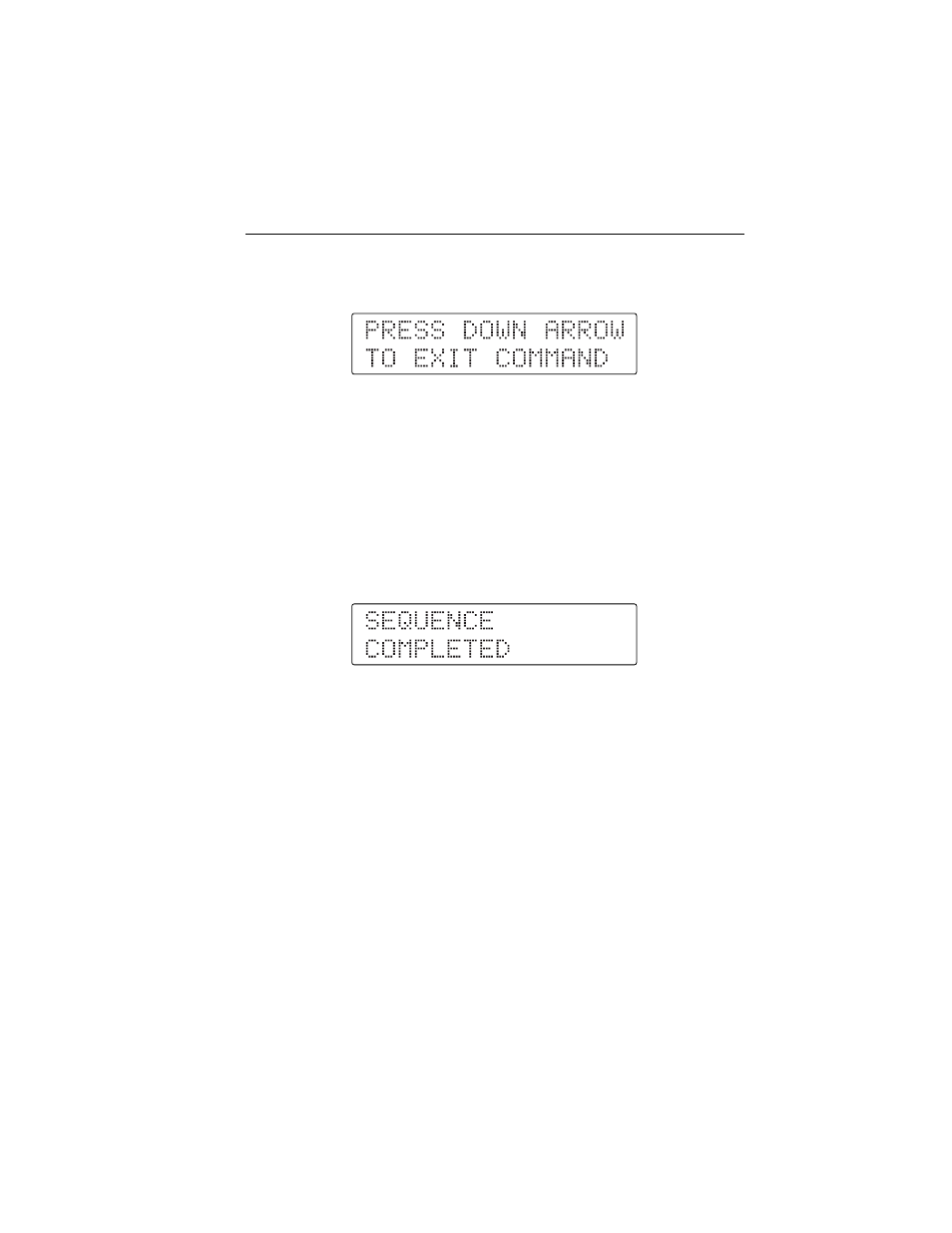
Programming User Sequences
Running a Factory or User Sequence
3
3-25
If the delay type is manual, the Controller sends the command to the simulator
immediately. The Controller displays the command description. After two
seconds, the display shows:
Press S to exit this command and proceed with the next command in the
sequence.
For stepped commands, you can scroll through the stepped command selection
values and press T to execute that command. At this stage, you can press
R
or S to select any other selection value and execute or you can press
and hold S to exit this stepped command and proceed with the next
command in the sequence.
At the end of the sequence execution, if you defined the action after last
command as STOP, the Controller displays:
Alternatively, if you defined the action after last command as REPEAT, the
Controller continues executing the same sequence from the beginning.