Fluke Biomedical HHC3 User Manual
Page 23
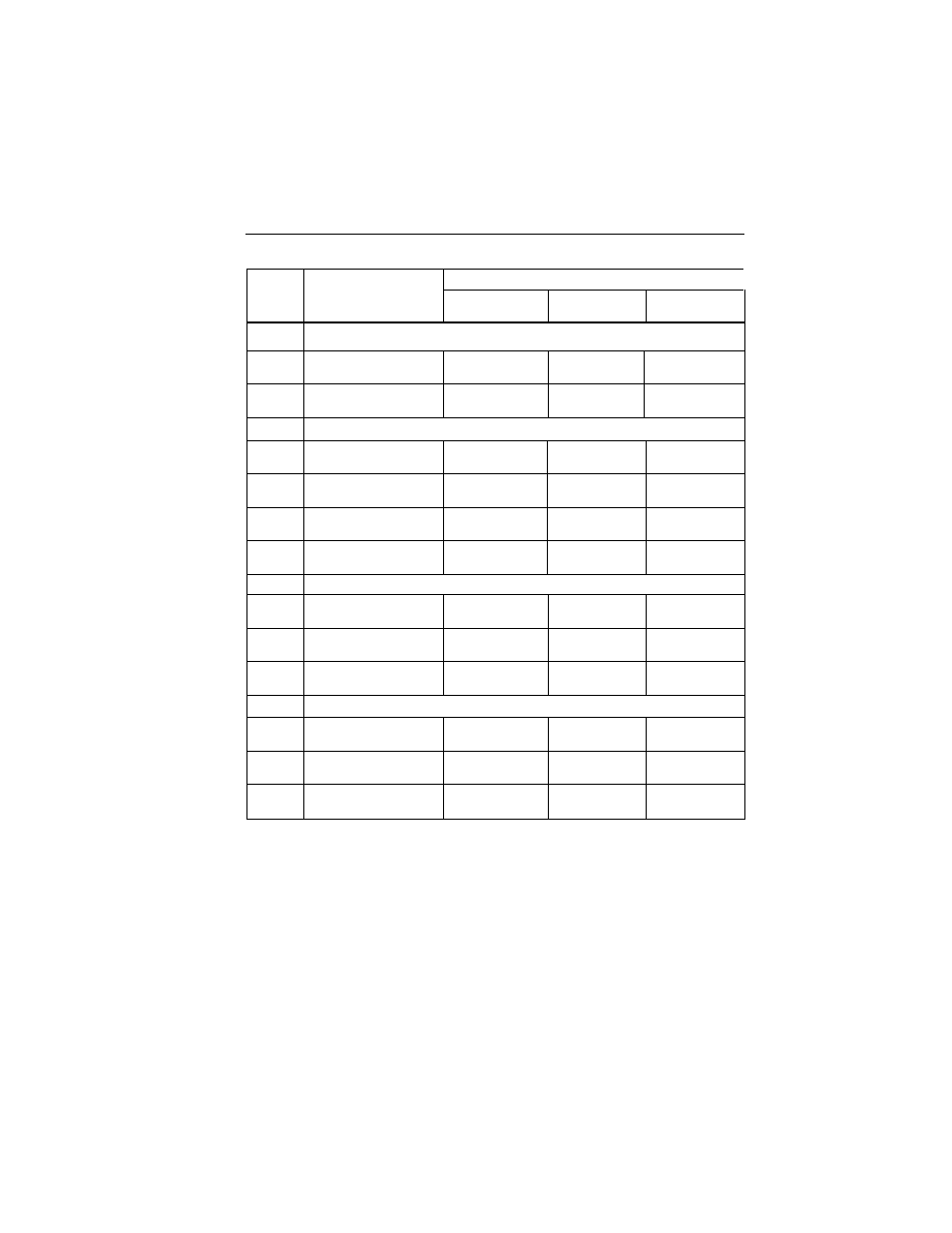
Using the Controller
Command
Types
2
2-9
Table 2-3. Single-Key Commands (cont.)
Command Sent on Serial Port to Simulator
Key
Description
medSim
300B
MPS450
Marq III
Supra Ventricular Arrhythmias
G
Atrial Fibrillation, coarse
AF1
AF1
AF1
F
Atrial Flutter
AFL
AFL
AFL
Ventricular Arrhythmias
O
Ventricular Tachycardia
VTC
VTC
VTC
P
Ventricular Fibrillation
VFB1
VFB1
VFB1
E
Asystole
ASYS
ASY
ASY
N
Pair of PVCs
PAIR
PAIR
PAIR
Conduction Arrhythmias
H
Second degree A-V
block, type1
2DB1
2DB1
2DB1
I
Left Bundle Branch
Block
LBB
LBB
LBB
J
Third degree A-V block
3DB
3DB
3DB
Premature Beat
K
Insert PAC
IPAC
PAC
PAC
L
Insert PVC
IPVC
PVC1S, PVC2S
PVC1S, PVC2S
M
Insert PNC
IPNC
PNC
PNC
Start a dual-key command by pressing Q, followed by the two keys for the
command (for example, B and C.) If this dual-key command offers no
further selections, the Controller sends it to the simulator immediately. With
other dual-key commands, you will need to take at least one more step by
pressing S or R to make a selection from a list of commands. Send the
selected command by pressing T. Refer to Appendix A for descriptions of
dual-key commands.