Fluke Biomedical HHC3 User Manual
Page 63
Advertising
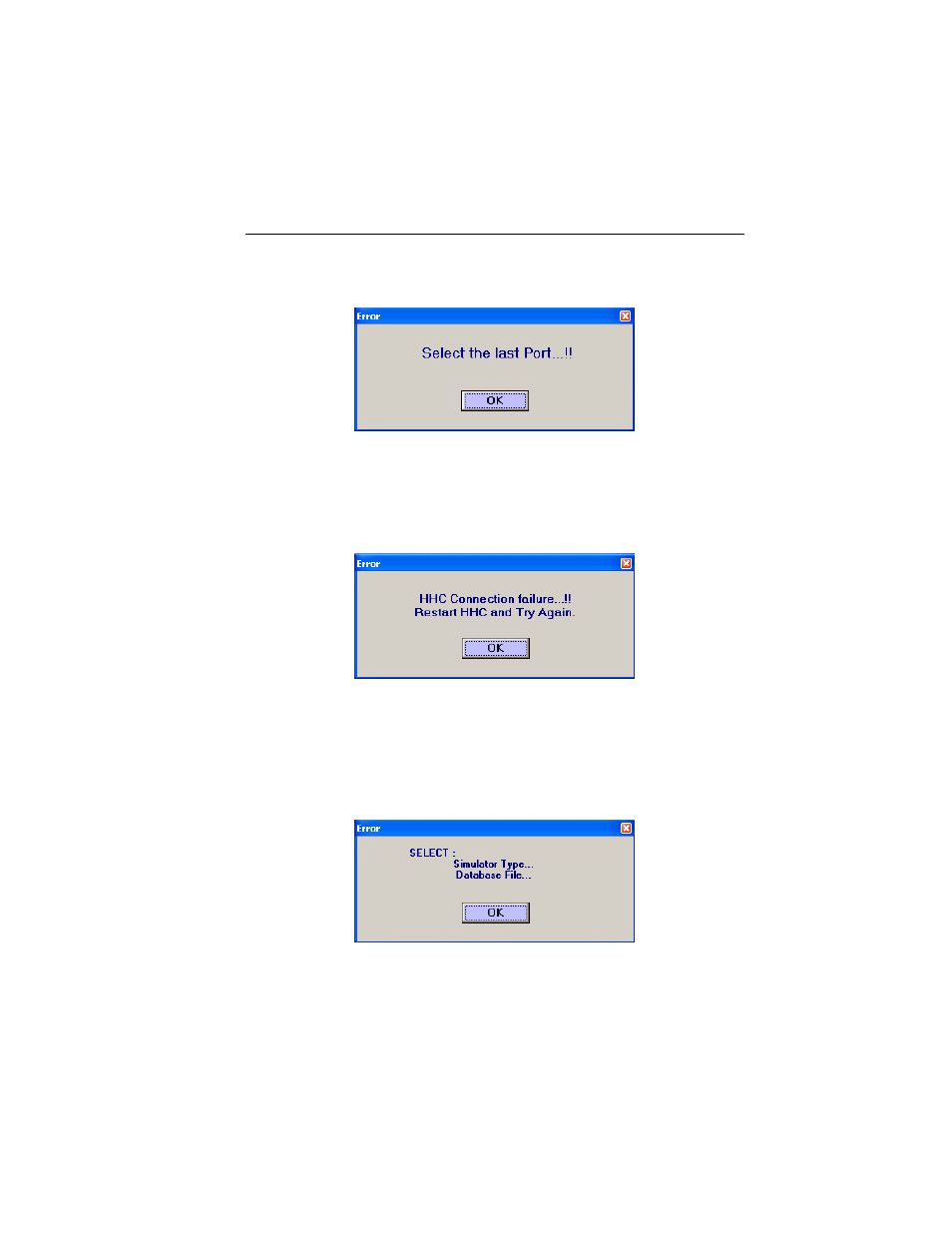
Using the Application Software
Error
Messages
4
4-11
The last available COM port will be the port allocated to USB. If you have not
selected the last port, an error message appears as follows:
ems013s.bmp
Click the OK button and select the last COM port.
If the connection between the Controller and the PC is not successful, a
message appears on the PC Utility screen as follows:
ems014s.bmp
Click the OK button, restart the Controller, select the appropriate COM port,
and click the CONNECTION button again.
If you have clicked the DOWNLOAD button but have not selected the
required parameters, an error message appears as follows:
ems015s.bmp
Click the OK button and select the required parameters.
Advertising