Fluke Biomedical HHC3 User Manual
Page 32
Advertising
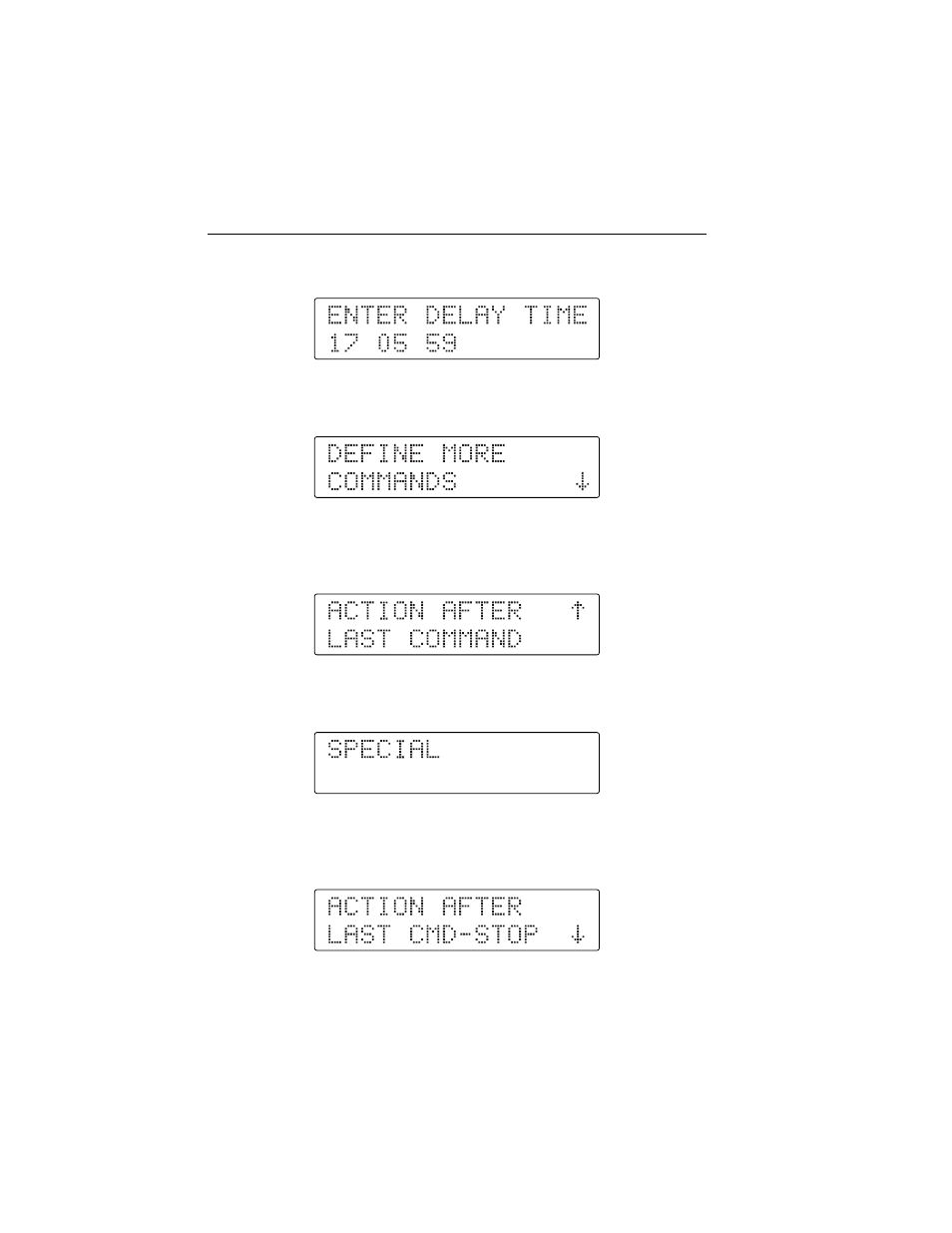
HHC3
Users Manual
3-6
4. Enter the time delay after the command in hours, minutes, seconds (HH
MM SS) format. For example:
5. Press T, even if the delay type is DEFINE TIMING IMMEDIATE or
DEFINE TIMING MANUAL. The display shows:
6. Press R or S to scroll through the menu to define more commands,
or to end the command definition and define the ACTION AFTER LAST
COMMAND, as shown below:
7. Press T at the DEFINE MORE COMMANDS menu to define the next
command and its corresponding delay. The display then returns to:
8. Alternatively, press T at the ACTION AFTER LAST COMMAND
menu to end the defining of commands for that user sequence and define
the ACTION AFTER LAST CMD. The display then shows the menu:
Advertising