Fluke Biomedical HHC3 User Manual
Page 44
Advertising
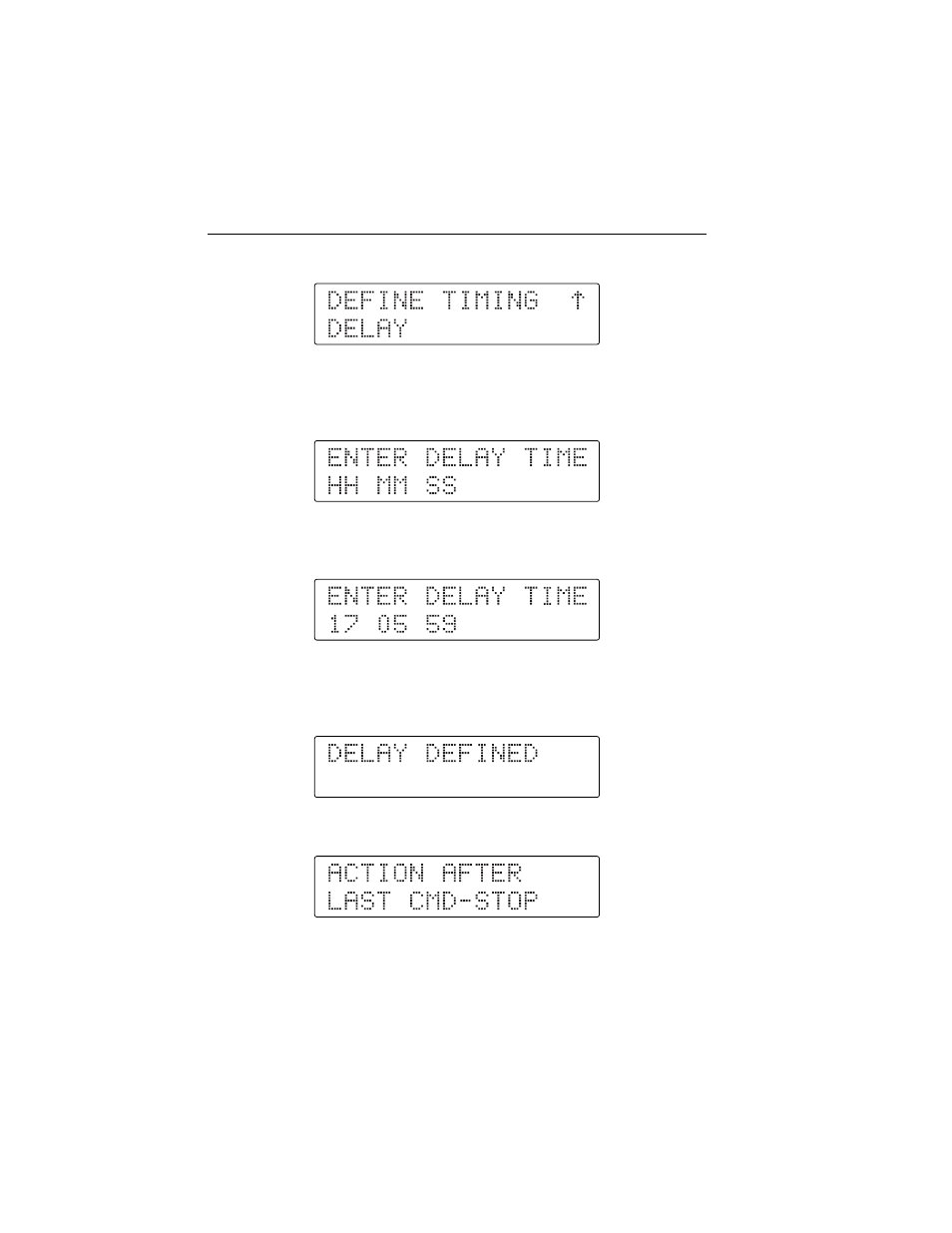
HHC3
Users Manual
3-18
5. Press S, and the display changes to:
6. At this point, you can select any of these types of delay and press T. If
the delay type selected is DEFINE TIMING DELAY, the display changes
to:
7. Enter the time delay to execute after the command in hours, minutes,
seconds (HH MM SS) format. For example:
8. Press T after you define the delay. The display changes to display the
type of action after the last command that was previously defined for that
command.
After 2 seconds (if the defined Action was STOP), the display shows:
If you pressed T at SKIP EDIT DELAY, the Controller also shows the
above display.
Advertising