Running a factory or user sequence – Fluke Biomedical HHC3 User Manual
Page 50
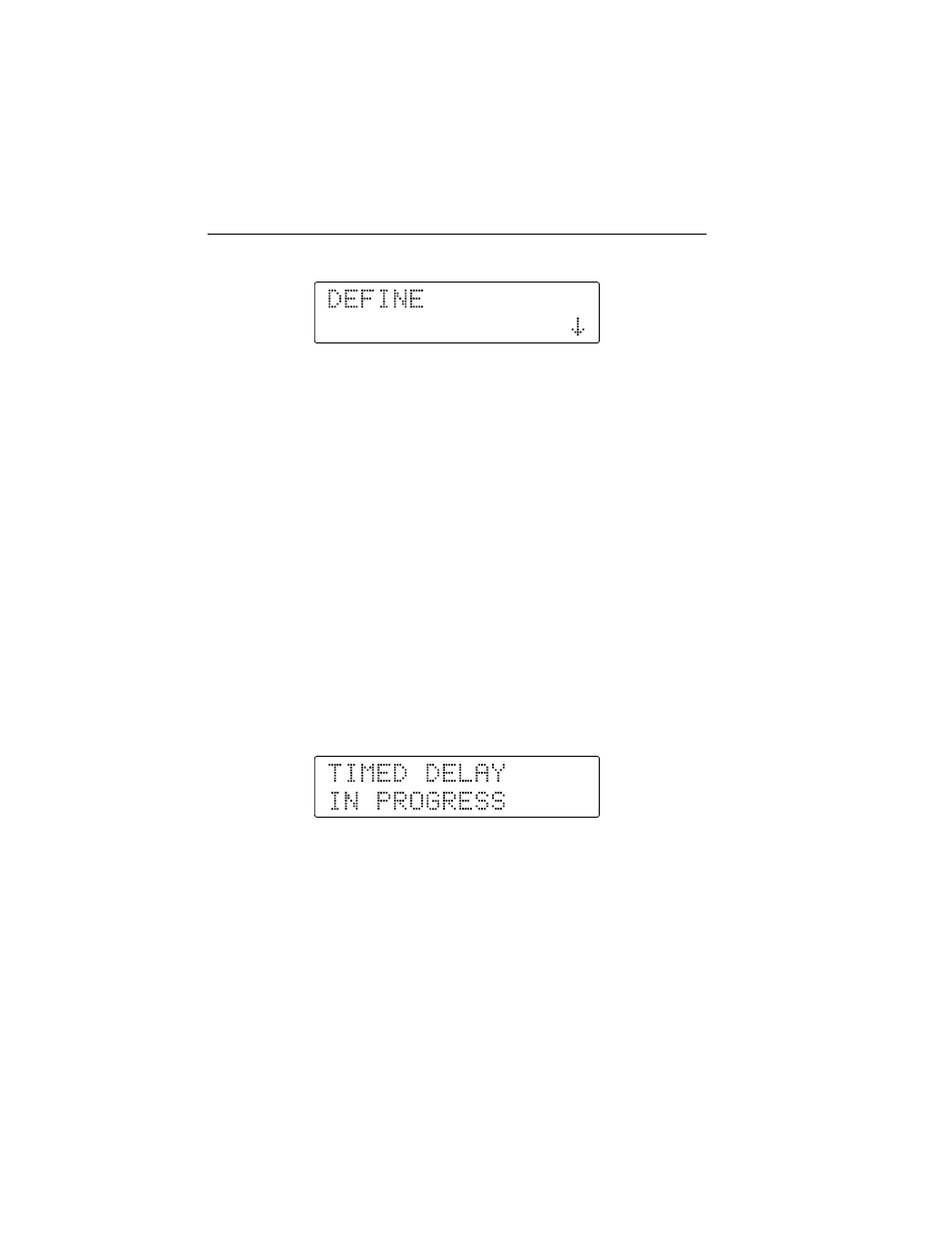
HHC3
Users Manual
3-24
3. Press T to return to the Start-up mode, which displays:
Running a Factory or User Sequence
Invoking Factory or User sequences resembles dual-key operation.
There are 13 Factory sequences, corresponding to the dual keys from
L G
to M D. There can be up to 20 User sequences, corresponding
to the dual keys from K B to L F.
These sequences consist of a set of commands that execute one after the other
in the order defined by the user, with an intermediate delay between
commands. These delays can be immediate (with a default minimum delay of 2
seconds), timed (where the user defines the specific time), or manual (where
you have to use S to proceed to the next command in the sequence.)
If the delay is immediate, the Controller executes the command, waits for the
default 2-second delay, and automatically proceeds to the next command. If the
delay is timed, the Controller executes the command, waits for the defined
delay, and proceeds to the next command automatically.
If you defined the timed delay for an immediate command, the Controller
displays the corresponding command description. After two seconds, the
Controller shows the following display until the defined delay elapses: