Specifying the advance technique – Fluke Biomedical HHC3 User Manual
Page 31
Advertising
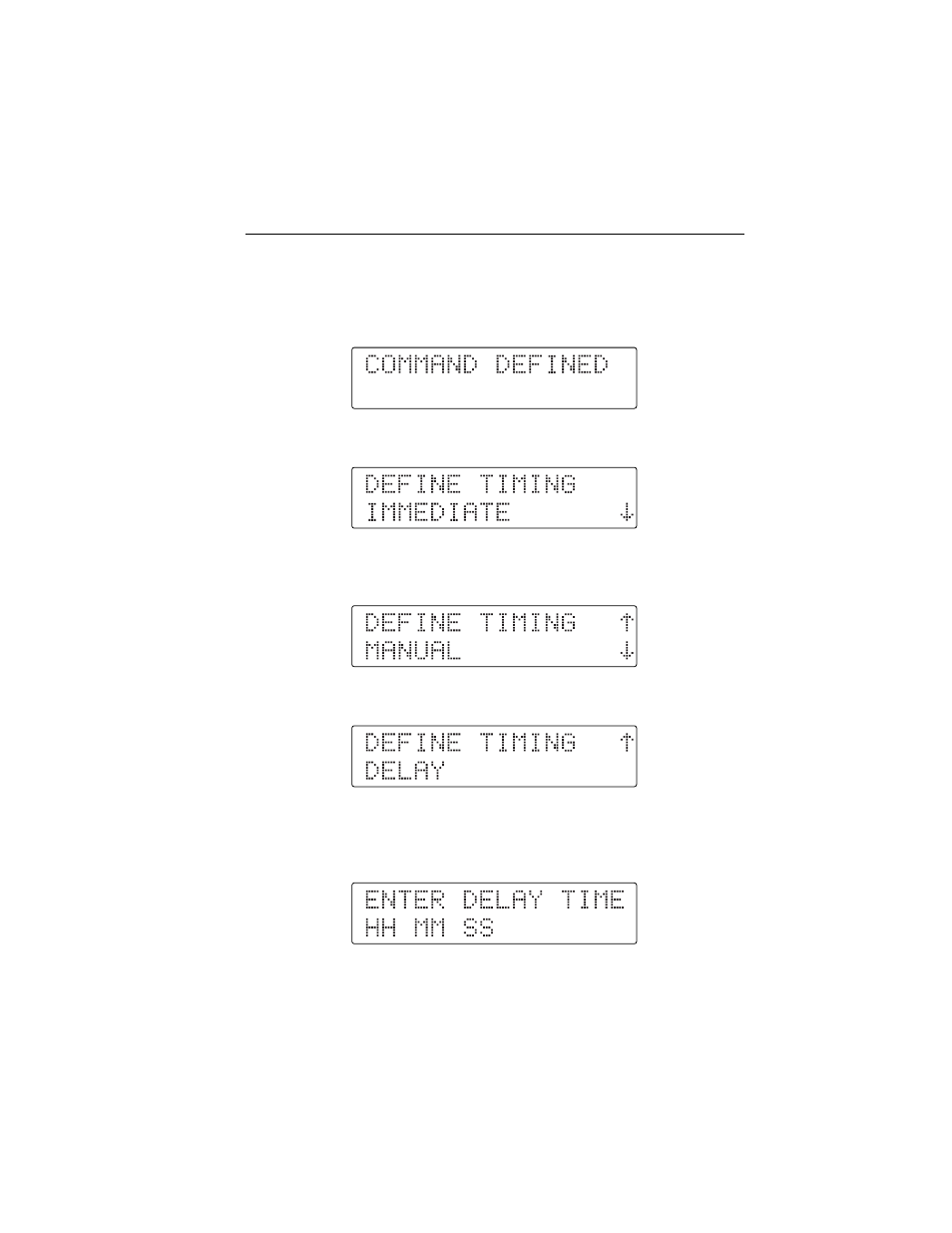
Programming User Sequences
Defining User Sequences
3
3-5
Specifying the Advance Technique
Alternatively, if you press T at the DEFINE AS STEPPED menu, the
Controller defines the new user command as a stepped command. The display
then shows:
After two seconds, the display changes to:
1. Press R or S to scroll through the menu for selecting the type of
delay. Press S, and the display changes to:
2. Press S, and the display changes to:
3. At this point, you can select any of these types of delay and press T. If
the delay type selected is DEFINE TIMING DELAY, the display changes
to:
Advertising