Downloading user sequences – Fluke Biomedical HHC3 User Manual
Page 59
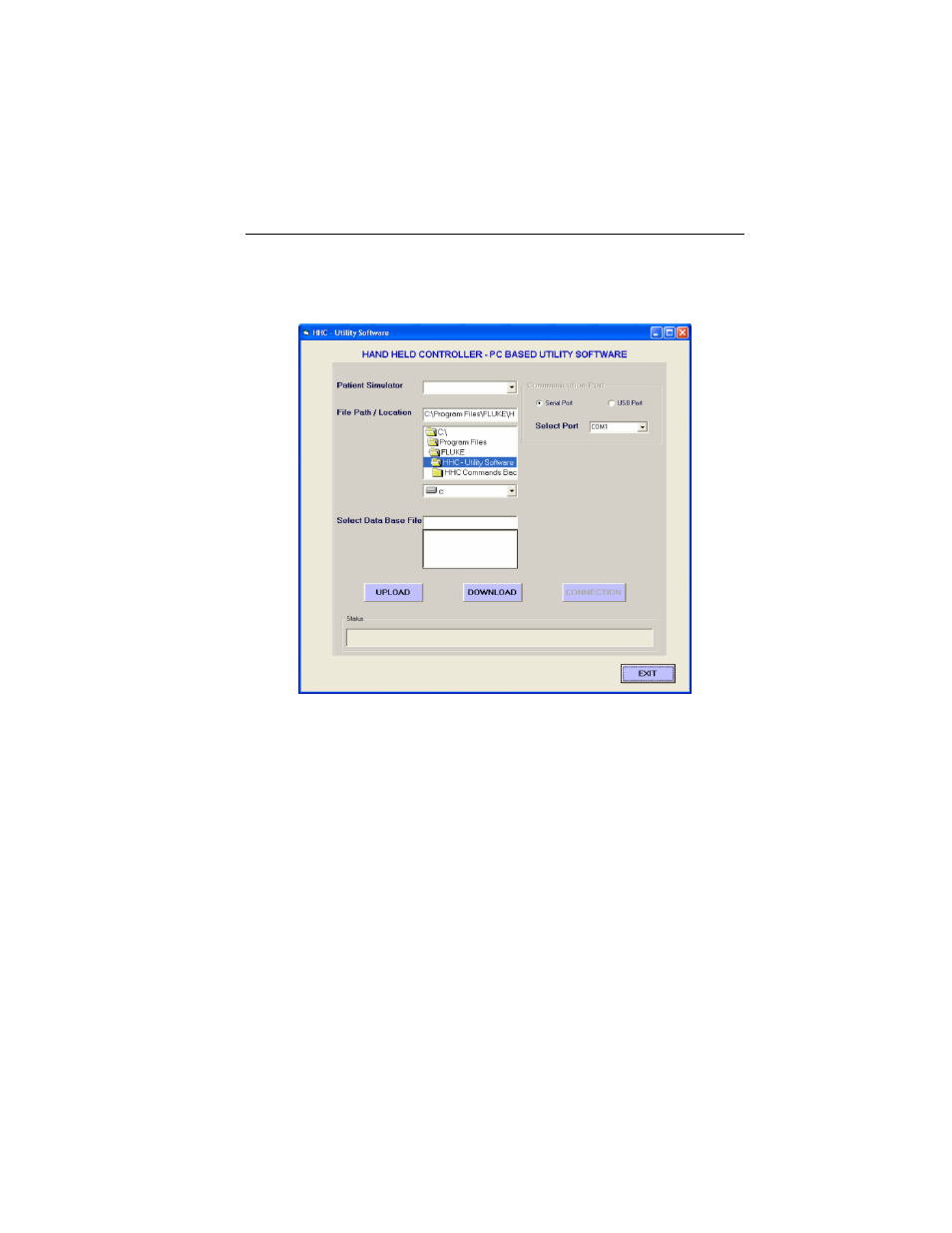
Using the Application Software
Downloading User Sequences
4
4-7
Click the CONNECTION button. If the connection is successful, the software
enables all controls on the PC Utility screen except the CONNECTION
button and the Communication Port section, as shown below:
ems007s.bmp
Downloading User Sequences
During this process, the text files from the PC will automatically download
into the Controller. The DOWNLOAD button and other controls go active
after the connection between the Controller and the PC is successful.
Follow the procedure mentioned earlier to successfully connect and
communicate between the Controller and the PC.
Select the type of simulator to receive a text file download. The text file
contains the user-defined sequences.
Double click on the required directory; this in turn will display the available
text files of that directory in a file list box.