Uploading user sequences – Fluke Biomedical HHC3 User Manual
Page 60
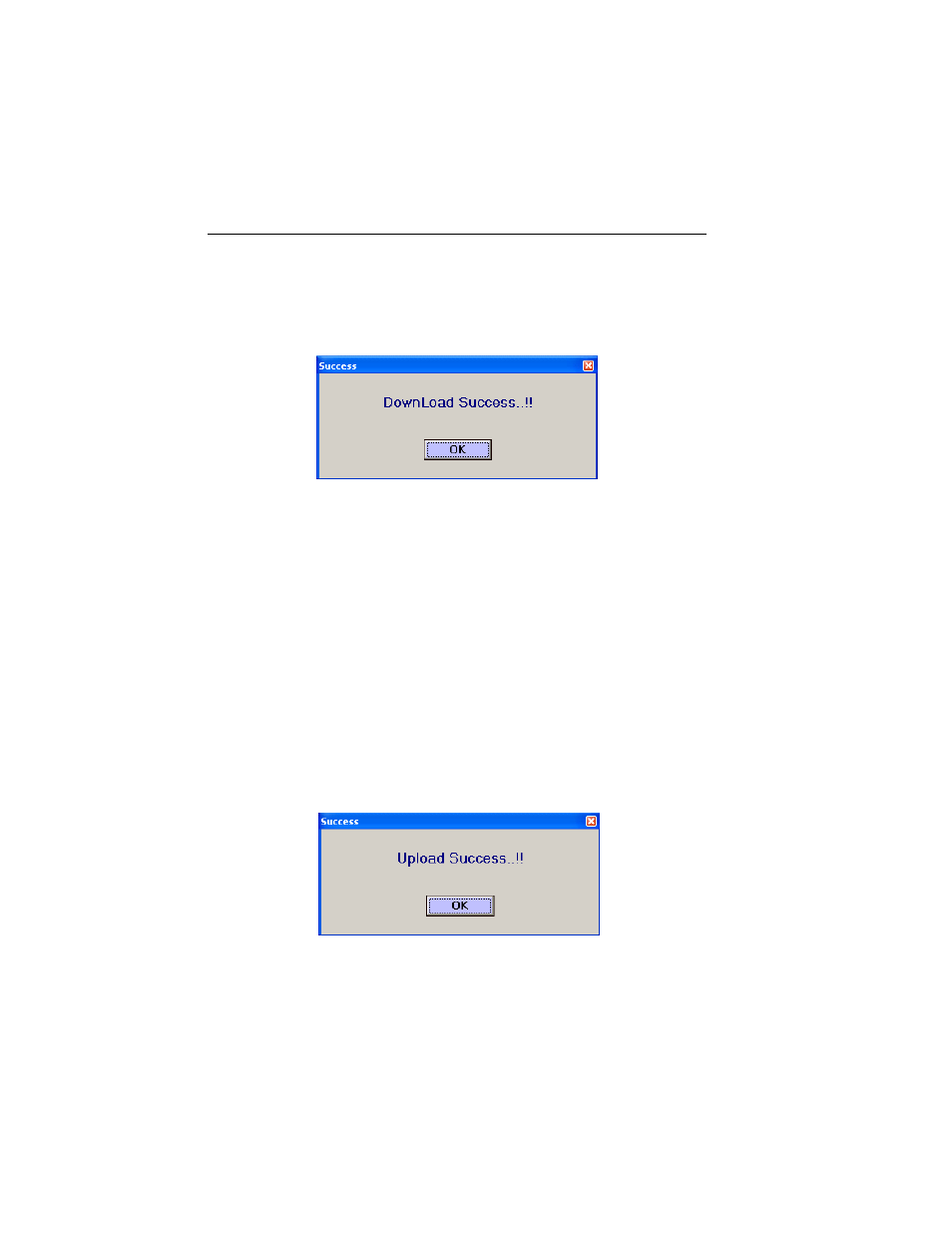
HHC3
Users Manual
4-8
You can select a text file from the list box by clicking on the corresponding
text file. The selected file appears in the text box.
Then click the DOWNLOAD button. The following message appears if the
download process is successful:
ems008s.bmp
Uploading User Sequences
During this process, user-defined sequences upload from the Controller into
the PC.
Follow the procedure mentioned earlier to connect the Controller and the PC.
Select the type of simulator to upload the user-defined sequences.
Click the UPLOAD button. If the PC receives all the user-defined sequences,
an Upload success message appears as follows:
Note
The PC creates the folder “HHC Commands Back Up” in the
application folder. Text file name will contain the simulator name.
ems009s.bmp
The received data automatically saves to a folder named “HHC Commands
Back Up.”