Fluke Biomedical HHC3 User Manual
Page 61
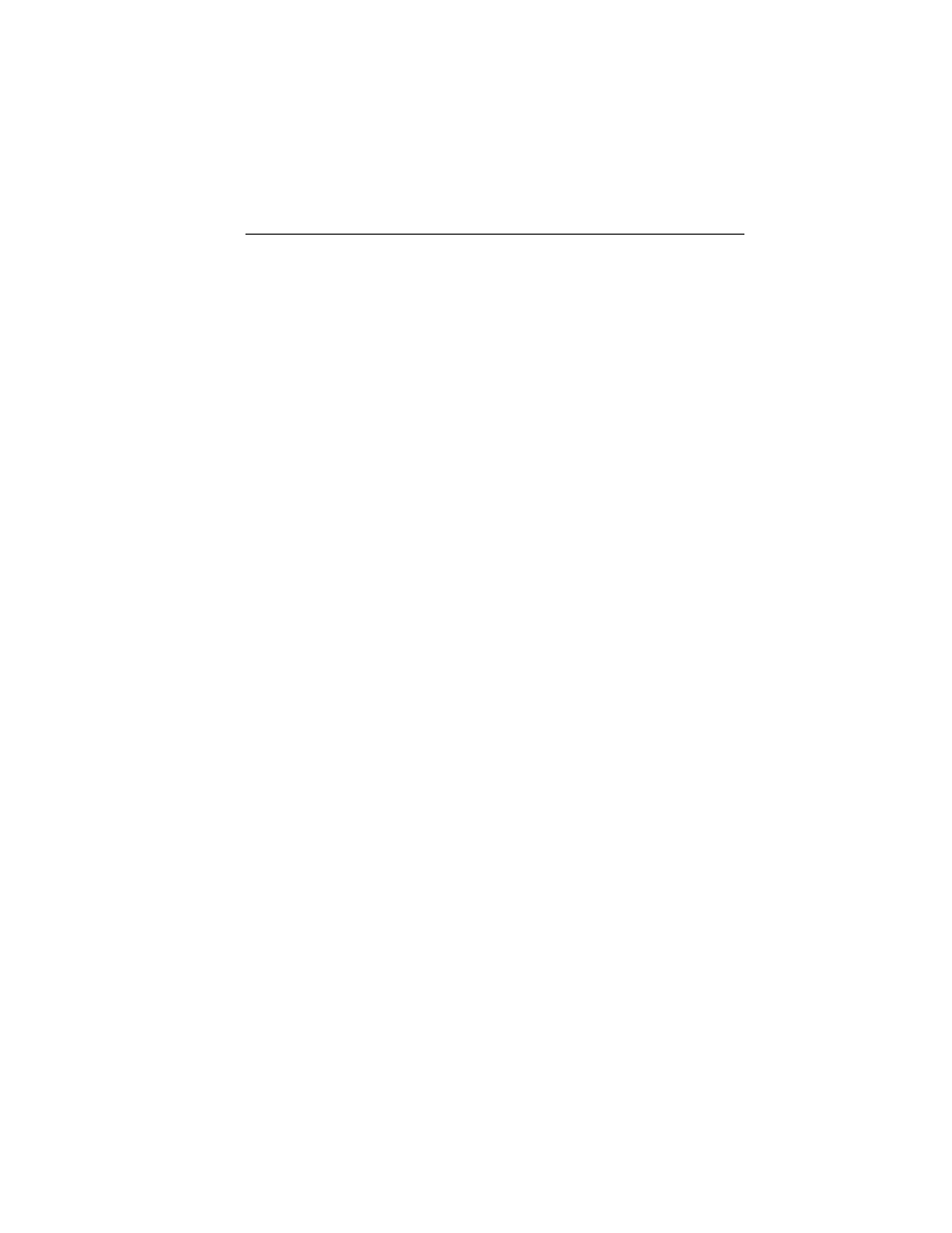
Using the Application Software
Uploading User Sequences
4
4-9
Note
If you upload and download the same file several times between the
PC and the attached HHC3, the program will create duplicate files.
While this condition does not cause any damage to the program, it
makes it difficult to both locate the original files and easily manage
the required files.
To delete duplicate files from the HHC3 Program installed on your PC, you
must directly access the files via the My Computer icon. To perform this task,
open the HHC-Utility software and proceed as follows:
1. Double-click on the displayed folder: HHC Commands Back Up
2. Double click on and then copy the entire displayed file path in the above
window. A default setting example is as follows:
c:\Program Files\FLUKE\HHC - Utility Software\HHC Commands
Back Up
3. Double click on the My Computer icon on your PC screen.
4. Copy the file on to the Address line and then click Go.
5. Highlight and then delete the duplicated files created by the multiple
uploads and downloads.
6. Return to the HHC-Utility software.
7. Refresh the displayed "Select Data Base File" by double clicking the
above "HHC- Utility Folder" and then return to the HHC Commands Back
Up folder by double clicking on it. The deleted files are now removed
from the list.