Formax ColorMaxLP Operator Manual User Manual
Page 14
Advertising
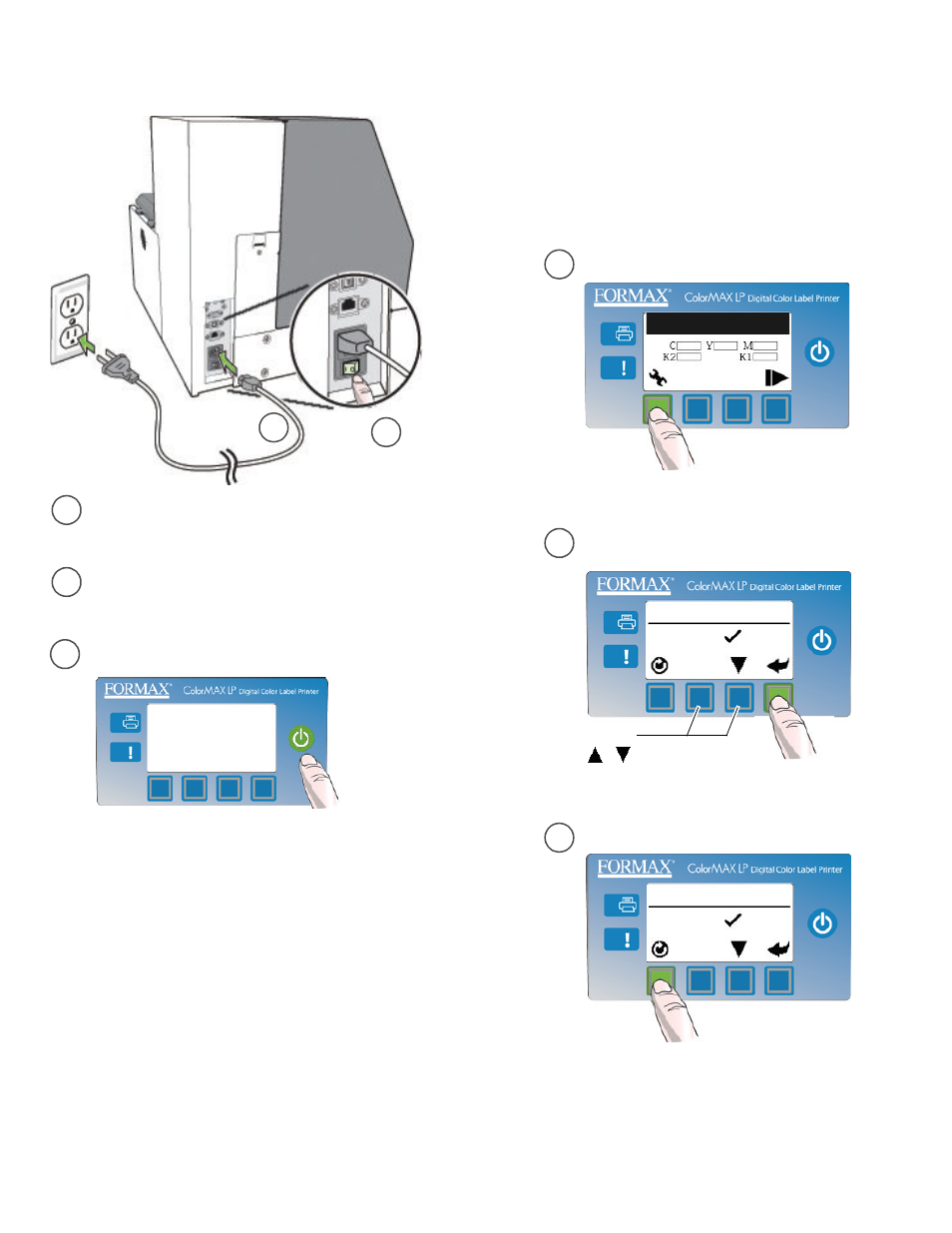
14
Setting Up the Printer
Connect power
Choose display language (optional)
d
e
f
c
b
a
2
Missing Printhead
LANGUAGE
1. English
(Config)
(Select)
(Return)
For other languages,
press
,
LANGUAGE
1. English
After connecting power for the first time, press
Config
to set the display language for the control
panel if you want to change from the default
setting of English.
Press the
Config
button
Press the
Select
button when the correct
language is displayed
Press the
Return
button
Press the
Power
button on the control panel
a
Plug power cable into printer and outlet
b
Turn on power switch
Advertising