Formax ColorMaxLP Operator Manual User Manual
Page 37
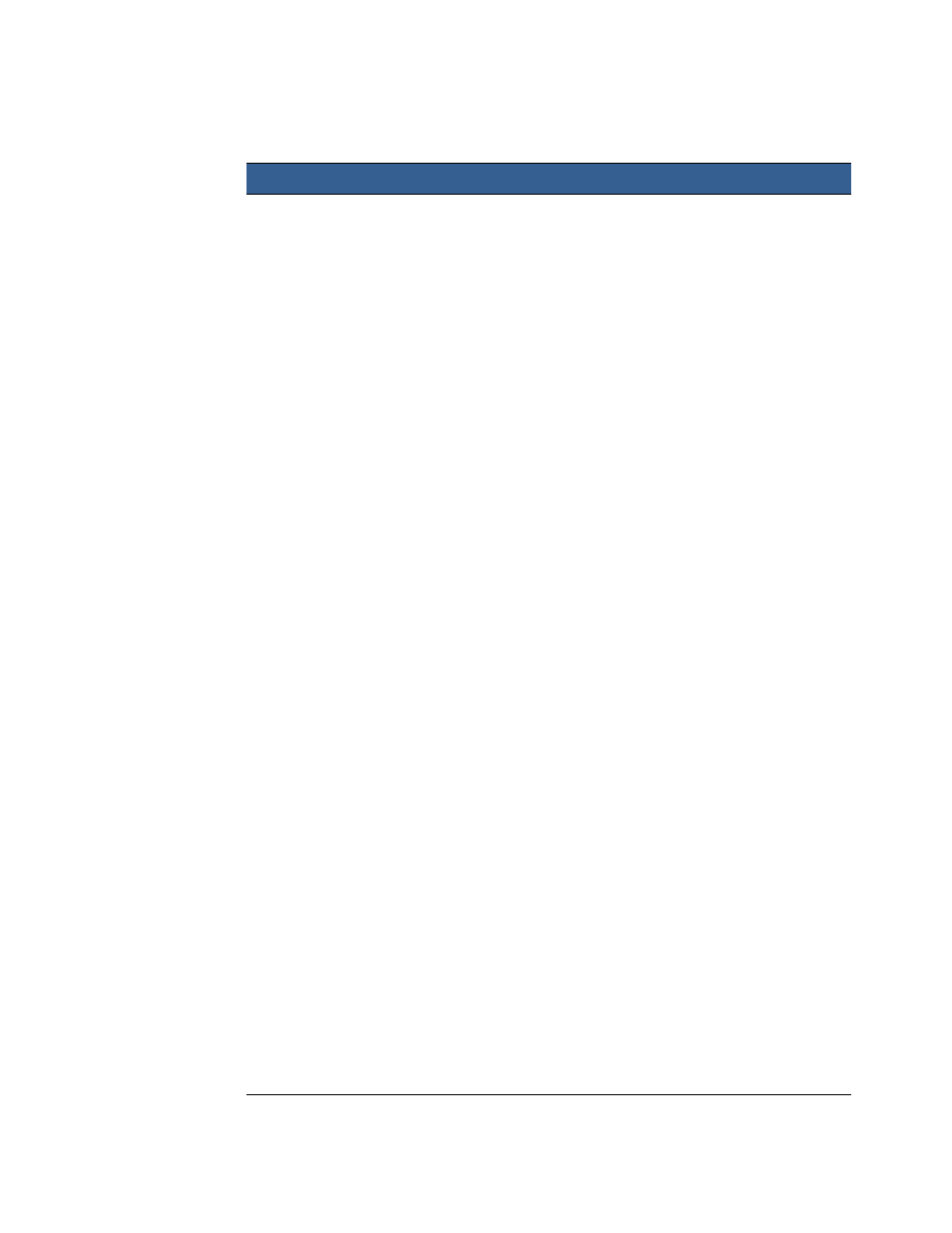
ColorMaxLP Label Printer
Using the Printer
37
Advanced Settings
Remote commands
• Restart printer
Turn the printer off and on.
• Reset to default settings
Reset settings to the factory defaults.
• Synchronize printer date and time with host PC
Set the printer date and time by synchronizing with the
host PC.
• Zero the tilt sensor
Sets the Tilt Sensor so that the current reading is the zero
mark.
Click
Submit to send the selected command to the printer.
Mid Job Servicing
Interval
Applies to roll-to-roll printing only.
Choose from the four options to determine how frequently
the printer will perform a servicing routine during printing.
Unless the Disable option is selected, printing will pause,
the servicing will occur, then printing resumes
Keep Unused
Printhead Nozzles
Wet Setting
Disable or select the firing frequency of unused printhead
nozzles to keep them hydrated. By default, Automatic mode
is selected, which algorithmically assigns a fixed frequency
suitable for each print mode.
Printer Pause
Settings
• Pause Mode: The duration between prints
When the printer is in Pause mode, the printer prints a
label at the specified time interval.
• Cap printhead time: The duration between end of Print
and the time when the printhead is moved to the capped
position
When the printer is in Print and Present mode, the
printhead will move to the capped position at a specified
time after the last print.
• Multiple Job Queue: Allowable timeout between jobs
When the printer is set up to print multiple jobs (with no
cut between jobs), this value specifies the max.
allowable time for queuing consecutive jobs before the
printer initial a cut. This prevents damaging the
printhead resulting from prolonged uncapped time.
Continuous Media
Gap Setting
Specify the inter label gap when using continuous media.
Click
Submit to send the entered value to the printer.
Printer Shutdown
Schedule
Shutdown the printer daily at a specific time. Click
Submit to
send the entered value to the printer.
Table 2
EWS pages
EWS Page
Description