Formax ColorMaxLP Operator Manual User Manual
Page 50
Advertising
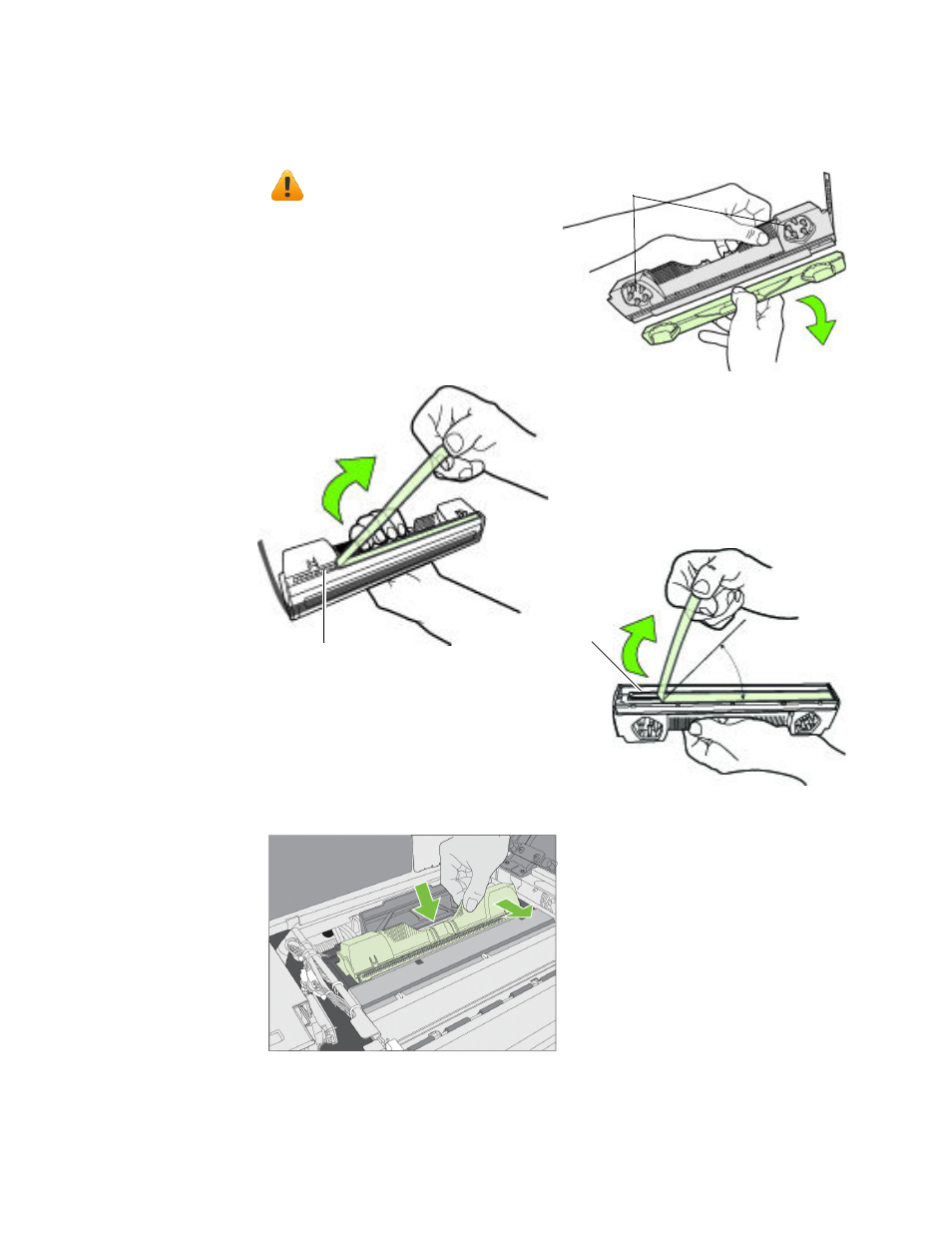
50
Printer Maintenance
Formax
4. Remove the new printhead from its packaging.
5. Slide the printhead into the slot. Push it toward the front of the printer. It should
snap into place.
Do not touch the ink couplings,
electrical contacts, or nozzles.
ink couplings
electrical contacts
nozzles
No less than 45°
Do not discard the cover!
It should be replaced if the printhead is
removed from the printer.
Slowly remove tape from electrical contacts
Slowly remove tape from nozzles
Advertising